Aweber vs GetResponse: An In-Depth Email Marketing Review
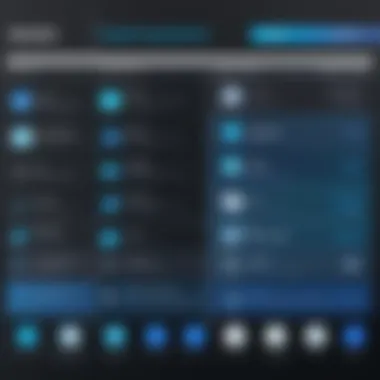

Intro
In the landscape of digital marketing, email remains a prominent channel for communication and engagement. As businesses seek effective tools to reach their audience, email marketing platforms like Aweber and GetResponse become crucial choices. Each offers a range of features tailored to meet various marketing goals. This analysis will dissect these two platforms, comparing their strengths and weaknesses while considering the needs of both small and large businesses.
Understanding the nuances of these tools is essential for making an informed decision. Various factors such as features, pricing, and user experience can dramatically influence the effectiveness of an email marketing campaign. Users require clarity on what each platform can offer and how they align with their specific requirements. This examination will provide insights into the functionalities of Aweber and GetResponse, highlighting key attributes, user experiences, and real-world applications, thus equipping readers to choose wisely.
Intro to Email Marketing Platforms
Email marketing is a pivotal tool in the digital arsenal of businesses aiming to cultivate lasting relationships with their customers. It offers direct communication lines that can enhance engagement, drive sales, and facilitate brand loyalty. The proliferation of email marketing platforms has made it easier for businesses of all sizes to utilize these capabilities effectively. With solutions like Aweber and GetResponse, marketers can streamline their outreach efforts, making email campaigns not just easier to manage, but also more strategic in nature.
The role of email marketing extends beyond mere promotions. It serves as a conduit for personalized content delivery, updates about services, and direct interactions that foster community building. As organizations seek measurable returns on investments, the importance of choosing the right email marketing platform cannot be overstated. The functionalities offered by these platforms often dictate the success of marketing endeavors, making a thorough understanding of their features, pricing, and usability essential for informed decision-making.
Importance of Email Marketing
In the sphere of digital marketing, email remains a dominant channel. According to various statistics, for every dollar spent on email marketing, the return can be substantial. This reveals that businesses using email marketing can achieve significant outcomes compared to other methods.
- Cost Efficiency: Email marketing is often more affordable than traditional advertising methods. It requires less investment while reaching a broad audience.
- Direct Communication: Emails enable real-time communication with your audience. Whether it’s a promotional offer or an important announcement, reaching customers instantly can be impactful.
- Measurable Results: Analytics tools available in email solutions allow businesses to track open rates, click-through rates, and overall engagement. These metrics provide insights into the effectiveness of campaigns.
- Targeted Messaging: Email marketing empowers businesses to segment their audience for tailored communication. This can improve engagement rates as messages are more relevant to the receiver.
Overview of Aweber and GetResponse
Aweber and GetResponse are prominent email marketing platforms, each with unique features catering to a diverse range of users.
Aweber is recognized for its simplicity and efficiency. Originally built for small businesses, it has evolved to offer advanced features while maintaining its user-friendly interface.
GetResponse, on the other hand, is known for its comprehensive suite of marketing tools that extend beyond email marketing. It includes features such as landing pages and webinar hosting, making it attractive for businesses looking for an all-in-one solution.
Both platforms provide automation capabilities, robust analytics, and customer support, making them competitive choices for either startups or established businesses. Understanding these two platforms' strengths and weaknesses will help determine which aligns better with specific marketing strategies.
Feature Comparison Between Aweber and GetResponse
In the realm of email marketing solutions, the feature set offered by a platform is crucial. A detailed feature comparison between Aweber and GetResponse reveals the strengths and weaknesses of each tool. Understanding these elements is fundamental for various users, from small business owners to large enterprises. This section aims to provide insights into vital attributes such as email template options, automation capabilities, segmentation, targeting, and reporting. By analyzing these aspects, readers can make informed choices that align with their specific needs and goals.
Email Template Options
Aweber and GetResponse both provide a range of email template options to enhance user engagement. Aweber features a library of over 700 customizable templates. These templates cater to various industries, allowing users to create visually appealing emails without advanced design skills. However, some users note that Aweber's selection lacks diversity compared to its competitors.
On the other hand, GetResponse offers more than 100 professionally designed templates. What sets GetResponse apart is its emphasis on responsive design, ensuring that emails render well on any device. This capability is critical in today’s mobile-centric landscape. Users can also create html templates and save them for future campaigns, adding a layer of convenience.
Automation Capabilities
Automation is a cornerstone of effective email marketing, and both Aweber and GetResponse provide robust options. Aweber's automation features allow users to automate their email campaigns based on user behavior, such as website visits or actions taken in previous emails. This functionality is important for nurturing leads over time. However, some users find Aweber's automation setup slightly less intuitive, which can lead to longer setup times.
GetResponse excels in automation with its advanced workflows. Users can create complex sequences triggered by multiple conditions, such as user interaction with landing pages or specific email metrics. This heightened level of automation is particularly beneficial for users looking to maximize engagement and drive conversions. Furthermore, GetResponse integrates well with other marketing tools, enhancing its automation capabilities.
Segmentation and Targeting
Segmentation is central to delivering relevant content to the right audience. Aweber offers basic segmentation options based on sign-up forms and user activity. Users can create segments based on custom fields or tags, which facilitates sending targeted messages. While functional, some users may find Aweber's segmentation capabilities limited at scale.
In contrast, GetResponse offers more sophisticated segmentation features. Users can segment their lists based on behavior, engagement, and demographic information with ease. This capability allows for more personalized marketing strategies, increasing the likelihood of engagement and conversions. The enhanced targeting options position GetResponse as a more favorable choice for businesses aiming for comprehensive marketing strategies.
Reporting and Analytics
Having access to detailed analytics is vital for measuring the success of any email marketing campaign. Aweber provides users with essential reporting metrics such as open rates, click-through rates, and subscriber growth. Though this data is valuable, some users feel that Aweber could offer more depth in its reporting.
GetResponse excels in this area, offering in-depth analytics that go beyond basic metrics. Users can track engagement at multiple levels and gain insights into subscriber behavior. A noteworthy feature is the ability to perform A/B testing on emails, which helps in optimizing campaigns for higher efficiency. The comprehensive reporting facilitates data-driven decisions, making it a potent option for marketers looking to refine their strategies continuously.
In summary, while both Aweber and GetResponse present valuable email marketing features, their strengths differ significantly. Choosing between them depends on specific business needs and objectives.
Usability and User Experience
Usability and user experience play a critical role in the selection of email marketing platforms like Aweber and GetResponse. Both features are interconnected and significantly impact how users interact with these tools. A good usability ensures that users can navigate and utilize the software with minimal frustration, while a superior user experience leads to higher satisfaction and efficiency in managing email campaigns. When considering a platform, professionals must assess these aspects to ensure that their marketing efforts are supported by a tool that fits into their workflow seamlessly.
Interface Design
The interface design of Aweber and GetResponse can greatly influence user interaction. A clean, organized layout enhances the ability to find features quickly. Aweber's interface is known for its simplicity. The dashboard focuses on essential features, which can be beneficial to users who prioritize functionality over aesthetic. However, some might find it lacks modern, visually appealing elements.
On the other hand, GetResponse presents a more contemporary design, with visually pleasing elements and customization options. Features like the drag-and-drop editor for emails and landing pages make it straightforward for users to create impressive campaigns without requiring advanced technical skills. This modern approach can cater to users seeking a more engaging interface.
Ease of Use for Beginners
Ease of use is a major factor for new users. Aweber is often praised for its beginner-friendly setup. Its step-by-step tutorials provide valuable guidance. New users can create their first email campaign in no time. However, some functionalities require additional learning.
GetResponse also aims at ease of use, though it offers a slightly steeper learning curve due to its vast array of features. Users can benefit from the available templates and tools; however, the abundance can overwhelm some beginners. It is crucial for new users to invest time in exploration to efficiently utilize the platform’s capabilities.


Learning Curve and Documentation
Investing time in learning a platform can determine long-term success. Aweber provides comprehensive documentation, including guides and video tutorials. It helps users quickly grasp the essential functions. Yet, users may encounter challenges when dealing with advanced features, which might not be as thoroughly documented.
Conversely, GetResponse also has a wealth of documentation. Its video tutorials and articles cover everything from basic to advanced techniques. Yet, users may find some of its more complex functionalities less intuitive, which may require patience.
Both platforms have forums where users can share experiences and solutions. This community support is essential for troubleshooting unique challenges. Overall, the learning curve for both platforms varies based on user experience and engagement with educational resources.
Pricing Structures of Aweber and GetResponse
Understanding the pricing structures of Aweber and GetResponse is crucial for businesses looking to invest in an email marketing solution. The decision is often influenced by the budget available and the expected return on investment. Therefore, evaluating the pricing models can save both time and money, ensuring that the chosen solution aligns with business goals. This section will explore the monthly subscription models and available free trials and discounts for each platform.
Monthly Subscription Models
Aweber offers a tiered pricing approach based on the number of subscribers. Starting at a basic plan, the costs increase with the addition of more contacts. For example, the lowest tier starts at around $19 per month for up to 500 subscribers. As you scale up, the pricing structure progresses, making it essential to project long-term subscriber growth.
GetResponse adopts a similar approach but provides a slightly different framework. It offers three pricing tiers: Basic, Plus, and Professional. The Basic plan starts at around $15 per month for up to 1,000 subscribers. The Plus tier and Professional tier come into play for businesses looking for advanced features and automation capabilities. This flexibility allows businesses to choose a plan that best fits their needs.
Key points to consider regarding monthly subscriptions:
- Subscriber Count: Both platforms scale costs based on the number of subscribers.
- Feature Access: Higher tiers unlock additional features, so businesses should map out their needs carefully.
- Value for Money: Compare what features are offered at various price points before deciding.
Free Trials and Discounts
Both Aweber and GetResponse provide free trials for prospective users, which can be invaluable in testing the platform before making a financial commitment. Aweber offers a 30-day free trial with full access to its features, allowing users to familiarize themselves with the interface and functionalities.
In contrast, GetResponse provides a 30-day free trial but also frequently runs promotional discounts. These promotions can significantly reduce the initial investment for businesses looking to experiment with new tools and strategies.
"Free trials are an essential way to assess whether a software meets your specific requirements without any upfront costs."
Considerations when utilizing free trials and discounts:
- Trial Period: A full month gives ample time for evaluation of services and utility.
- Promotions: Keep an eye out for seasonal discounts to lower costs further.
- Cancellation Policy: Understand how to cancel before the trial ends to avoid charges.
In summary, both Aweber and GetResponse present competitive pricing structures conducive for various business sizes. An informed choice hinges not only on pricing alone but also on understanding how each feature aligns with organizational goals.
Customer Support and Resources
In the realm of email marketing, effective customer support and ample resources stand as vital components influencing user satisfaction and overall success. For businesses and individuals utilizing platforms like Aweber and GetResponse, the quality of support can greatly affect the ease of use and implementation of their email strategies. A well-structured support system not only aids in addressing technical issues but also enhances user experience by providing guidance on using features effectively. It ultimately fosters long-term customer loyalty, making the selection of the right tools crucial.
Availability of Support Channels
Both Aweber and GetResponse offer multiple channels for customer support, which is essential for users who may face challenges or require assistance during campaign management. In Aweber, customers can access support via email, live chat, and phone during business hours. This multi-faceted approach enables users to select their preferred method of communication. Moreover, the responsiveness and expertise of their support team contribute significantly to user satisfaction.
GetResponse, on the other hand, provides similar channels, with added benefits such as a comprehensive knowledge base and a community forum. Users also have access to a ticketing system for detailed inquiries. With varying availability that includes 24/7 options, GetResponse aims to assist customers at any time. The ability to receive support promptly is invaluable in time-sensitive marketing scenarios, ensuring that users can navigate any difficulties efficiently.
Training and Educational Resources
Education plays a critical role in mastering any email marketing platform. Aweber recognizes this need by offering extensive resources, including video tutorials, webinars, and written guides. These materials aim to cover fundamental aspects of their platform, as well as advanced strategies. Users benefit from learning about new features and industry best practices, helping them build effective campaigns.
GetResponse also prioritizes training through similar educational offerings. Their blog, resources center, and online courses provide insights for both beginners and experienced marketers. Users can learn about email metrics, campaign optimization, and more. These resources significantly enhance user skills and understanding of the platform, allowing users to maximize their investment.
Both platforms understand that ongoing education and support are essential in today’s competitive landscape. With the right resources, users can adapt to changing market dynamics and optimize their email marketing strategies effectively. By investing in training and ensuring availability of help, Aweber and GetResponse foster a strong foundation for their customers' success.
Integrations and Extensibility
Integrations and extensibility are critical factors to consider when evaluating email marketing solutions. These elements influence how well a platform can interact with other software systems. In a business environment, you often rely on multiple tools to manage various tasks. Thus, having a platform that can easily connect with other applications is essential. Effective integration allows for seamless data flow between systems, which enhances productivity and helps in maintaining data accuracy.
Third-party Applications
Both Aweber and GetResponse offer a variety of third-party applications that enhance their core functionalities. Aweber supports integrations with popular platforms like WordPress, Shopify, and Facebook. This enables users to easily capture leads from their websites and social media, expanding their reach.
GetResponse, on the other hand, provides an extensive list of integrations, including Salesforce and Zapier. This allows users to automate workflows between their email campaigns and other business tools. Businesses can significantly streamline their marketing efforts by leveraging these integrations.
- Aweber Integrates With:
- GetResponse Integrates With:
- WordPress
- Shopify
- Salesforce
- Zapier
- PayPal
These integrations facilitate various marketing activities such as e-commerce, customer relationship management, and content management. The ability to connect with widely-used software increases the versatility of the email marketing platform.
API and Custom Integrations
APIs (Application Programming Interfaces) play a crucial role in extending the functionality of email marketing platforms. Aweber provides an open API that allows developers to create custom integrations tailored to their unique business needs. This offers flexibility, as companies can modify the platform to fit their requirements.


GetResponse also offers a robust API. It enables users to create custom applications or interface with existing systems. This is particularly beneficial for larger organizations that require specific functionalities not available out of the box.
In summary, both platforms provide extensive support for integrations and APIs. Users should carefully assess their current tools and workflows to identify which email marketing solution can best meet their integration needs.
Ultimately, the robustness of integrations can often determine the efficacy of an email marketing campaign.
Advanced Features: A Deeper Look
The realm of email marketing is highly competitive. As such, advanced features are crucial in determining a platform's effectiveness. When dissecting Aweber and GetResponse, understanding their advanced capabilities provides valuable insights into their potential. These features not only enhance user engagement but also streamline marketing strategies, thus optimizing results. For IT professionals and businesses, the emphasis on advanced features reflects the desire for tools that can evolve with their needs.
Landing Page Builders
Landing pages play a critical role in converting subscribers. Each platform's landing page builder serves as a key element of their offerings.
- Aweber's landing page builder is user-friendly, allowing users to create responsive pages quickly. It offers several templates. Most importantly, it has easy integration with email lists, ensuring immediate follow-up to new subscribers. However, some might find it a bit limited in customization options, particularly for advanced users.
- In contrast, GetResponse provides a more robust landing page creator. Users have access to a wider array of templates, allowing for greater personalization. GetResponse’s builder is equipped with drag-and-drop capabilities. This feature significantly simplifies design, empowering users to create tailored experiences.
Both platforms provide tools to help track performance metrics of the landing pages. This aspect is essential for optimizing conversions based on user behavior and preferences.
CRM Functionality
Customer Relationship Management (CRM) functionalities are often overlooked in email marketing platforms, but they hold substantial importance. These features can help businesses maintain better relationships with their clients.
- Aweber focuses primarily on email marketing. Its CRM tools are basic and mainly center on managing contact lists. This simplicity may suit small businesses or users with straightforward needs, as it avoids overwhelming them with excessive features. However, for larger organizations, this limitation could be a drawback.
- GetResponse, on the other hand, offers integrated CRM capabilities. This includes tracking customer interactions, creating detailed profiles, and segmenting contacts based on past behavior. These functions enable businesses to tailor their marketing campaigns effectively. For businesses aiming for deeper engagement with their audience, such CRM features can prove invaluable.
Pros and Cons of Aweber
Understanding the pros and cons of Aweber helps in evaluating its position among email marketing platforms. It is important to analyze both the strengths and weaknesses to make a balanced decision.
Strengths of Aweber
Aweber is designed with several strong points that can appeal to various users. Here are some notable strengths:
- User-Friendly Interface: Aweber boasts an intuitive interface. This makes navigation simple, especially for beginners who may not have a technical background.
- Responsive Customer Support: Aweber provides extensive support options. Users have access to live chat, email support, and a knowledge base. This can be invaluable when users encounter issues or have questions.
- Robust Automation Features: The platform offers powerful automation tools. Users can create complex workflows and autoresponders. This enables targeted marketing, which is essential for effective engagement.
- Comprehensive Analytics: Aweber includes detailed reporting. Users can track open rates, click-through rates, and other important metrics. This is crucial for measuring campaign success and adjusting strategies.
- Wide Range of Integrations: Aweber connects with multiple third-party applications. This allows users to streamline their marketing efforts. Compatibility with platforms like WordPress and Shopify is notable.
Weaknesses of Aweber
Despite its strengths, Aweber also presents some weaknesses that buyers should consider. Here are a few:
- Limited Template Selection: Aweber's email template choices can be less diverse compared to competitors. This might restrict creative campaigns for users seeking unique designs.
- Pricing Structure: While Aweber is affordable for small lists, pricing can escalate as contact lists grow. This could deter large businesses with extensive email lists.
- Learning Curve for Advanced Features: Although the interface is user-friendly, mastering advanced features may require time. New users might find some elements complex to navigate initially.
- Deliverability Concerns: Some users have raised issues about email deliverability rates. Ensuring that emails land in the inbox is crucial for business communications. Delays can hinder outreach efforts.
The assessment of Aweber showcases a balanced view that is important for informed decision-making in email marketing.
Pros and Cons of GetResponse
Analyzing the strengths and weaknesses of GetResponse is crucial for understanding its position in the email marketing space. Every software tool has its advantages, and GetResponse is no exception. However, recognizing its limitations is equally important for a balanced perspective.
Strengths of GetResponse
GetResponse has several notable strengths that appeal to users, whether they are small businesses or large enterprises.
- Comprehensive Features: GetResponse provides a wide range of features, including email automation, landing page creation, and advanced analytics. This all-in-one approach can reduce the need for multiple tools and streamline marketing efforts.
- User-Friendly Interface: The platform is designed with usability in mind. The interface is intuitive, making it easier for beginners to navigate and utilize its features effectively.
- Excellent Automation Capabilities: One of the standout features of GetResponse is its automation functionality. Users can create complex workflows based on user behavior, making targeted campaigns more accessible and effective.
- CRM Functionality: GetResponse incorporates CRM features, allowing businesses to manage customer relationships directly within the platform. This helps companies understand their audience and improve engagement.
- Integration Options: GetResponse supports integration with many third-party applications, such as Shopify and WordPress. This extensibility enables businesses to enhance their marketing strategies without facing compatibility issues.
Weaknesses of GetResponse
Despite its strengths, GetResponse is not without its flaws. Understanding these weaknesses is key to making an informed decision.
- Pricing Concerns: While the features are extensive, the pricing can be on the higher side compared to other platforms. For small businesses or those just starting, the cost may be a deciding factor.
- Limited Template Variety: Although GetResponse offers a range of templates, some users have suggested that the selection falls short compared to competitors. A lack of variety may limit creativity in email design.
- Customer Support Issues: There have been reports of delayed customer support responses. When issues arise, users may find themselves waiting longer than expected to receive help.
- Learning Curve for Advanced Features: While the basic features are easy to use, some advanced functions may require a steeper learning curve. This can frustrate users who are not technically inclined.
"GetResponse stands strong in features but may falter in support and cost for smaller users."
Real-World Use Cases
Understanding the real-world applications of Aweber and GetResponse is essential for businesses evaluating their email marketing strategies. Each platform serves different needs and objectives, ultimately impacting how effectively a company communicates with its audience. Analyzing real-world use cases helps potential users see how these solutions can be integrated into their marketing efforts—highlighting specific elements, benefits, and considerations involved in deploying either tool.
Small Business Applications
For small businesses, email marketing is a cost-effective tool that can drive engagement and sales. Aweber is often preferred by small business owners for its straightforward approach and user-friendly interface. Here are some ways small businesses benefit from Aweber:
- Easy Automation: Aweber allows small enterprises to automate their email campaigns, sending welcome emails, follow-ups, and promotional content without manual effort.
- List Segmentation: This feature helps in sending targeted content, thus improving open rates. Small businesses can segment their audience based on purchase history or engagement level.
- Simple Analytics: With basic yet sufficient analytic tools, small businesses can track their campaign performance. It provides insights into open rates, click rates, and list growth—helping users make informed decisions.
For example, a local bakery might use Aweber to create a newsletter highlighting new products. By using targeted segmentation, they can send personalized discounts to frequent customers, thus enhancing customer loyalty.
Enterprise-Level Considerations
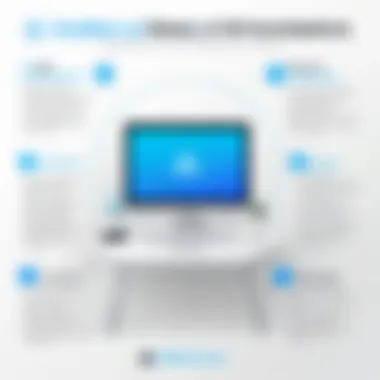

On the other hand, GetResponse tends to suit larger enterprises looking for more sophisticated functionalities. Its advanced features help in managing extensive lists and implementing intricate marketing strategies. Key considerations for enterprises include:
- Scalability: GetResponse is built to handle large volumes of subscribers and email sends. Enterprises with vast data needs can rely on this platform to scale as they grow.
- Advanced Automation: GetResponse offers intricate automation workflows. This is particularly useful for large organizations that need to set up complex campaigns across various segments or locations.
- A/B Testing: Enterprises can utilize A/B testing to optimize email content and designs based on analytical feedback, thus ensuring maximum effectiveness of their marketing efforts.
For instance, a multinational company might leverage GetResponse to launch a campaign across several regions. The A/B testing feature would allow them to experiment with different messages in each locale, helping to tailor their approach based on specific audience responses.
User Testimonials and Feedback
User testimonials and feedback play a crucial role in the decision-making process for businesses considering email marketing solutions like Aweber and GetResponse. Authentic feedback from actual users provides insights that go beyond mere marketing claims. They offer a glimpse into real-world applications, showcase strengths and weaknesses, and highlight user experiences. The opinions of users can also inform prospective clients about the usability and effectiveness of features that are often marketed in theory but may not translate into practice.
When evaluating testimonials, it is important to consider the diversity of experiences. Different users may come from various backgrounds, industries, and levels of expertise, which can greatly affect how they perceive a platform. Furthermore, analyzing feedback helps to uncover specific aspects of each tool that stand out — such as customer support efficiency, feature usability, and the overall impact on email campaign success.
Aweber Customer Experiences
Customers using Aweber typically appreciate its intuitive interface. Many users note that the initial setup process is straightforward, making it ideal for individuals or small businesses who are new to email marketing. Feedback often praises the availability of numerous pre-built email templates and easy drag-and-drop editing, allowing marketers to create visually appealing campaigns without needing extensive design knowledge.
One of the recurring themes in user feedback is Aweber's reliability in inbox delivery rates. Several testimonials mention positive results in reaching their intended audience effectively, which is critical for any email marketing strategy. Additionally, customers highlight the responsive customer support, noting that issues are addressed promptly, adding to overall satisfaction with the service.
However, some users have pointed out limitations in automation capabilities compared to competitors. A common critique involves a perceived lack of advanced segmentation options. Users who require detailed audience targeting for complex campaigns sometimes find Aweber's features inadequate. This highlights the need for prospective users to assess their specific requirements before making a final decision.
GetResponse Customer Experiences
GetResponse users often express satisfaction with the platform’s advanced features, particularly its automation tools. Many testimonials cite the efficiency of automated workflows for managing diverse campaigns. Users appreciate the ability to set triggers based on user behavior, which enhances the effectiveness of their marketing efforts.
Another highlighted feature is the landing page builder, which enables users to create optimized landing pages tailored for various campaigns. Customers find this particularly useful for driving conversions. Feedback often underscores this capability as a major advantage, allowing businesses to integrate forms and sales pitches directly into their email marketing strategy.
Despite these strengths, some users have reported encountering issues with the template design system, stating that it can be less intuitive than Aweber's. Additionally, there are mentions of higher pricing tiers for advanced features, which can deter smaller businesses. Users suggest that while GetResponse offers robust tools, careful consideration of pricing in relation to the required functionality is essential.
Final Recommendations
The section on final recommendations serves as a crucial pivot point in the analysis of Aweber and GetResponse. This part synthesizes all the previous evaluations and presents clear guidance on which platform might be more suitable for specific needs. Understanding the nuances between these two services is beneficial, considering how diverse business requirements can be.
The significance of this section lies in its ability to consolidate the various strengths and weaknesses discussed throughout the article. Both platforms have merits that cater to different audiences. This recommendation section should serve not only as a summary but also as an actionable insight that directs readers towards informed choices based on their unique circumstances.
Key factors to consider include:
- Business Size and Type: Whether you represent a small business or a larger enterprise, your chosen platform might differ.
- Specific Features Required: Different businesses have varying needs. Understanding what features are essential can dramatically influence your decision.
- Budget Considerations: Depending on pricing structures, one option might provide a better return on investment than the other.
Ultimately, this section aims to empower readers with the clarity necessary to proceed confidently in their email marketing journey.
When to Choose Aweber
Choosing Aweber may be ideal for businesses that prioritize simplicity and reliability in their email marketing. Those starting with email marketing or looking for straightforward solutions often find Aweber appealing.
Here are specific scenarios where Aweber stands out:
- Small to Medium Businesses (SMBs): Aweber's user-friendly interface is beneficial for SMBs that may lack extensive resources for training.
- Focused on Email Campaigns: If your primary interest is in crafting and executing effective email campaigns without additional focuses like advanced automation, Aweber is a solid choice.
- Value for Customer Service: Aweber is known for strong customer support. Businesses that prioritize guidance and quick resolutions will find this feature particularly advantageous.
When to Choose GetResponse
GetResponse is an excellent option for those seeking a more comprehensive marketing suite. Its features accommodate a broad spectrum of requirements, which can benefit more advanced users.
Consider the following situations when GetResponse might be the more suitable option:
- Growing Enterprises: Companies that anticipate scaling their email marketing can benefit from GetResponse's robust suite of tools, including automation and analytics.
- Interest in Advanced Features: If your business aims to utilize landing pages, webinar hosting, or requires in-depth reporting, GetResponse fits the mold.
- Budget Flexibility: For businesses that can invest in a more advanced package, GetResponse provides excellent value for its array of features.
In summary, the decision to choose between Aweber and GetResponse should hinge largely on the specific needs of your business and how each platform aligns with those needs.
The End
The conclusion of this article holds significant importance, serving as a necessary recap of the core elements discussed. In dissecting the features, strengths, and weaknesses of Aweber and GetResponse, it becomes clear that both platforms offer unique advantages tailored to various user needs. A well-rounded analysis allows IT professionals and businesses to grasp why choosing the right email marketing solution is crucial for effective engagement and reaching target audiences efficiently.
Summary of Findings
This article has systematically compared Aweber and GetResponse across multiple facets. Notable findings include:
- Features: Aweber excels in user-friendly email templates and a robust automation suite. In contrast, GetResponse offers advanced features like superior landing page capabilities and comprehensive CRM functionality.
- Pricing Structures: Both platforms present transparent pricing models, with unique incentives such as free trials and discounts, making them accessible to startups and established businesses alike.
- Usability: While Aweber is praised for its simplicity, GetResponse provides more functionality, which may appeal to power users.
- Customer Support: Each company responds differently to customer needs, with GetResponse offering diverse resources and Aweber having dependable support channels.
These insights help businesses tailor their email marketing approach according to their specific context, ensuring they align with their overall marketing strategy.
Looking Ahead in Email Marketing
The future of email marketing promises further innovation and adaptation. As technology evolves, several trends are emerging that can shape the direction of platforms like Aweber and GetResponse. Businesses should anticipate:
- Increased Automation: Expect greater levels of automation in campaign management, making it easier to reach audiences with personalized content at scale.
- Enhanced Analytics: Data analytics will enrich user experience, enabling deeper insights into customer behaviors and engagement patterns. Organizations can leverage this to refine their strategies.
- AI Integration: The incorporation of artificial intelligence can optimize email campaigns, improving deliverability and relevance through predictive analysis.
By staying updated and being adaptive to these advancements, businesses can enhance their marketing effectiveness in a crowded digital landscape.
"The right tools do not just facilitate communication; they elevate your business potential."
In summary, the conclusion distills the comparisons made throughout this article, offering an overview that can guide strategic choices in email marketing initiatives.



