Analyzing Autodesk Fusion 360 Licensing Costs


Intro
Diving into the world of design and engineering software can feel like wandering down a maze rarely traveled. With so many options on the table, each boasting varying costs and features, it’s crucial to get a grasp on what Autodesk Fusion 360 brings to the table regarding licensing and associated expenses. Autodesk Fusion 360 stands out as a versatile tool, combining CAD, CAM, and CAE in an accessible platform. This article sets out to untangle the intricate web of licensing costs, exploring pricing models, discounts available, and the overall value it presents for businesses and professionals alike.
Software Overview
Features and functionalities
Autodesk Fusion 360 offers an array of functionalities, making it a staple among design and engineering circles. It integrates features from 3D modeling to simulation, providing tools for machining and manufacturing. Users appreciate the cloud-based capabilities that allow collaboration in real-time, meaning teams across different locations can work seamlessly together. From parametric modeling to direct modeling, Fusion 360 equips users with the flexibility to tackle various projects without breaking a sweat.
Pricing and licensing options
When it comes to costs, Autodesk provides various pricing plans tailored to different user needs.
- Subscription Plans: Users can opt for monthly, yearly, or multi-year subscriptions. The annual plan is often deemed most cost-effective.
- Discounts: Autodesk sometimes offers promotions for educational institutions and startups, substantially lowering entry barriers for prospective users.
- Enterprise Options: For larger corporations, Autodesk provides enterprise licensing, often including personalized support and advanced features.
Supported platforms and compatibility
Fusion 360 is notably versatile in terms of platforms. It runs smoothly on both Windows and macOS devices. The cloud integration means that users can access their designs on almost any device with internet connectivity, reinforcing its usability in different environments.
User Experience
Ease of use and interface design
One aspect that stands out is the interface design. Upon first glance, new users may find Fusion 360 intuitive enough to navigate without feeling overwhelmed. The organization of tools and features allows users to accomplish tasks efficiently.
Customizability and user settings
Fusion 360 promotes a degree of customizability that users find delightful. You can arrange toolbars and select preferences that suit your workflow, which is particularly vital for professionals needing to streamline their processes.
Performance and speed
When tasks get resource-intensive, performance can be a concern. Users have reported that Fusion 360 generally maintains speed well, but project complexity can slow down operations. Finding that sweet spot with hardware to optimize performance is essential if you’ll be working on large jobs.
Pros and Cons
Strengths and advantages of the software
Fusion 360 offers several significant advantages:
- Versatility: It caters to different disciplines within design and engineering, making it suitable across industries.
- Collaboration Tools: With built-in communication features, teams can share designs and feedback easily.
- Regular Updates: Autodesk frequently updates the software, introducing new features that enhance productivity.
Drawbacks and limitations
However, it isn't all smooth sailing. Some drawbacks include:
- Learning Curve: While the interface is user-friendly, mastering all its features can take time.
- Subscription Required: The cost of ongoing subscriptions can be daunting for small businesses.
Comparison with similar products
Against competitors like SolidWorks and CATIA, Fusion 360 holds its ground due to its combined functionalities. However, for highly specialized tasks, other software might provide more targeted tools, showcasing the importance of evaluating specific needs prior to committing.
Real-world Applications
Industry-specific uses
Autodesk Fusion 360 sees application across various domains, from product design to architectural modeling. For instance, its composite tools make it favorable in the aerospace industry.
Case studies and success stories
Numerous companies have leveraged Fusion 360 to solve complex challenges. Take the automotive sector, where a design firm utilized Fusion 360 to streamline its prototyping process, cutting time from weeks to days—even benefitting from collaborative insights across different teams.
How the software solves specific problems
By offering integrated solutions, Fusion 360 has successfully helped industries enhance productivity and cut costs, reinforcing its value.
Updates and Support
Frequency of software updates
Autodesk has a solid track record of releasing regular updates that refine the software experience and introduce new capabilities. This ensures that users benefit from the latest advancements in technology without significant disruptions.
Customer support options
When issues arise, Autodesk provides a breadth of customer support, ranging from dedicated service lines to detailed documentation available online.
Community forums and user resources
The support doesn’t stop there. Autodesk has cultivated an active community where professionals share tips, troubleshoot problems, and exchange ideas. This community aspect enhances the learning curve and fosters collaboration among users.
Foreword to Autodesk Fusion
In today’s digital landscape, design and engineering professionals turn to specialized software for their creative and functional projects. One of the most talked-about tools in the CAD space is Autodesk Fusion 360. Its blend of capabilities makes it stand out, but understanding its licensing structure is where the real conversation begins.
Fusion 360 is a cloud-based 3D CAD, CAM, and CAE tool that seamlessly integrates product design and development workflows. The importance of understanding its licensing cannot be overstated—many businesses rely on it for everything from rapid prototyping to complex assemblies. When companies consider investing in Autodesk Fusion 360, they are not merely looking at a product; they’re evaluating a comprehensive solution that could impact project timelines and budgets.
The software caters not just to individual users, but to teams and businesses of varying sizes as well, making the cost implications a significant factor. Evaluating these costs involves looking closely at various licensing options, which can differ widely based on the intended use.
For IT professionals, software developers, and business managers, understanding the cost associated with Autodesk Fusion 360 licensing plays a crucial role in informed decision-making. The key aspects include:
- Different Licensing Models: Knowing what each license offers is central to determining which model best fits the needs of the organization.
- Pricing Structure: Various subscription tiers may come with a range of features that can further complicate the choice.
- Discounts and Promotions: Many users might overlook potential cost savings available through educational or promotional offers.
"Understanding the licensing model of Autodesk Fusion 360 can lead to better budgeting, enhanced team collaborations, and ultimately more innovative design solutions."
As we delve deeper into this article, we will break down these elements, analyzing each component of Fusion 360's cost structure. This practice not only informs but might shape how organizations leverage Autodesk's offerings to remain competitive in their respective fields.


The Significance of Licensing Costs
When it comes to software like Autodesk Fusion 360, the concept of licensing costs is pivotal. It's not simply about what you pay to get started with the software, but rather about the broader implications that these costs have on businesses and individuals using it.
Understanding Licensing Costs
Licensing costs carry weight in various ways. They dictate not just the initial investment a user must make but also shape the long-term financial commitment towards maintaining access to the software. Depending on the license type selected, users might find themselves adjusting their budgets or even re-evaluating their software needs over time.
Moreover, licensing fees can significantly impact a company's cash flow. For small businesses or startups, the decision about whether to allocate funds for software can hinge on these costs. Investing in a software suite that offers robust tools is essential, but it should also make sense financially.
Benefits of Insight into Licensing Costs
Understanding these costs helps in decision-making for both individuals and businesses:
- Budget Planning: Knowing the specific costs associated with different licenses assists organizations in their budgetary allocations and financial strategies.
- Cost-Benefit Analysis: By weighing the features and advantages of Fusion 360 against its licensing fees, users can assess whether the investment aligns with their goals.
- Avoidance of Hidden Costs: Some licenses come with additional fees for updates or support. Transparency on licensing costs allows users to plan for these expenses, ensuring no financial surprises crop up later on.
"The right licensing decision can make or break a project, influencing workflow, collaboration, and even project completion time."
Considerations about Licensing Costs
The significance of licensing costs extends beyond mere figures. Key considerations include:
- Flexibility in Licensing Options: Understanding the various licensing options and their corresponding costs aids users in tailoring their selection to their specific needs, whether that’s an individual plan for freelance designers or a comprehensive package for larger enterprises.
- Long-Term Commitment: Some users may find themselves locked into annual contracts or long-term subscriptions. Familiarizing oneself with the cost structures can help mitigate any regrets down the line.
- Access to Technical Support and Updates: Licensing fees often dictate the level of support and upgrades one receives. A more substantial yearly fee might furnish users with better access to customer service or essential updates needed for smooth operation.
In summary, recognizing the significance of licensing costs for Autodesk Fusion 360 is crucial for making informed decisions. It’s about aligning finances with the technological needs of the present and future, ensuring that users, whether they be rising freelancers or established firms, can navigate the landscape of CAD software with both clarity and confidence.
Types of Fusion Licenses
When it comes to Autodesk Fusion 360, understanding license types is essential for users who wish to maximize their investment. Each license serves a different purpose and caters to specific user needs, which ultimately affects the overall value derived from the software. Knowing the distinctions between these licenses is important as it can directly influence productivity and cost efficiency.
Individual License
The individual license is designed for those who operate solo or in smaller teams. With this option, users gain access to all essential features, making it an attractive choice for freelancers or hobbyists looking to work on personal projects. The pricing is generally more affordable, often appealing to those just starting out or with budgetary constraints.
However, it’s vital to note that this license limits collaborative capabilities. If a designer wants to work on team projects, they might find themselves needing to upgrade to a different license down the line. Balancing current needs with future growth is a consideration here.
Benefits of the Individual License include:
- Accessible pricing
- All core CAD features included
- Ideal for solo projects or small-scale designs
Business License
For organizations or businesses, the business license is the way to go. It offers a more comprehensive set of features and capabilities aimed at enhancing collaboration among team members. This license often includes cloud storage and allows multiple users to access projects simultaneously, which enhances workflow efficiency.
One of the main advantages here is the ability to integrate with various other tools, allowing businesses to streamline their operations. Moreover, the business license comes with enhanced technical support, which is crucial for teams that rely heavily on software for their day-to-day tasks.
Points worth noting about the Business License include:
- Robust project management tools
- Better collaboration features
- Higher priority technical support
Educational License
The educational license caters to students and educators, providing access to Fusion 360 for free or at a significantly discounted rate. This is a brilliant initiative for budding engineers and designers, allowing them to hone their skills using industry-standard software. However, it comes with its own set of limitations.
Users with an educational license can often only access the software for learning purposes, which can restrict exports or commercial use. Despite these limitations, it pushes students to develop their skills without the financial burden of commercial licenses.
Key aspects of the Educational License are:
- Cost-effective access to a powerful CAD tool
- Ideal for learning and academic projects
- Restrictions on commercial use
Pricing Structure
Understanding the pricing structure of Autodesk Fusion 360 is crucial for anyone considering its use, especially professionals and businesses that work in design and engineering. The choices available not only affect the initial investment but also the long-term financial implications. When you break down the options, you can identify which plan aligns best with your budget and usage requirements.
Monthly Subscription
The monthly subscription model offers flexibility. This is especially beneficial for freelancers or companies that might have fluctuating workloads. By paying on a month-by-month basis, users can scale their subscriptions according to project needs without locking themselves into a long-term commitment.
Key Benefits:
- Flexibility: Users can cancel anytime, avoiding unnecessary fees during downtime.
- Low Initial Cost: The entry fee is lower compared to annual contracts, making it easier for newcomers to test the software.
- Frequent Updates: Subscribers often get access to the latest features and improvements without additional costs.
However, constant monthly payments can add up, making it potentially more expensive over time if you remain subscribed for several months or years.
Annual Subscription
The annual subscription is typically more economical over time, as it offers reduced rates compared to the monthly plan. This option is ideal for businesses where consistent usage of Autodesk Fusion 360 is a given. Not only does this option provide cost savings, but it often includes enhanced features that can be leveraged throughout the year.
Considerations:
- Cost-Effective: Paying once a year can often result in a lower total cost than monthly payments, particularly if long-term usage is anticipated.
- Commitment: Users need to ensure they will utilize the software sufficiently to justify the upfront investment.
- Stability: Locking in your price for a year shields you from any potential price increases that may occur in subsequent renewals.
One-Time Purchase
The one-time purchase model of Fusion 360 appeals to certain users—particularly those who prefer to avoid subscription models and the recurring costs associated with them. However, this option is not as prevalent and may have limitations in terms of access to updates and support.
Advantages and Disadvantages:
- Upfront Cost: This option requires a larger initial investment, which may not suit everyone's budget.
- Ownership: Users essentially own the software indefinitely, which could be appealing.
- Limited Upgrades: Users may miss out on ongoing improvements and new features that come with the subscription models.
Ultimately, the choice of pricing structure will heavily depend on your usage pattern, budget, and project demands. Clarifying these details can guide you toward the most suitable option.
Comparative Analysis of Licensing Costs
Understanding the licensing costs of Autodesk Fusion 360 involves comparing it with other software options in the market. This comparative analysis plays a crucial role in determining how Autodesk's pricing stacks up against its competition, providing insights into the overall value for money. As design and engineering software advances, users need to consider not only the primary licensing cost but also the overall utility and adaptability of the software to their needs.


When you’re looking into options for design software, a thorough evaluation helps in recognizing which platforms can give you more bang for your buck. Comparing licensing costs available from Autodesk against similar products doesn’t just highlight where expenses might differ; it also sheds light on how each product addresses user requirements.
Cost Comparison with Competitors
When tasked with choosing software, the financial aspect often takes precedence. Autodesk Fusion 360 is often seen in the same breath as competitors like SolidWorks, CATIA, and Onshape. Each platform comes with its own pricing schemes, and here’s how they generally stack up:
- Autodesk Fusion 360: Tariffs follow a subscription model, offering flexibility with both monthly and annual plans. Users can expect costs typically in the ballpark of $495 annually on a subscription basis.
- SolidWorks: While SolidWorks provides a robust feature set, the cost can be steep, often starting at about $4,000 for a perpetual license, plus annual maintenance fees.
- CATIA: Widely used in aerospace and automotive industries, CATIA’s pricing is generally geared towards large enterprises, making it significantly higher at an entry level.
- Onshape: This cloud-based software offers a more competitive pricing model with three tiers: free, professional, and enterprise, with the professional tier starting at about $1,500 per user, annually.
In this analysis, we see that while Fusion 360 may present a lower barrier to entry compared to SolidWorks or CATIA, user expectations play a significant role in priority. If collaboration features and cloud integration are paramount, Autodesk stands strong amidst its competitors.
Value for Investment
Beyond the cost comparison, assessing the value for investment in Autodesk Fusion 360 requires looking into functionalities, user experience, and support services. Users are not just paying for software, they are also investing in the resources that facilitate their design processes.
Key considerations include:
- Functionality: Fusion 360 combines CAD, CAM, and CAE in one platform. This integrated environment can save time by reducing the need to switch between applications, thus increasing productivity.
- User Experience: Intuitive interface design improves workflow. Feedback from users often highlights the ease of use, particularly for those new to design software.
- Active Support Community: Autodesk provides extensive documentation and support through their online community and official resources. General consensus shows that having access to help can be invaluable, especially for troubleshooting or expanding the software’s use.
- Regular Updates and Features: Autodesk frequently updates Fusion 360, introducing new features that can enhance design capabilities without additional costs.
Overall, it appears that while the initial sticker price of Autodesk Fusion 360 might not be the lowest, features geared towards collaboration, support, and integration provide substantial value for professionals and businesses aiming for scalability.
Comparative evaluations help gauge not just if a product meets basic needs, but if it becomes an indispensable tool in a designer's toolkit.
Thus, in navigating the world of design software, a keen eye on both licensing costs and potential value becomes paramount to making an informed decision.
Discounts and Promotions
In the realm of software acquisition, discounts and promotions represent a significant consideration for buyers, especially for tools as comprehensive as Autodesk Fusion 360. These cost-cutting opportunities can greatly enhance the attractiveness of the software, providing avenues for individuals and businesses to save money while accessing premium features. Discounts can alleviate financial constraints and foster wider usage among various user groups, thereby contributing to a robust community. The familiarity with these offers can empower users, enabling them to harness the software without straining their budgets.
Promotional Offers
Autodesk frequently rolls out promotional offers aimed at enticing potential users to explore Fusion 360. These promotions vary widely, from limited-time discounts on subscription fees to bundled packages inclusive of additional tools or services. Such offers not only lower entry barriers but can also encourage trial usage, allowing users to assess the product's capabilities without committing to its full price initially.
For instance, Autodesk might offer a 20% discount for the first three months of a subscription, giving users a chance to familiarize themselves with the software while saving some cash. Moreover, promotional offers may extend to seasonal sales, which can resonate with businesses looking to maximize budget management during fiscal year-end.
"Leveraging Autodesk's promotional offers can give businesses a competitive edge, allowing for innovation without breaking the bank."
Student Discounts
Recognizing the pivotal role that education plays in software adoption, Autodesk has set up enticing student discounts. These discounts allow students and educators access to Fusion 360 at a fraction of the retail cost or even free, depending on the user’s credentials and requirements. This not only promotes learning and skill development but also builds loyalty among future professionals who might very well become regular users down the line.
For example, students may receive the software for free or at a significantly reduced rate, facilitating hands-on experience with industry-standard tools. This can be crucial for university projects or individual assignments, where proficiency in such software may be expected.
Utilizing these discounts requires a verification process, often involving educational institutions confirming the user's status. Overall, these discounts serve as an investment in a new generation of designers and engineers, cultivating proficiency while making software access more equitable.
- Examples of discounts might include:
- Up to 60% off for educational licenses, making it an attractive offer for many.
- Free access for students, which is vital for hands-on learning.
- Special renewals offered to students who transition to professional licenses afterward.
In summary, understanding the landscape of discounts and promotions related to Autodesk Fusion 360 can greatly influence purchasing decisions. It allows users to leverage cost savings while expanding their skills and tools in a competitive market.
Factors Influencing Licensing Costs
User Requirements
User requirements can dramatically affect licensing costs. What exactly is needed for a particular project? Is it a simple design task or a complex engineering challenge needing advanced features? When individual users or teams assess Fusion 360, they're often looking for functionalities that match their specific workflows. For instance, an architect might prioritize collaboration tools, while a mechanical engineer might focus on simulation capabilities. The level of support required also differs; a small business might function well with a basic plan, whereas a large corporation might need enterprise-level features, potentially leading to higher costs.
Determining these requirements upfront can streamline the purchasing decision:
- Prioritize essential features.
- Evaluate whether add-ons are necessary.
- Check compatibility with existing systems or software tools.
All these deliberations affect how much one pays now and in the long run, especially when considering the scalability of the software package chosen.
Updates and Support Services
Updates and support services are another piece of the puzzle that can significantly impact licensing costs. Autodesk releases regular updates to improve the software's functionality and security. For some users, these continuous improvements can justify higher subscription fees. However, it’s important to note that not all licenses include these updates automatically.
In addition, support services can vary between different licensing tiers. A basic license may provide limited support, whereas premium options often include round-the-clock assistance, training, or additional resources. This distinction can make a real difference for businesses that rely heavily on Autodesk Fusion 360 to execute their projects.
When considering updates and support services, think about the following:
- Frequency of software updates: Regular updates can enhance workflow.
- Quality of customer support: Quick responses can save time and reduce frustration.
- Cost of optional training resources: Investing in skilled training can yield significant returns.
In summary, the pillars of user requirements and support services should not be overlooked when evaluating Autodesk Fusion 360’s licensing costs. By understanding these factors, users are better positioned to make choices that truly align with their operational needs and budgets.
"The magic lies in knowing what you need and matching it with what’s offered, often saving a pretty penny in the process."
Recognizing and evaluating these influencing factors is crucial for making well-informed decisions about Autodesk Fusion 360 licensing.
Understanding Total Cost of Ownership
When it comes to software like Autodesk Fusion 360, understanding the total cost of ownership (TCO) is not just a secondary concern; it’s a fundamental aspect that profoundly impacts decision-making. Costs extend beyond the price tag of the initial purchase or subscription fees. They encompass ongoing expenses such as updates, support, training, user requirements, and more. By accounting for these factors, businesses can better assess the value and long-term financial commitment associated with the tool.
Benefits of Evaluating TCO
Here are a few benefits to keep in mind regarding TCO:
- Informed Financial Planning: Evaluating TCO allows businesses to plan budgets more efficiently. Knowing what to expect can help avoid financial pitfalls down the road.
- Enhanced Value Assessment: By looking at all costs involved, users can understand whether the software is worth the investment. This could mean different things depending on organizational needs.
- Strategic Decision Making: Knowing the full costs aids in making choices not only about software but also about staffing, training, and resource allocation.
Considerations about Total Cost of Ownership
In examining TCO, it's vital to keep certain considerations in mind:
- User Requirements: Tailoring the software to meet a team's specific needs might require extra investment in add-ons or training, which can increase costs significantly.
- Updates and Support Services: Subscription models often promise continuous updates, but it’s crucial to read the fine print. What happens when updates lead to compatibility issues with existing projects or require retraining?
- Downtime and Productivity Loss: Integration issues or a learning curve can lead to reduced productivity. Evaluating this potential downtime is essential in calculating overall costs.
- Long-Term Viability: In tech, what’s cutting-edge today might be outdated tomorrow. Consider how future-proof the software is when weighing costs against benefits.
TCO gives a holistic view that helps in situating software in the wider context of a business's operational strategy.
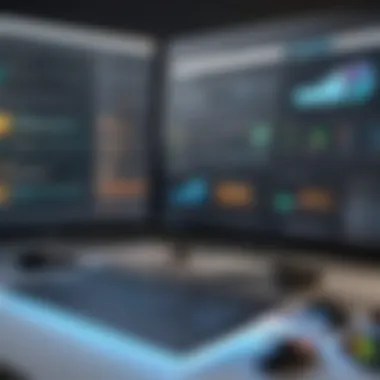

Current Subscription Fees
One of the most striking aspects of Autodesk Fusion 360's pricing structure is its varied subscription fees. Typically, users have the option of paying for monthly, annual or one-time purchases, covering a broad spectrum of financial strategies.
- Monthly Subscription: A flexible choice, ideal for businesses with fluctuating needs. However, fees can accumulate quickly if usage extends beyond a few months.
- Annual Subscription: Generally comes with a discount compared to the monthly plan. This is perfect for companies committed to utilizing Fusion 360 over the long haul.
- One-Time Purchase: Suitable for those who want to make a single payment upfront. While this might seem financially wise, it’s important to factor in the lack of ongoing updates and support, as these are typically tied to subscription models.
Potential Cost Increases
As businesses evolve, so too do their needs—and Fusion 360 licensing costs can change, sometimes without prior notice. Here's what to keep an eye on:
- Subscription Rate Changes: Autodesk may adjust its pricing structure over time. If users opt for a subscription, they should be prepared for potential increases in fees.
- Feature Changes: New updates can bring enhanced features, but not all additions might be included in existing plans. Users might find themselves needing to upgrade to access new capabilities.
- Support Costs: While basic support is often included, advanced support options may come at a premium. Understanding what level of support is necessary is crucial for budgeting.
- Training Expenses: If the user base grows or shifts, new employees may need training. This can lead to additional costs, particularly if third-party trainers are engaged.
In summary, understanding the total cost of ownership extends beyond just the subscription fees of Autodesk Fusion 360. Every element, from initial costs to potential future expenses, should factor into decision-making as firms look to harness the software effectively. This ensures businesses make informed choices while aligning their technological investments with their operational goals.
User Experience and Licensing
User experience in relation to licensing Autodesk Fusion 360 holds significant weight when evaluating the true value of the software. It's not just about the initial costs or subscription fees; it’s about how these choices affect the workflows and productivity of users who interact with the software daily. A seamless user experience can bolster efficiency, enhance creativity, and ultimately lead to superior design outcomes.
Several factors contribute to user experience, including the ease of access to features, stability of the software, and the overall support available. With cost structures varying between individual, business, and educational licenses, it's crucial to understand how these variations can influence user satisfaction and efficiency.
Investing in a license should be seen through the lens of long-term benefits that address not only financial considerations but also the quality of work produced and the time saved in design processes. A hiccup in usability can turn a compelling tool into a burdensome frustration.
"A great tool should facilitate creativity, not stifle it with complications."
The feedback gathered from users aids in grappling with these concerns and sheds light on how effectively the licensing structure of Autodesk Fusion 360 meets the practical needs of its audience.
Feedback from Users
User feedback provides a rich tapestry of insights into how Autodesk Fusion 360’s licensing affects their daily tasks. Many users report being quite content with the adaptability and intuitiveness of the software, praising its robust feature set that caters to varied industries. For instance, users working in product design often highlight how the combination of CAD and CAM capabilities streamlines their processes, saving precious time.
However, there are also murmurs of discontent. Some users note that the pricing tiers can feel somewhat restrictive, especially for freelancers and small businesses trying to get their foot in the door. Many feel that the Individual license lacks features that make collaboration seamless, which is critical in today's interconnected work environment. This feedback emphasizes the necessity for Autodesk to continually evaluate the offerings and pricing to ensure they're meeting the needs of their customers.
Community and Resources
In terms of community, Autodesk Fusion 360 has cultivated a vibrant network of users and resources that act as a backbone for those navigating its licensing options. Online forums such as Reddit and Facebook group discussions allow users to share experiences, ask questions, and provide peer-to-peer advice. These platforms serve as a crucial resource for understanding the nuances of licensing costs and their implications on user experience.
Moreover, Autodesk itself runs various webinars, tutorials, and community challenges that serve to enhance users' skills and deepen their understanding of the software. These educational resources not only empower users but also create a supportive ecosystem that empowers individuals to capitalize on their licensing investment.
Being part of this community can also offer users tips on maximizing features based on the license type they choose, ultimately leading to a more satisfying experience. Developers and seasoned users alike frequently share tricks and hacks that can turn any licensing situation into a competitive advantage, reaffirming the importance of community in the user experience equation.
Alternatives to Autodesk Fusion
When it comes to choosing the right CAD software, the options are vast and occasionally overwhelming. While Autodesk Fusion 360 is a popular choice, exploring alternatives is essential for professionals and businesses to ensure they select software that aligns with their specific needs. This section delves into the significance of considering alternatives, weighing benefits, and looking at various options available in today’s market.
Understanding that not every software package fits every user is crucial. Different projects and workflows require unique capabilities, and being aware of alternatives can save both time and resources in the long run. Companies often find themselves tied to a software I've meant to be a magic solution but may not deliver the expected results. Hence, taking a more holistic approach allows them to assess what they truly need in their design toolkit.
Other CAD Software
- SolidWorks: This is a highly regarded choice for mechanical design, known for its robust simulation capabilities and user-friendly interface. Many users favor it for its comprehensive features that cater specifically to engineering sectors. However, it typically comes with a hefty price tag, making it a serious consideration for businesses that can bear the cost.
- CATIA: Developed by Dassault Systèmes, CATIA is used extensively in aerospace and automotive industries. Its ability to handle complex assemblies and surface modeling makes it a powerhouse but at a premium cost which can limit its access.
- Rhinoceros: Often referred to as Rhino, this software is popular among designers due to its flexibility and powerful NURBS-based modeling. It’s more affordable than some competitors and can serve various industries from architecture to jewelry design.
- PTC Creo: This suite of software is designed for product design and is known for its parametric and direct modeling capabilities, offering a middle ground between cost and features.
Open Source Alternatives
Open-source software has gained traction in many fields, including CAD. These tools bring unique benefits:
- Free to Use: Open-source options are typically free, removing financial barriers while allowing users to experiment with different functionalities and capabilities.
- Customizable: Being open-source means that if users have technical skills, they can modify the software to suit their specific needs. This level of flexibility can lead to a more tailored working experience.
Some notable open-source alternatives include:
- FreeCAD: FreeCAD is particularly suitable for users who require parametric 3D modeling. While it may not have all the features of commercial software, it’s constantly updated by a community that aims to improve it.
- LibreCAD: This is a two-dimensional CAD application, often chosen for tasks that don’t require intensive modeling but rather just drafting. It’s simple to use and suffices for many small projects.
- SolveSpace: It's a parametric 3D CAD program with 2D sketching capabilities. This software allows assembly modeling and is particularly useful for mechanical design.
Choosing between alternatives to Autodesk Fusion 360 involves considering specific project needs, budget constraints, and the desired features. Each option comes with its own strengths and weaknesses, highlighting the importance of thoroughly researching before making a decision. The right software can catalyze workflow efficiency and innovation—factors that are paramount in today’s fast-paced environment.
"The best software is not always the most popular one; instead, it’s the one that fits your needs like a glove."
In summary, knowing the alternatives to Autodesk Fusion 360 provides professionals with insights into the diverse landscape of CAD software. Whether you choose a robust commercial solution or a customizable open-source tool, the key is to align the software with your specific design and engineering objectives.
Future Trends in CAD Licensing
The landscape of CAD (Computer-Aided Design) licensing is evolving, and understanding these shifts is crucial for businesses and professionals looking to stay ahead. With the constant influx of new technologies and changing market demands, the way software is licensed is also adapting. This section dives into the trends that are shaping the future of CAD licensing, particularly focusing on Autodesk Fusion 360. The relevance of this topic lies in its direct impact on cost management, accessibility, and how organizations approach design software.
Shifting Market Dynamics
Market dynamics in the CAD sector are fluctuating and provide both opportunities and challenges. We observe several key shifts:
- Subscription Models Centralization: More companies are gravitating toward subscription-based licensing. This trend allows for flexible budgeting and reduces upfront costs. Users are increasingly seeking software that offers monthly or annual payments over hefty one-time fees.
- Customization Needs: Firms today are demanding tailored solutions that cater to specific industries or project requirements. This calls for adaptable licensing options. A one-size-fits-all approach is on the decline, prompting vendors to reconsider how they offer and price their licenses.
- Global Accessibility: As remote work climbs the charts, the need for cloud-based CAD solutions is gaining traction. Licensing that enables users across different locations to access software seamlessly is being prioritized, impacting how companies structure their offerings.
These dynamics not only affect how Fusion 360 and similar products are priced but also the value propositions that software developers must present to remain competitive.
Emerging Technologies Impact
Emerging technologies are leaving their mark on CAD licensing strategies, influencing everything from cost reduction to enhanced user experiences. Here's how:
- Cloud Computing and AI Integration: The rise of cloud computing enables heavy computational tasks to be offloaded, making high-end CAD software more accessible at a lower cost. This means licensing can evolve to accommodate resource-sharing models where users tap into shared cloud resources, thus reducing individual costs.
- Increased Automation: The integration of AI into design processes is hefty. As automation capabilities grow, the licensing models need to factor in these advances, possibly leading to tiered pricing structures based on user capabilities. Some may pay for basic functionality while others opt for advanced features.
- Evolving Compliance Norms: As data security becomes more critical, software compliance standards are tightening. This introduces new layers to licensing agreements as users need assurances about data handling and storage, influencing who pays for what in terms of licensing costs.
The interplay between these trends not only serves to enhance existing practices but also promotes a shift toward more innovative and adaptable licensing structures. Companies readily embrace these changes, recognizing that remaining stagnant in the face of technological evolution is not an option.
The future of CAD licensing is not merely about cost; it's about crafting value through adaptability and innovation.
Keeping an eye on these trends will allow professionals to better navigate costs associated with Autodesk Fusion 360 and beyond, ensuring they choose the most appropriate licensing options for their needs.
Finale
As we wrap up our exploration of the different facets of Autodesk Fusion 360 licensing, it becomes evident just how crucial understanding these costs is for any professional or business investing time and resources into design software. The licensing options are not just a single line on a budget spreadsheet; they represent a complex set of choices that can significantly influence a user’s experience and the overall return on investment.
In the context of this article, the conclusion serves several key purposes:
- Summarizing Core Insights: It ties together all previous sections, highlighting the importance of knowing the pricing structures—be it monthly or annual subscriptions—and the potential to save through available discounts. Users can gauge better whether a strategic licensing decision aligns with their project needs and budget constraints.
- Highlighting Value Proposition: The narrative underlines how the capabilities of Fusion 360 justify its costs. It isn't merely about the price tag; features like cloud collaboration, extensive design tools, and constant updates can yield significant productivity gains. This aspect helps subtlety to shift the focus from cost to value.
- Encouraging Informed Decision-Making: By presenting the alternatives and future trends, we plant seeds for critical thinking. Choosing a license should be an informed decision, taking into account market dynamics, user requirements, and even emerging technologies. This foresight may even help professionals pivot smoothly if their needs evolve over time.
- Addressing Long-Term Considerations: It’s essential to consider not just the immediate costs but also the Total Cost of Ownership. With potential price increases around the corner, understanding this broader financial landscape can empower an organization to make choices that won’t burden them later down the road.
Consider a few important pointers about the references used in this article:
- Validate sources: Make sure that every reference chosen comes from a reputable and updated material.
- Highlight primary studies: If there's a study or survey related to cost analysis, bring those to the forefront.
- Provide a balanced viewpoint: Where applicable, include perspectives from multiple stakeholders like individuals, businesses, and educational institutions.
"A well-rounded discussion is as good as gold; it offers a richer understanding of the topic at hand, particularly when licensing costs are concerned."



