Exploring Arena Software for Mac: A Comprehensive Overview


Intro
In the vast landscape of software tools, Arena Software often stands out as a versatile solution tailored for modeling and simulation tasks. Within this comprehensive guide, we take a closer look at its execution on the Mac operating system. A growing number of professionals and businesses rely on Mac devices not only for their aesthetic appeal but also for their robust performance capabilities. For those already considering or currently employing Arena Software, understanding its nuances on a Mac can lead to informed choices.
While dominating the market, Arena Software provides an array of features and functionalities suited for a diverse set of industries. This also brings up the question of compatibility—how well does it operate alongside Mac's ecosystem? Furthermore, assessing its pricing structures ensures users get value for their investment. We aim to unravel these intricacies and offer an honest perspective on what to expect.
Stay tuned as we venture through the distinct components that define Arena Software in the Mac environment, ranging from user experiences to real-world applications of the software.
Prelude to Arena Software
In the realm of computer software, Arena Software stands as a critical player for modeling and simulation tasks across various industries. As we delve into this topic, the integral contribution of Arena Software becomes undeniably clear, especially when we consider its ability to streamline complex processes and enhance decision-making. With a user-friendly interface and robust functionality, this software is tailored for both seasoned IT professionals and newcomers. Understanding its nuances is crucial, particularly for Mac users who want to leverage its full potential.
The importance of this section lies in its ability to frame the upcoming discussions around Arena Software—not just as a tool, but as a solution to business challenges. Users gain insights not only into the software’s operational capabilities but also its evolution and core purposes. These insights can significantly inform the decision-making of businesses looking to utilize simulation software effectively.
History and Evolution
Arena Software has its roots tracing back to the mid-1980s when it was developed by Systems Modeling Corporation. Over the years, it has undergone substantial changes, evolving from rudimentary software aimed at simple simulation tasks to a sophisticated platform employed by global enterprises. As technology advanced, so too did the capabilities of Arena, incorporating features that cater to evolving industry needs.
One major milestone in its journey was when it became part of the Rockwell Automation portfolio, which allowed for further integration with other industrial software solutions. This acquisition not only bolstered its market presence but also remains indicative of its adaptability in a fast-paced tech landscape. Users now benefit from a host of advanced tools and support that come from a long-standing commitment to innovation.
Core Purpose and Use Cases
The core purpose of Arena Software is largely centered around simulation modeling, enabling users to create, analyze, and optimize business processes. Its wide-ranging applications span several sectors including manufacturing, healthcare, and logistics. For example, businesses can simulate workflows to identify bottlenecks and enhance productivity with minimal disruption.
Some notable use cases include:
- Manufacturing Process Optimization: In the production line, Arena helps businesses forecast demand, balance workloads, and significantly reduce operational costs.
- Healthcare Facility Management: Hospitals use Arena to streamline patient flow, leading to improved patient care and resource allocation.
- Supply Chain Analysis: Companies in logistics leverage Arena to model their supply chain networks, allowing for better resource allocation, risk management, and cost efficiency.
Understanding these elements paints a comprehensive picture of why Arena Software not only remains relevant but also essential in various operational contexts. The history and evolving nature of this software elucidate its vitality and robustness, setting the stage for a deep dive into its functionalities and performance within a Mac environment.
Understanding Software Compatibility
In today's tech-driven world, the phrase "software compatibility" often emerges as a pivotal point of consideration, especially for users of Arena Software on Mac. Understanding how compatible a piece of software is with the operating system can dictate not only a user's experience but also their efficiency. When a program runs smoothly on a specific OS, it allows users to fully leverage its features without the common hiccups that arise from compatibility issues. In the case of Arena Software, which has a storied reputation in simulation software, knowing how it interacts with macOS is crucial for professionals looking to implement it into their workflow.
One benefit of ensuring compatibility is that it often leads to smoother installs and updates, which can save valuable time. Arena Software on Mac has specific system requirements that one must meet to avoid unwanted surprises. If not adhered to, users can find themselves facing crashes or failure to launch, which can be frustrating, to say the least.
Considerations around compatibility also extend to the collaborative side of work. Teams often rely on cross-platform interactions, and knowing that Arena Software performs well on a Mac can make a significant difference. If the software plays well with other tools primarily used in conjunction, integration becomes seamless. Furthermore, compatibility relates to the role updates play in maintaining functionality. Newer versions of macOS might pose challenges if a particular version of Arena Software isn't optimized to work with those updates.
"Compatibility isn’t merely a technical concern; it’s about empowering users to work without the constant fear of glitches or disruptions."
For IT professionals and businesses, software that is well-integrated with the existing tech stack can enhance both productivity and workflow efficiency. Establishing compatibility allows for a more reliable and stress-free environment, making it essential for organizations relying heavily on Arena Software for their operational needs.
System Requirements for Arena Software on Mac
For anyone considering the use of Arena Software on a Mac system, it’s imperative to have a solid grip on the system requirements. The software expects certain hardware and software specifications to run effectively:
- Operating System: Arena Software typically requires the latest macOS or at least a few prior versions. Running an outdated system may lead to compatibility issues.
- RAM: At a minimum, 8GB of RAM is recommended, but more is ideal for running larger simulations or when multitasking with other applications.
- Storage: Depending on the installed components, adequate disk space (generally at least 1GB free) is crucial to ensure performance isn’t hindered.
- Processor: A multi-core processor significantly boosts the application’s speed; thus, opting for more powerful CPUs can enhance performance.
Failing to meet even one of these components can lead to poor performance or inability to use the software altogether.
Comparison with Windows Versions
When comparing Arena Software on Mac to its Windows counterpart, some stark differences come into play. The Windows version has been primary in user adoption, and as a result, it often receives updates and new features ahead of the Mac version. For instance, certain data management tools and visualization features may be more robust on Windows due to extended testing on that platform.
However, this does not mean the Mac version is simply a watered-down edition. Both versions have core features, and for many Mac users, the experience is smooth enough. Some notable comparative aspects include:
- Performance: Reports indicate that while both versions run efficiently, Windows users often highlight better speed with larger datasets or simulations.
- User Interface: The interface is designed to take advantage of the specific platform, leading to minor differences in how users engage with Arena on either OS. Some may find the Mac version more intuitive, while others prefer the more traditional feel of Windows.
- Community Support: Windows users have access to a broader community forum, which often means more readily available solutions for troubleshooting.
For firms that operate across diverse platforms, understanding these differences can significantly influence decision-making when it comes to team collaboration and software deployment.
Installation Process on Mac
The installation process for Arena Software on Mac is fundamental for users looking to streamline their tasks, especially in industries that rely on robust modeling capabilities. Understanding how to properly install this software can save users from future headaches, ensuring everything runs as smooth as butter. The installation can influence the software’s performance, thereby affecting productivity. Consequently, it’s crucial to follow the steps meticulously to avoid any pitfalls.
Step-by-Step Installation Guide
Installing Arena Software on a Mac involves several steps that are designed to simplify the process. Here’s a straightforward guide to help you through:
- Download: Start by downloading the Arena Software setup file from the official website.
- Pre-Installation Checklist: Before you dive into installation, check your system requirements. Arena usually works well on at least macOS Mojave or newer. Ensure your device has sufficient RAM and free disk space.
- Launching the Installer: Locate the downloaded file in your downloads folder. Double-click to mount it. This will open a window with the Arena application.
- Drag and Drop: Adapt a typical Mac installation by dragging the Arena icon into the Applications folder.
- Initial Setup: After copying, navigate to Applications and find Arena. Double-click to launch the software. You may encounter a warning stating, "This app was downloaded from the internet". Click "Open" to bypass this initial roadblock.
- Licensing and Activation: Upon your first launch, you'll need to enter your license key. Have it handy as it’s essential to activate the software fully.
- Updates: After completing the installation, look for software updates right away. Software developers often release patches and updates to improve functionality.
- Make sure you choose the version that is specifically built for macOS.


- Recommended RAM: At least 4 GB.
- Free Disk Space: Minimum of 2 GB.
- You can check for updates in the software settings within the help menu.
Following these steps should set you up trouble-free. It’s always wise to have a cup of coffee while the installation proceeds, as patience helps with the minor inconveniences that might crop up.
Common Issues During Installation
Even with a seemingly straightforward process, users might encounter a few hiccups while installing Arena Software on their Macs. Here are common issues and tips on how to deal with them:
- Installation Stuck or Frozen: If the installer seems stuck, it’s often due to insufficient system resources. Try freeing up memory by closing other applications running in the background.
- MacOS Compatibility Issues: Sometimes, users may accidentally download the wrong version. Always confirm that the version you’re installing aligns with your macOS version.
- License Errors: If you have entered the license key and it’s not recognized, check for typos or ensure it's not an expired key. Contact Arena directly if the problem persists.
- Failed Launch Post-Installation: After installation, if Arena refuses to open, check the security and privacy settings on your Mac. You might need to allow apps from unidentified developers.
"Installation challenges are common, but often solvable with a little patience and understanding of your system's requirements."
By recognizing these issues ahead of time, users can navigate the installation process more effectively, avoiding potential delays in their work.
In summary, the installation process for Arena Software on Mac is a crucial step for users. Despite minor challenges, following a structured installation guide and being aware of common issues can lead to a seamless experience.
User Interface and Experience
When diving into software usability, the User Interface (UI) and overall experience play a monumental role. In the context of Arena Software, it’s not just about functionality, but how intuitively users can navigate and get the work done. A well-designed interface can make or break productivity. After all, what good is a powerful software suite if users find themselves scratching their heads instead of leveraging the capabilities it offers?
For IT professionals and software users in businesses, the implications of UI design extend beyond mere aesthetics; they touch on efficiency, learning curves, and ultimately, the effectiveness of the software. A seamless experience can lead to time savings and reduced frustration, fostering a more productive environment where complex data can be managed effortlessly.
Design Principles Applied in Arena Software
Arena Software's design principles are an embodiment of simplicity and efficacy. The layout ensures that users can easily access features without getting lost in menus. Here are some key elements:
- Consistency: Every element, from fonts to button styles, is uniform. This not only creates a familiar environment but also speeds up learning time for new users, as they don't have to second-guess where to find tools and features.
- Clarity: Utilizing clear labels and icons aids in quick identification of functionalities. Users can jump straight into tasks without wading through convoluted language or poorly designed icons.
- Responsiveness: The interface responds swiftly to user actions. This speed reinforces a positive user experience, minimizing lag that can disrupt workflow.
Design isn’t just about looks; it’s about how users interact with the software. Usability testing plays a vital role in refining these design elements. Feedback from real-world users has driven enhancements, ensuring that the software remains intuitive even as it evolves.
User Feedback and Interface Adaptability
User feedback is invaluable when assessing any software’s performance. Arena Software actively seeks input from its user base. This feedback isn’t just a box-ticking exercise; it informs updates and changes—making the software more adaptable over time.
For instance, consider a situation where multiple users point out that a feature is buried in a sub-menu, making it difficult to access quickly. Such insights can prompt the design team to reconsider how features are organized—maybe moving them to the main dashboard or adding shortcuts.
Moreover, adaptability is key in a diverse work environment. Users have different preferences and ways of working, and when software can accommodate these varying needs, it enhances flexibility.
"A versatile interface isn’t just user-friendly; it’s user-aware, adapting to the needs of its audience."
In summary, Arena Software’s commitment to usability highlights the importance of a well-constructed user interface and experience. The principles of design, user feedback, and adaptability are crucial and set a solid foundation for achieving productive results. As users grow with the software, it evolves in tandem, fostering an environment where the learning curve is as gentle as possible, ensuring that professionals can concentrate on the tasks that matter most.
Key Features of Arena Software
In the realm of software tools designed for data simulation and process modeling, the key features of Arena Software stand out as particularly significant. Understanding these features provides insight into what makes Arena a choice for both beginners and seasoned professionals. Focusing on its capabilities allows organizations to effectively utilize resources and drive innovation in their workflows.
Data Management Tools
Data management tools within Arena Software are designed to facilitate the efficient storage, retrieval, and manipulation of data. These tools cater to a wide array of data types, making it easier to model complex scenarios in a user-friendly environment.
- Data Input and Output: The software supports integration with various databases, allowing users to import and export data seamlessly. This capability is essential for professionals working with extensive datasets, as it enables the quick assimilation of new information without the cumbersome task of manual data entry.
- Data Analysis Features: Users can leverage built-in analytical tools to summarize, filter, and assess data trends. These functions provide powerful insights when evaluating components of a system, ensuring that decision-making is informed by robust data analysis.
- Custom Reporting: Arena's flexibility extends to its reporting tools, which allow users to generate customized reports tailored to their specific needs. In a business landscape where time is money, being able to export tailored reports can save hours, or even days, in communication.
Visualization Capabilities
Visualization is another robust feature offered by Arena Software, elevating the user's capacity to depict complex systems in understandable formats. The importance of visualization cannot be overstated, especially when it comes to communicating results to stakeholders.
- Graphical Simulation Models: Arena provides users with the ability to create graphical representations of their simulation models, enhancing comprehension. Through visual elements, one can grasp the intricate workings of a model, which is essential for effective presentations or training sessions.
- Dynamic Charts and Graphs: The software can generate real-time charts that visualize data changes as simulations run. This dynamic capability allows users to instantly assess the impact of different variables, making it easier to spot trends and anomalies.
- User-Friendly Interface: With a focus on intuitiveness, Arena's interface encourages users to experiment with various visualization formats. The ease of navigation makes it accessible, even for those who may not have a technical background.
"A picture is worth a thousand words," as they say—and this rings true in the domain of data representation where comprehension can shift dramatically with effective visuals.
Overall, Arena Software is marked by its powerful data management tools and outstanding visualization capabilities. These features not only enhance the efficiency of processes but also strengthen the ability to communicate findings effectively within technical teams and to external stakeholders alike.
Performance Evaluation on Mac
Evaluating the performance of Arena Software on a Mac system is not just a matter of curiosity but a necessary aspect that has substantial implications for its users. Performance can directly impact productivity, user experience, and overall satisfaction with the software. When professionals in diverse sectors rely on Arena for simulations and modeling, understanding how the software behaves on their macOS ensures optimal utilization of its features. This section delves into two critical dimensions: speed and responsiveness, as well as resource management and optimization.
Speed and Responsiveness
One of the first things one notices when using any software is its speed and how quickly it responds to commands and tasks. Arena Software's performance on a Mac is influenced by various factors, including hardware specifications and the version of macOS in use. Users generally gravitate toward seamless experiences, where tasks load swiftly and simulations run without lag.
For instance, if you are working on a complex model with numerous variables, a sluggish response can hinder your momentum. A Mac with powerful hardware, particularly one equipped with an M1 chip, tends to deliver superior performance. Users have reported nearly instant loading times for models when operating on newer systems optimized for high performance.
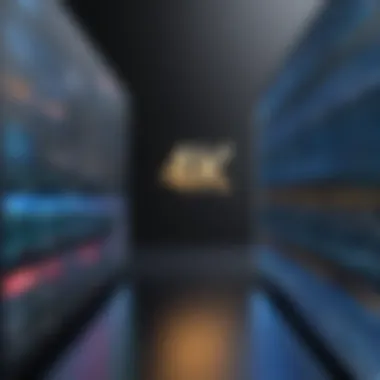

- Factors affecting speed:
- Hardware specifications: RAM, CPU, graphics capabilities.
- Running applications: Background programs might hog resources, impacting Arena's responsiveness.
- Version compatibility: Keeping software updated ensures optimized interactions with the OS.
Experiencing delays can frustrate users, causing workflow interruptions and potential errors in simulations. Therefore, running a performance test after installation can provide valuable insights. Users could utilize monitoring tools such as Activity Monitor to gauge how much memory is being used and how swiftly Arena processes tasks. This proactive evaluation helps IT departments identify and rectify performance bottlenecks before they escalate into larger issues.
Resource Management and Optimization
Resource management is another cornerstone of ensuring optimal performance for Arena Software on Mac. The efficient allocation of resources plays a significant role in how well the application functions.
To put it simply: if Arena is a ship and resources are its fuel, then optimal management ensures smooth sailing. Here are essential considerations in regard to resource management:
- RAM utilization:
Arena, like many applications, requires a certain amount of RAM to function optimally. If this is inadequate, users might notice a drop in performance. - CPU load:
It's essential to monitor how much processing power Arena consumes, especially during intensive simulation runs. An overloaded CPU can lead to slowdowns not just in Arena but in other applications too. - Background processes:
Users should be aware of what runs in the background. Unnecessary applications can consume precious resources.
Optimization strategies not only enhance performance but also prolong the life of the hardware involved. Periodic maintenance checks can help in identifying any software conflicts or unneeded resource drains.
"In the fast-paced world of technology, ensuring your tools function efficiently is key to staying ahead in the game. Evaluating software performance isn’t just about numbers; it’s about maximizing your capabilities."
Potential Limitations of Arena Software on Mac
As beneficial as Arena Software can be for Mac users, it's essential to uncover its limitations. By highlighting these constraints, professionals can weigh their options more effectively and avoid potential pitfalls. Understanding the shortcomings can help in discerning how this software fits within the larger scope of their professional tasks.
Compatibility Concerns with Mac Updates
Let's face it, keeping up with Mac updates is like trying to catch smoke with your bare hands. Apple frequently rolls out updates to optimize performance, enhance security, and introduce new features. However, these updates can create compatibility issues with Arena Software. Users have reported instances where a new macOS iteration rendered their version of Arena temporarily unusable. Such compatibility misalignments can lead to frustrating downtime, casting a shadow on productivity. It's wise to stay abreast of announced features from both Apple and Arena to minimize disruption.
For instance, some users discovered that after an automatic update, certain plugins and integrations that they relied on for data analysis and reporting didn’t function as intended. The back-and-forth between the Arena developers and Apple can feel like a game of cat and mouse.
"Updating my Mac was like pouring gasoline on a campfire; it just ignited a whole batch of issues with my software."
— An Arena user on reddit.com.
Feature Discrepancies Between Platforms
When it comes to software, being on the same page is crucial. Unfortunately, Arena Software does not provide parity between its Mac and Windows versions. Some features found in the Windows version aren’t present or work differently on Mac. It's like getting a dining room with no table; the space is there but lacks function.
For instance, certain advanced data visualization tools available in the Windows edition remain elusive for Mac users. This incongruity can leave Mac users feeling deprived of key functionalities that their Windows counterparts enjoy.
Moreover, updates that bring new features to Windows may take time to make their way to the Mac platform, if they arrive at all. Users looking to switch from Windows to Mac should understand this terrain well. The differences can disrupt workflows, lead to inconsistent project outcomes, and necessitate workarounds that can be tedious.
In summary, by recognizing these limitations surrounding compatibility and features, professionals can make informed choices about whether Arena Software meets their unique requirements for Mac usage.
Comparative Analysis with Alternative Software
When discussing software like Arena, it is essential to evaluate how it stacks up against competitors. The goal of a comparative analysis is not only to identify strengths and weaknesses, but also to understand the evolving landscape of software solutions available today. With technology moving at lightning speed, preferences and priorities for users vary widely based on industry and specific needs. Therefore, diving deep into this comparison helps users make informed decisions and recognize which features are indispensable.
Arena Software vs. Competitors
Arena Software finds itself in a crowded marketplace, so understanding its position is crucial. Competitors often include high-profile names like Simul8, AnyLogic, and FlexSim. Each of these options comes with its unique bells and whistles. For instance, while Simul8 is known for its user-friendly interface, which appeals strongly to non-technical users, Arena is often favored for robust features that cater to advanced users. Adeptness in data management and modeling flexibility gives Arena an edge for complex projects.
- Usability: Arena beans to put a stronger emphasis on advanced functionalities, appealing primarily to industries that require heavy data processing and simulation tasks. In contrast, other software may focus more on ease of use, catering perhaps to smaller businesses or teams less familiar with complex modeling.
- Cost Factors: Budget also plays a pivotal role. Some alternatives, such as AnyLogic, might offer tiered pricing structures that cater to varied business sizes, whereas Arena’s pricing can be seen as premium, aligned more with its advanced capabilities.
Overall, it’s like comparing apples to oranges. Each software has its merits based on the criteria specific to the user's needs. In critical industry environments, stability, and depth of features can outweigh initial cost considerations, leading many professionals to choose Arena for their specialized tasks.
Market Positioning and User Preference
Market positioning refers to how a product is perceived in relation to competitors, and it’s a significant factor that shapes user preference. Arena Software has established a spot in sectors like manufacturing, supply chain management, and healthcare simulation.
Previously, users may have gravitated towards software based on reputation or basic features, but now, factors such as integration with existing systems and customer support play a substantial role. Users often seek software that not only meets immediate project requirements but also aligns with long-term business goals.
- Integration with Other Tools: Users today prefer platforms that play well with other tools in their tech stack. This is especially crucial in environments requiring collaboration and data sharing. Arena’s compatibility doesn’t always shine in this area, giving competitors an opportunity to win over users.
- Community Support: One noteworthy advantage Arena has is its abundance of resources, including documentation and dedicated forums. However, competitors that foster active user communities can also thrive by providing users with a platform to exchange ideas and solutions.
In sum, understanding market positioning and user preference in such a dynamic landscape lets potential users allocate resources effectively, ensuring they choose software that offers them the best returns on investment and project success.
"Making an informed choice about simulation software is essential for long-term efficiency and success in any industry."
By taking a closer look at Arena and its competitors, users can better navigate the complexities of simulation software and find a solution that best suits their needs.
Case Studies: Real-World Applications
Exploring real-world applications of Arena Software sheds light on its versatility across various industries. Understanding how different sectors utilize this tool is crucial. It not only highlights the software's robust capabilities but also demonstrates its significance in solving practical challenges. These case studies advocate for informed decision-making and provide an excellent avenue for prospective users to gauge its relevance to their needs.
Applications in Different Industries
Arena Software has found a home in numerous industries, thanks to its adaptability and powerful features. Here are some notable examples:
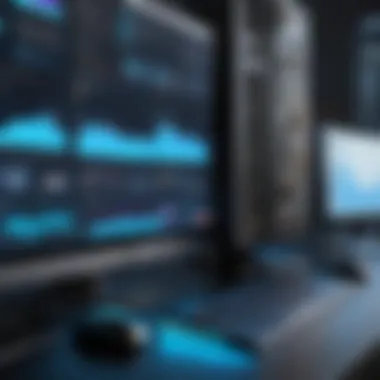

- Manufacturing: In a manufacturing facility, Arena Software assists with resource allocation and production planning. Companies use it to streamline operations by simulating production processes. For instance, a factory in the Midwest improved its output by 15% using Arena for modeling production workflows.
- Healthcare: In the healthcare realm, one hospital utilized Arena for patient flow optimization. By simulating a variety of scenarios, the hospital reduced wait times in the emergency department by implementing data-driven changes. The result was a more efficient operation and improved patient satisfaction.
- Logistics: A logistics firm leveraged Arena Software to enhance its supply chain management. Through simulation, they identified bottlenecks in their distribution process, ultimately saving costs and speeding up delivery times.
- Telecommunications: A telecom provider used Arena for network optimization. By analyzing traffic patterns and potential congestion points, they were able to enhance service reliability and improve customer retention rates.
Industry-specific applications demonstrate that Arena Software goes beyond theoretical models; it influences real outcomes in tangible ways.
Testimonials from Users and Teams
Hearing directly from users brings light to the actual experiences of Arena Software in practice. Here are a few testimonials that reflect the software's effectiveness and areas for improvement:
"Arena Software transformed the way we approach project management. The ability to visualize complex processes in a user-friendly manner was a game changer for our team. It’s been instrumental in our successful project delivery." – Project Manager, IT Firm
- User Experience in Healthcare: According to a healthcare analyst, "Being able to model patient flows helped us see the bigger picture. Arena provided insights we didn’t even realize we needed. It made our data not just informational but actionable."
- Manufacturing Insights: A production engineer noted, "We saw marked improvements in efficiency. The forecasting tools were particularly valuable. However, the learning curve can be steeper than expected for newcomers, so training is essential."
These testimonials encapsulate not just the successes but also the challenges of integrating Arena Software into diverse environments.
Support and Community Resources
Support and community resources play a vital role in ensuring users can maximize their experience with Arena Software on Mac. Whether it's resolving technical issues or engaging with like-minded individuals seeking to share knowledge, the availability of robust support avenues can significantly elevate user confidence. Moreover, for software like Arena that can seem daunting at first, these resources act as lifelines, guiding users through complexities that may otherwise hinder their productivity and effectiveness. The synergy between official channels and community-driven platforms fosters an ecosystem that enhances learning, encourages troubleshooting, and ultimately leads to a more satisfying user experience.
Official Support Channels
Navigating any software—especially one as multifaceted as Arena—can give rise to challenges. Official support channels are essential for users who need reliable assistance. Concerning Arena Software, these channels encompass customer service hotlines, email support, and extensive online documentation tailored to help users understand features and overcome technical obstacles.
- User Manuals and Guides: Well-structured user manuals provide detailed instructions and troubleshooting tips, helping users navigate through common issues. These resources can often be found directly on the Arena Software website.
- FAQs Section: A Frequently Asked Questions area helps users find immediate answers to common queries without wading through extensive documentation.
- Email Support: For issues more complex than those addressed in manuals or FAQs, users can often contact customer support via email. Response times can vary, but this channel is invaluable for personalized assistance.
Most notably, official channels guarantee a level of accuracy in the information provided, giving users peace of mind that they’re getting the right advice.
Community Forums and User Groups
On the flip side, community forums and user groups thrive as valuable platforms for exchanging knowledge, experiences, and solutions. These spaces typically foster a spirit of collaboration where users can engage with each other in discussions about features, best practices, and troubleshooting techniques.
- Reddit: Subreddits dedicated to software discussions often feature threads about Arena Software where users share insights and seek help on specific challenges.
- Facebook Groups: Many users can find dedicated groups on Facebook that regularly engage in conversations about Arena Software, offering tips and advice. Such forums can also be a great place for networking.
- User-Generated Content: Videos, tutorials, and blog posts generated by experienced users help new entrants quickly familiarize themselves with the software.
The exchange of information within these community platforms can lead to discovering shortcuts, innovative uses of features, and identifying workarounds for any frustrations users may encounter.
In summary, the blend of official support and community-driven resources not only caters to immediate needs but also cultivates an environment where users can flourish. Knowing where to find help can take a lot of strain off new users, allowing them to delve deeper into the rich features that Arena Software offers.
Future Developments and Updates
In the fast-paced world of technology, keeping software relevant means adapting to the changing landscape. Arena Software for Mac is no different. This section will discuss upcoming features users can expect in future releases of Arena, and how advancements in technology might shape its development. Staying abreast of these changes ensures that users and organizations leverage the software to its full potential, enhancing productivity in the process.
Anticipated Features in Upcoming Versions
As the demand for efficient software escalates, Arena Software is likely to introduce new functionalities designed to keep it competitive. Here are some anticipated features:
- Enhanced Collaboration Tools: With a shift toward remote work, improved collaboration capabilities are essential. Users may look forward to integrated chat or video conferencing features that facilitate real-time communication.
- AI-Driven Analytics: There’s a buzz about incorporating more robust artificial intelligence to streamline data analysis. Expect intuitive insights that minimize the manual effort needed to discern trends.
- Cloud Integration: As the cloud continues to gain momentum, a seamless sync option with popular cloud services could be on the horizon, which would allow users to access their work from anywhere, anytime.
- Customization Options: An increase in flexibility regarding interface and functionality can help users tailor the software to fit specific needs, providing a more personalized experience.
"Keeping up with user needs is critical. Anticipating the direction of tech helps us enhance our toolset effectively."
— Arena Software Development Team
Impact of Technological Advancements
Technological progress can bring both challenges and opportunities for Arena Software. Here’s how it may evolve:
- Faster Processing Speed: As hardware continues to improve, optimizing Arena Software to utilize enhanced processing capabilities can significantly boost performance. Users can expect reduced latency and faster data rendering, which is especially crucial during intensive tasks.
- Security Enhancements: With the rise in cyber threats, future updates will likely prioritize security features. Implementing more robust encryption methods for data protection can give users peace of mind about their sensitive information.
- User Interface Innovations: Engaging with newer design philosophies can improve the overall user experience. The use of minimalistic designs paired with intuitive navigation can make complex tasks feel more approachable.
- Support for Emerging Technologies: Keeping pace with breakthroughs like augmented reality or machine learning ensures that Arena Software remains relevant. These features could allow for advanced simulations or predictive modeling, providing users with tools that further enhance their operational capabilities.
In summary, future developments in Arena Software promise a mix of enhancements and innovations that not only cater to user needs but also align with broader technological trends. For users, forward-thinking is not just about the present, but preparing strategically for what lies ahead.
Epilogue and Recommendations
In wrapping up our exploration of Arena Software on the Mac platform, it's vital to highlight the significance of both conclusion and recommendations. This segment serves as a culmination of insights gathered throughout the article. For any software, understanding its full operation can elevate a user's experience tenfold. In this fast-paced tech-driven world, having a clear understanding of how a tool fits into personal or organizational needs is crucial. A well-rounded conclusion doesn't just recap; it provides a guiding framework for prospective users, framing their expectations and prepping them for the challenges and perks ahead.
Final Thoughts on Arena Software
Arena Software stands as a robust solution for those requiring sophisticated systems modeling and simulation capabilities. Users often commend the software for its intuitive interface and comprehensive feature set. However, it's paramount to note that despite its strengths, it is not without shortcomings, especially on Macs.
Key points include:
- User-friendliness: The design encourages engagement, making it relatively easy for new users to navigate.
- Functional limitations: Some users encounter quirks that are tied to the Mac operating system, which might create hurdles in achieving desired results.
Ultimately, the choice of using Arena Software natively on Mac hinges on what a user values more—innovative functionalities or a seamless experience. With its strengths and hurdles cataloged, users can make an informed decision.
Guidelines for Prospective Users
For those contemplating diving into Arena Software, a few recommendations can enhance the journey:
- Assess Your Needs: Before committing, outline your specific requirements. What do you plan to model? Knowing this ahead of time provides clarity on whether Arena meets those needs.
- Explore Compatibility: Stay updated on the latest Mac updates and their compatibility with Arena. Software can have issues in case of system upgrades.
- Utilize Community Resources: Engage with forums such as Reddit where users share experiences. These platforms can be treasure troves of tips and tricks.
- Take Advantage of Trials: If available, use trial versions to test the waters before making a financial commitment.
"The best software is only as good as the understanding of its user. Take the time to understand Arena before integrating it into your workflow."
By embracing these guidelines, prospective users can navigate the complexities and advantages that Arena Software presents. The journey is crucial, impacting both immediate benefits and long-term productivity.



