Application Prototyping: Insights and Strategies


Intro
In today’s fast-paced digital landscape, getting an application from the drawing board to market can feel like a Herculean task. With user expectations continually rising and technology evolving at lightning speed, relying solely on traditional development methods no longer cuts it. Instead, a focus on prototyping has crept to the forefront of software development practices. This article ventures into the nitty-gritty of application prototyping, shedding light not just on its importance, but also on the methods, tools, and impacts it has on user experience and project management.
Prototyping serves as a valuable bridge between initial ideas and final products. It provides developers a tangible way to visualize their concepts, making it easier to spot issues and misconceptions earlier in the development cycle. As such, it can play a significant role in ensuring that the final application aligns well with user needs. Moreover, with the right approach to prototyping, organizations can effectively manage risks that might surface during the development phase.
The following sections will delve into the various dimensions of application prototyping, addressing specifics such as essential tools, the pros and cons, and real-world applications. By the end of this guide, you will not only grasp the foundational elements of application prototyping but also appreciate its profound influence on shaping high-quality software products.
Understanding Application Prototyping
In the fast-paced world of software development, application prototyping emerges as a pivotal strategy that blends creativity, user feedback, and technical development. Understanding this concept is essential for IT and software professionals as it serves as the backbone of designing effective applications. Prototyping aids developers in visualizing ideas, testing functionalities, and refining concepts before diving into full-scale production. It's like sketching a blueprint before constructing a house; it ensures that the final product is not just functional but also aligns with user expectations.
Definition and Purpose
At its core, application prototyping refers to the creation of preliminary versions of a software application. These prototypes act as a tangible representation of concepts, allowing stakeholders to interact with the software in its nascent stages. Such an approach is not merely for verification but serves multiple purposes:
- Visualization of Ideas: Prototypes help in transforming abstract ideas into a concrete form, making it easier to communicate visions among team members and clients.
- User Engagement: Engaging users in the early design phases enhances their buy-in and ensures that their preferences and requirements are taken into account.
- Identifying Requirements: Early-stage prototypes facilitate the discovery of functional and technical requirements that may have been overlooked during initial discussions.
In summary, the purpose of application prototyping extends beyond mere aesthetics; it is a critical component in ensuring a software application's success by grounding design processes in user-centered insights and iterative feedback.
Importance in Software Development
The role of prototyping in software development can hardly be overstated. Here are several key reasons why it is pivotal:
- Risk Reduction: By creating prototypes, developers can assess usability issues and technical challenges upfront. This proactive approach helps to mitigate risks before they escalate into costly problems later in the project lifecycle.
- Fostering Collaboration: Prototyping encourages collaboration among developers, designers, and clients. This synergy leads to richer knowledge sharing and often sparks innovative ideas, enhancing the overall quality of the application.
- Efficiency in Development: With clear prototypes, the development team has a precise guide to follow. This clarity reduces the back-and-forth during implementation and speeds up the overall development process.
- Feedback Integration: One of the fundamental principles of agile development is the integration of continuous feedback. Prototyping allows for testing and refining applications based on real user interactions, ensuring that the end product resonates with its intended audience.
In effect, application prototyping acts as a catalyst in the software development process, not just facilitating better planning but also enhancing overall project outcomes. By truly understanding this concept, professionals can steer their projects toward success while aligning closely with user needs and expectations.
Types of Prototyping Methods
In the landscape of application development, understanding the different types of prototyping methods is akin to having a toolbox where each tool serves a specific purpose. These methods give developers a way to make sense of complex requirements while ensuring user satisfaction from the get-go. By picking the right methodology, teams can save time, heartache, and resources. Let’s delve deeper into the various prototyping methods that are pivotal in shaping applications.
Low-Fidelity Prototypes
Low-fidelity prototypes are the first steps in the prototyping journey, often taking the form of simple sketches or paper models. They are invaluable when it comes to brainstorming and sketching out initial ideas since they require minimal investment and time.
Paper Prototyping
Paper prototyping leans heavily on simplicity. This method uses basic paper sketches to illustrate interfaces and flows of an application. The key characteristic here is that it allows rapid iteration without the burden of coding or design constraints. Paper prototypes are especially beneficial because they can be produced quickly and improved easily based on instant feedback from users.
However, this method has its unique features and challenges. One major advantage is the low cost; all you need is some paper, markers, and imagination. Nonetheless, the downside is that it can be somewhat limited in conveying interactive elements accurately. You are essentially taking a snapshot of what the interface might look like, minus the real-world interactions.
Sketches and Wireframes
Sketches and wireframes are the next step up from paper prototypes. They provide a more refined visual representation of the application’s layout than paper sketches but still don’t delve into the depths of high-fidelity prototypes. Their main strength lies in offering a clearer visualization of the content structure and interface.
The benefit of sketches and wireframes is that they can help align the team on the application's layout early in the development process. They are effective for brainstorming sessions, where stakeholders can collaboratively refine ideas. However, one must bear in mind that wireframes can still be misunderstood, as they lack many details, such as color schemes and fonts; they focus primarily on functionality and organization.
High-Fidelity Prototypes
High-fidelity prototypes come into play when the goal shifts to simulating final products more closely. These prototypes tend to incorporate noticeable design elements, interactivity, and perhaps even the complete user experience sought in the final application.
Interactive Digital Prototypes
Interactive digital prototypes are designed to simulate user interactions closely. Unlike paper or basic wireframes, they allow users to click through the application just as they would in the polished version. The key characteristic of these prototypes is their capability to provide realistic feedback on the design and user experience.
This makes them incredibly beneficial in pinpointing usability issues or design flaws before embarking on extensive development costs. However, creating interactive digital prototypes requires investment in tools and time, turning them into a hurdle for teams that are short on resources.
Functional Prototypes
Functional prototypes push the envelope even further. They encompass a working model whereby core functionalities of the app are built out. This prototype type not only allows for user testing of navigation and interface but also starts to integrate backend functionalities.
With functional prototypes, the level of detail and realism can be a tremendous boon for developers, as this method helps in identifying technical challenges earlier in the process. Still, the downside is that these prototypes often require extensive resources and time, along with potential misalignment in features that could lead to project scope issues.
Throwaway Prototypes
Throwaway prototypes are those that are deliberately built with the knowledge that they will not be utilized in the final product. Their core purpose is exploration. Essentially, they serve to test out ideas and features quickly without committing to a specific design. Such prototypes can be cheaper and faster to create since they are often low-fidelity by nature. The downside, however, revolves around the investment of time and effort that might not always yield meaningful results.
Evolutionary Prototypes
Evolutionary prototypes, on the other hand, evolve over time as the project grows. They are incrementally built and refined based on continuous user feedback. A significant advantage of this method is that they align well with agile methodologies and promote a user-centric design. However, the challenge lies in maintaining project focus as scope can easily expand in response to ongoing feedback.
Key Tools for Application Prototyping
The landscape of application prototyping is ever-evolving, and the right tools can make all the difference in developing an effective prototype. Selecting the right tools isn’t just a matter of preference; it directly impacts the efficiency, collaboration, and ultimately the success of a project. With the vast array of options available, understanding the specific elements and benefits each tool provides is critical for IT professionals, software developers, and businesses of all sizes.


Software Options
In the realm of prototyping, software options play a vital role. Several prominent tools stand out, each offering unique features and capabilities that cater to various needs and preferences. Here are three key players in the software prototyping arena.
Figma
Figma is a standout tool in the prototyping world, particularly for its robust collaborative features. What makes it appealing is its browser-based interface that allows multiple users to work simultaneously in real-time. This key characteristic is essential for teams spread across different locations. One unique feature of Figma is its vector editing capabilities, allowing designers to create precise graphics with ease. This contributes significantly to delivering high-quality prototypes that resonate well with end-users.
While Figma excels in many areas, some may find a learning curve when first using the software, especially for those accustomed to more traditional design tools. Despite this, its accessibility and collaborative nature make it a very beneficial choice for many teams involved in iterative prototyping.
InVision
InVision serves as a vital tool that bridges the gap between design and development. Its notable feature is the ability to create clickable prototypes that simulate user interactions, offering a realistic experience without extensive coding. This key characteristic allows stakeholders to visualize the final product effectively, which can streamline approval processes. A unique feature of InVision is the integration with tools like Slack and Jira, making it easier for teams to collaborate and gather feedback directly within their existing workflows.
However, some users may note limitations in its usability when complex interactions are required. Even so, InVision remains a popular choice due to its versatility and ease of use, making it suitable for various projects across all industries.
Axure RP
Axure RP stands out for its focus on creating high-fidelity prototypes that can convey intricate functionalities. The software’s key characteristic is its ability to generate detailed specifications, which can be especially useful for large, complex projects. A unique feature of Axure is its support for dynamic content and conditional logic, allowing designers to prototype scenarios that closely mirror real application behavior.
Yet, the same depth that makes Axure appealing can also lead to a steeper learning curve, particularly for newcomers to prototyping. Despite this, its comprehensive capabilities make it a beneficial tool for professional teams who prioritize detail and thoroughness in their application development.
Collaboration Tools
Collaboration tools are essential to ensuring all stakeholders, from developers to designers, can effectively communicate and share their insights. Whether it’s through cloud platforms for version control or task management services that integrate seamlessly with prototyping software, these tools enhance the overall process.
What makes collaboration tools important is their capacity to centralize feedback, making it easier for teams to iterate their designs based on input from diverse sources. Notable collaboration tools include Trello, Asana, and Slack—each catering to different aspects of project management and communication. As a result, these tools not only keep everyone on the same page but also significantly improve the workflow, ensuring that projects progress smoothly and efficiently.
The Prototyping Process
In the sphere of software development, the prototyping process serves as a crucial foundation. It allows for the transformation of abstract ideas into tangible and testable interfaces. Here, we delve into the core components that constitute this process and explore why it’s vital for successful application development. By breaking this down into key stages, we can understand the flow from conceptualization to the final product.
Defining Objectives
The first step in the prototyping process is defining clear objectives. This means sitting down with your team and really hammering out what the goals are. Are you aiming to solve a specific user problem? Is there a new feature you’re incorporating? Having well-defined objectives streamlines the entire workflow. It creates a roadmap that guides every team member throughout the project.
Consider this: it's like drawing a map before a road trip. Without knowing your destination, you might wander aimlessly. Similarly, a clear set of objectives ensures that everyone is on the same page, avoiding unnecessary detours and misunderstandings.
Gathering User Requirements
After setting your objectives, the next step is gathering user requirements. Engaging directly with end-users can provide insights that your team might not initially consider. Conducting interviews or surveys helps distill what users really want from the application. This stage is where empathy shines; by understanding users' needs and frustrations, you not only cater to your target audience but also build trust.
An effective way to gather these insights is through a process called contextual inquiry. This involves researchers observing users in their natural environment while they interact with similar products. It not only highlights potential issues but also sparks fresh ideas to enhance the application.
Creating the Prototype
With objectives and user requirements in hand, it’s time to roll up your sleeves and create the prototype. This can start with rough sketches or wireframes, which will help visualize the layout and flow of the application. At this stage, there is no right or wrong approach. Creating a low-fidelity prototype allows for rapid iteration without draining too many resources.
Once your sketches are polished, you can transition into high-fidelity prototypes using tools like Figma or InVision. These tools facilitate a more interactive experience, helping stakeholders visualize the app’s final look. The beauty of this stage lies in its flexibility; frequent adjustments are not just encouraged, they’re expected. This adaptability can mean the difference between meeting user expectations and falling short.
Testing and Feedback
The final component of the prototyping process is testing and feedback. This is where all your hard work gets put to the test. Implementing usability tests with real users reveals what works and what doesn't. Feedback collected during these sessions is invaluable, highlighting areas that require refinement. It’s often said that feedback is the breakfast of champions—essential for growth and improvement.
Once you collect this feedback, it may necessitate multiple rounds of revision. The iterative nature of this process means going back to the drawing board can feel tedious, but it helps ensure that the end product aligns with user needs. This is where the importance of user-centered design comes into play; the feedback loop fosters a collaborative environment where the product continuously evolves based on user experiences.
In summary, the prototyping process is not just a means to an end; it’s a deep, methodological approach that shapes the entire application development lifecycle. By rigorously defining objectives, gathering user requirements, creating dynamic prototypes, and diligently testing, you’re laying the groundwork for applications that genuinely resonate with users.
User Experience and Prototyping
User experience (UX) and prototyping weave together in a dance that defines how an application will ultimately be received by its users. The manner in which users engage with an app is crucial to its success, and prototyping serves as the bridge to ensure that a user-friendly interface is achieved. When developers prioritize user experience, they set the stage for a smoother interaction that meets users' needs.
The importance of tying UX closely with application prototyping lies in several key areas. Foremost, it allows for validation of ideas before extensive resources are poured into development. By creating a prototype, teams can visualize and experiment with design concepts, ensuring that they align well with user expectations. This proactive approach minimizes the risk of a costly misstep later in the project.
Moreover, involving users in the prototyping phase fosters a sense of ownership. User participation not only enriches the design process, but it also leads to better satisfaction rates upon the final release. When users feel heard and valued during development, it's more likely they will adopt the final product with open arms.
Impact on User Interaction
User interaction is the heartbeat of any application. It’s where users engage, explore, and form opinions about the software's efficacy. The role of prototyping in shaping this interaction cannot be overstated. During prototyping, designers can experiment with layout, elements, and feedback loops that crucially dictate how users will navigate through an app.
For instance, consider a mobile application that features an interactive map. A low-fidelity prototype might simply consist of sketches to get initial input. However, transitioning to a high-fidelity prototype could involve simulating how users pinch to zoom or tap on different locations. These interactions can inform developers about potential usability issues before they become expensive fixes.
Crucially, a user’s first impression often comes during their interaction with the prototype. If they struggle to achieve their desired outcome, even a well-designed app might not make it past the initial download. By testing and iterating on a prototype, teams ensure that each interaction feels intuitive, responsive, and meets a fundamental expectation of simplicity.
Gathering Usability Insights
Gathering insights pertaining to usability is another essential aspect of the prototyping process. Prototypes, whether they are paper sketches or interactive screens, act as testing grounds for understanding how real users engage with the application’s features and functions. This feedback loop is pivotal, as it allows teams to gather insights that can directly influence the design.
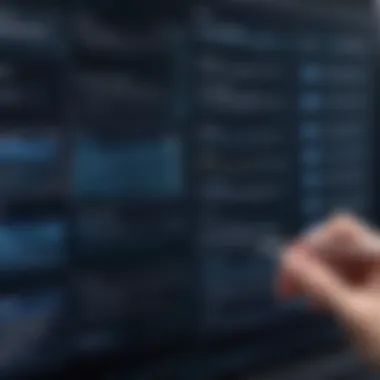

Engaging with users through structured testing sessions provides a treasure trove of data. For example, developers might set up usability testing in a controlled environment where participants are asked to complete specific tasks using the prototype. Those observations can reveal critical pain points, such as confusing navigation or unclear calls to action.
Additionally, gathering usability insights can be complemented with surveys and interviews following testing. Developers can ask users what they liked or disliked, or where they experienced friction. This qualitative data can be essential; sometimes, the language users use to describe their experience can lead to ideas that hadn’t been considered during the design phase.
In summary, the intersection of user experience and prototyping cannot be overlooked. Through careful consideration of how users interact with prototypes, and tirelessly gathering insights, teams can create applications that not only delight but also serve the needs of their audience comprehensively. The result? A polished product that resonates well among its users on release.
Challenges in Application Prototyping
Prototyping plays a vital role in application development, but it's not without its bumps in the road. Understanding the challenges can equip developers and stakeholders alike with the knowledge to navigate potential pitfalls. This section dives into two critical challenges faced during the prototyping process: managing scope creep and balancing fidelity and resources. Recognizing these hurdles will help to streamline the prototyping process, optimizing it for better efficiency and effectiveness, ultimately leading to a more successful application.
Managing Scope Creep
Scope creep is one of those sneaky little gremlins that can derail even the best-laid plans. It happens when additional features or requirements are added to a project without proper adjustments to the time, budget, or resources. In the context of application prototyping, scope creep can be particularly detrimental.
Importance of Managing Scope Creep:
When prototype requirements grow unchecked, you may find yourself in a whirlwind of delays and overextensions. Here are a few key reasons why managing scope creep is essential:
- Clarity in Vision: The more the scope widens, the more diluted the project vision becomes, making it harder for teams to stay focused.
- Resource Drain: Additional features require resources—time, money, manpower. If not managed well, the project can exceed its budget.
- Timeline Extensions: Added features mean added time. Deadlines can slip away in the blink of an eye.
Managing scope creep isn't only about saying "no" to new ideas. It's about establishing a clear framework for what constitutes changes in the project. Developing an effective change management process thrives on clarity and communication. Consider employing a few strategies:
- Set Clear Objectives: Define what the prototype aims to achieve from the outset. This allows you to establish firm boundaries regarding new requests.
- Regular Check-ins: Schedule consistent reviews of the project status with all stakeholders, ensuring everyone's on the same page.
- Prioritize Features: When new ideas surface, prioritize them based on user needs and project goals. If a feature doesn’t directly contribute, it might be worth pushing to the next phase.
“Managing scope creep is not about denying creativity; it’s about channeling it toward a clearer objective.”
Balancing Fidelity and Resources
In the world of prototyping, there lies a delicate balancing act between fidelity—the degree to which the prototype resembles the final product—and the resources available to bring that model to life. Striking this balance is crucial to ensuring that the prototype serves its intended purpose without overstepping boundaries.
Why it Matters:
A high-fidelity prototype can give stakeholders a clear picture of the final product, making it easier to gather feedback. However, fully developing such a prototype can consume significant amounts of time and budget.
On the flip side, low-fidelity prototypes are quicker and cheaper to produce, but that comes at the risk of obscuring critical functionalities. Here are some considerations for maintaining that delicate balance:
- Assess Project Goals: If the primary goal is to test user interface concepts, a low-fidelity prototype might suffice. Examine what you need from your prototype to guide this decision.
- Resource Allocation: Analyzing the time and resources at your disposal can help dictate the level of fidelity appropriate for the prototype. Sometimes, using high-fidelity elements where necessary while keeping the rest simple can be a pragmatic approach.
- Iterative Feedback: Utilize user feedback to gauge whether the fidelity level matches the needs of the stakeholders. Be prepared to adjust resource allocation based on this input.
Engaging in back-and-forth refinement can help in fine-tuning not only the prototype itself but also the resource use as the project evolves. This iterative approach often yields smarter results than trying to get it all perfect on the first go.
By addressing these challenges head-on, teams can streamline the prototyping process and bolster the efficiency of application development efforts.
The Role of Feedback Loops
In the sphere of application prototyping, feedback loops stand out as crucial components that facilitate communication and refinement throughout the development process. These loops allow teams to quickly gather insights, enabling them to see what works and what doesn’t. Without this dynamic exchange of information, the project can veer off course, potentially leading to outcomes that are misaligned with user needs.
Feedback loops offer several benefits:
- Faster Iteration: By continuously testing prototypes with real users, developers can make swift adjustments that enhance the application’s usability and acceptance.
- Risk Mitigation: Early identification of issues helps to minimize risks associated with costly changes at later stages of development.
- User-Centric Design: These cycles ensure that the final product is shaped by actual user experiences, rather than assumptions made by the development team.
Emphasizing the role of feedback means that development becomes a more adaptive and responsive process. Instead of being a linear pathway, it resembles a continuous conversation with users and stakeholders, ensuring that every voice is considered.
Iterative Design Principles
The core of effective application prototyping hinges on iterative design principles, where ideas are tested, feedback collected, and modifications implemented in an ongoing manner.
For instance, consider a prototype developed for a mobile banking app. In its initial form, the prototype might show a straightforward login process. By gathering user feedback, developers discover that users prefer multiple options: fingerprint login, facial recognition, and traditional password entry. Instead of sticking to the original design, the team can enhance the prototype with this new feature promptly.
This adaptability highlights a greater truth about iterative design: it isn’t just about refining a prototype; it’s about creating a culture that embraces adaptation and change. When iterative principles are applied rigorously, outcomes improve, leading to software that genuinely meets users’ expectations.
Incorporating Stakeholder Feedback
In addition to user feedback, stakeholder input is also invaluable in shaping the prototyping process. Different stakeholders bring unique perspectives and expertise that can influence various aspects of the application.
Incorporating feedback from project managers, business analysts, and even marketing teams can lead to several advantages:
- Broader Insights: Stakeholders often possess insights into market trends, business goals, and user demographics that can significantly impact design decisions.
- Alignment with Business Objectives: Frequent feedback sessions ensure that the project's direction aligns with overarching business strategies, reducing the risk of misalignment and wasted resources.
- Enhanced Collaboration: By fostering a sense of inclusivity, teams build stronger relationships, ultimately leading to a fusion of innovative ideas that can propel the project forward.
It's important to remember that while gathering feedback, clarity is key. Formatting sessions efficiently, setting clear expectations, and ensuring everyone knows which aspects are open for discussion can help streamline the process.
"An effective feedback loop is like a well-tuned orchestra, where every instrument plays a key role in creating a harmonious end result."
Equally, the scheduling of these feedback sessions should be regular, allowing for adjustments and refinements based on the most current information available.
Prototyping for Agile Development


In the fast-paced universe of software development, agility is the name of the game. Prototyping, when seamlessly blended with agile development, allows teams to respond to changes swiftly and effectively. This section will delve into how prototyping not only enhances adaptability but also refines processes, sharpens focus on user needs, and cultivates a collaborative atmosphere within development teams. With a structure that promotes iterative progress, prototyping in agile settings offers a clear path to deliver software that resonates with users while staying within project constraints.
Aligning with Agile Methodologies
Agile methodologies prioritize flexibility and user-centered design, making them ideally suited to incorporate prototyping. The heart of agile lies in its iterative cycles, wherein each sprint is a chance to refine based on feedback. Aligning prototyping with these methodologies requires an understanding of how to fit prototypes into sprints or iterations.
When teams create prototypes during a sprint, they can quickly gather feedback from stakeholders and end-users. This immediate input is invaluable; it allows developers to identify flaws or missed features early on, preventing costly revisions down the road. The fluid nature of agile means these prototypes don’t have to be perfect. In fact, rough prototypes often provoke more insightful feedback, which is a crucial element of the agile philosophy:
- Alignment with User Needs: Creating prototypes allows teams to ensure they are solving the right problems.
- Continuous Feedback Loops: Engaging users early fosters a collaborative environment that leads to better products.
- Flexibility and Adaptation: Teams can pivot easily based on feedback, avoiding common pitfalls of rigid planning.
Benefits of Prototyping in Agile
There’s no denying that merging prototyping with agile development leads to a host of benefits. Here are some critical advantages:
- Faster Delivery of Value: Prototyping enables teams to deliver functional aspects of the product incrementally, which can satisfy users sooner.
- User Engagement: Involving users throughout the prototyping phase strengthens their investment in the product’s success.
- Reduced Risk: Early detection of errors reduces the risk of major overhauls later in development, which saves time and resources.
- Enhanced Creativity: With a focus on experimentation, teams feel more liberated to explore innovative solutions.
"Prototyping in agile is not just about testing ideas; it's about building a vision that grows from user insights and team collaboration."
Case Studies in Application Prototyping
Understanding how application prototyping works in real-life scenarios can illuminate best practices for developers and businesses alike. Case studies offer concrete examples where prototyping played a pivotal role in shaping successful applications. They provide illustrative insights into the prototyping process, highlighting its tactical deployment, and often uncover nuggets of wisdom that can be applied across various projects. Let's delve into the nuances of successful implementations as well as the lessons gleaned from these experiences.
Successful Implementations
Successful implementations of application prototyping serve as blueprints for what can be achieved when developers harness the right tools and approaches. These case studies often showcase a range of industries and diverse applications. For example:
- Spotify: In its early stages, the development team at Spotify used wireframes to visualize user interfaces and gather feedback before committing resources to full-scale development. This iterative process not only saved them time but also helped uncover critical user preferences.
- Airbnb: The founders of Airbnb crafted a basic landing page prototype to test their market hypothesis before developing the full platform. This approach allowed them to gauge user interest effectively and adjust their offering based on real demand.
- Facebook: When rolling out new features, Facebook employs rapid prototyping methods where teams create functional mock-ups to encourage user testing. This practice has played a key role in continually refining their user interface by prioritizing real-world feedback.
These examples underscore the essence of prototyping as not merely a development tool, but as a driving force in ensuring user-centric design and functionality. They illustrate that successful implementations closely intertwine with the principles of testing, learning, and adapting.
Lessons Learned
Every case study comes with its own set of challenges and triumphs, providing invaluable lessons. The insights derived from application prototyping case studies can be broadly categorized as follows:
- Early User Involvement: Engaging users early in the development cycle is crucial. Many successful cases reveal that including end-users in the prototyping phase leads to essential feedback that shapes final product features.
- Flexibility and Adaptation: Projects often deviate from their original roadmaps based on user feedback. Companies that adopt a flexible approach can pivot quickly. For instance, Spotify's tweaks in its interface based on user input reflect how staying responsive leads to enhanced user satisfaction.
- Resource Allocation: It’s crucial to strike the right balance between fidelity and resource investment. Stakeholders need to understand that not every prototype requires intricate details; sometimes, simpler low-fidelity designs can yield richer insights with less overhead.
In the grand scheme, these lessons point towards a paradigm where prototyping is not seen as a mere task, but as an integral part of the development culture that fosters innovation and keeps user needs at the forefront.
"Prototyping is less about perfection and more about progression; it charts a clear path to understanding user desires, thereby mitigating risks early on in the project lifecycle."
Future Trends in Prototyping
As technology evolves at breakneck speed, the realm of application prototyping finds itself at the threshold of groundbreaking innovation. This section aims to illuminate the valuable trends shaping prototyping today. Understanding these trends is paramount for IT professionals, software developers, and businesses wishing to stay competitive in the market. By adapting to emerging technologies and acknowledging shifting user expectations, stakeholders can optimize their prototyping strategies, leading to more effective results.
Emerging Technologies
AI and Prototyping
Artificial Intelligence stands as a beacon of progress in application prototyping. Its ability to analyze user data and predict design preferences transforms the way prototypes are created. One key characteristic of AI in this context is its capability to automate repetitive tasks. This expedites the prototyping process, allowing developers to focus on more intricate design aspects.
With AI tools like Adobe Sensei, teams can quickly generate design variations based on user interactions. The predictive analytics offered by AI not only enhances accuracy but also improves user satisfaction by tailoring prototypes closely to user needs. Nonetheless, the integration of AI isn’t without challenges, such as the potential for reliance on algorithmic decisions that might overshadow human creativity.
Advantages:
- Automation of design tasks
- Enhanced user personalization
- Data-driven insights for better decision-making
Disadvantages:
- Risk of diminishing creativity
- Dependency on data quality
VR and AR Tools
Virtual and Augmented Reality tools are rapidly gaining traction in the prototyping sphere. They provide an immersive experience that traditional methods struggle to replicate. A major advantage of using VR and AR is that they allow users to visualize and interact with prototypes in a real-world context. This enhances not only the design process but also user testing, enabling immediate feedback based on realistic scenarios.
Tools like Unity and Blender facilitate creating 3D models that clients can explore through AR headsets. The distinctive feature of VR and AR in prototyping is this spatial interaction, which significantly improves user engagement. While the initial setup might be resource-intensive, the insights gathered ultimately drive more effective designs that resonate deeply with users.
Advantages:
- Realistic interaction with prototypes
- Immediate user feedback in a controlled environment
- Enhanced understanding of spatial dynamics
Disadvantages:
- High initial costs for setup
- User accessibility concerns
Changing User Expectations
In an age where technology dictates lifestyle, users are no longer content with mere functionality; they crave tailored, engaging experiences. This shift underscores the growing importance of user-centered design in prototyping. Developers must remain vigilant, rapidly adapting their prototypes to meet evolving expectations. A prototype must now not only function effectively but also resonate on an emotional level.
Additionally, with the introduction of new devices and platforms, the average user is bombarded with choices. As a result, developers face the challenge of differentiating their products through unique user experiences. Understanding user behavior and preferences is essential in this quest. Stakeholders must regularly gather insights and perform usability testing to refine prototypes comprehensively—effectively bridging the gap between user expectations and product delivery.
"The future belongs to those who understand the nuances of a rapidly changing digital landscape, adapting their approaches not just to survive but to thrive."
In closing, the significance of staying abreast of future trends in prototyping cannot be overstated. By harnessing emerging technologies and adapting to evolving user expectations, professionals can streamline their processes, enhance engagement, and ultimately deliver superior software products.



