A Thorough Review of Amazon Chime's Calling Features


Intro
In the age of digital communication, having a reliable platform for calls and meetings can make or break productivity. Among the plethora of conferencing tools out there, Amazon Chime stands out. Seamlessly blending usability, security, and a range of features, it offers a solution that appeals to both tech enthusiasts and everyday users. As we embark on this exploration, we delve into the essential aspects of Amazon Chime, focusing particularly on its calling features. With the goal to provide clarity and insight, this review serves as a guide for those navigating the often overwhelming landscape of communication software.
Software Overview
Amazon Chime is a unified communications platform designed by Amazon Web Services. It is especially tailored for video, voice, and chat.
Features and functionalities
Some of the standout features of Amazon Chime include:
- Video Conferencing: Supports large group video calls with ease.
- Screen Sharing: A boon for business meetings, it's simple to share your screen with participants.
- In-app Chat: Allows for messaging alongside video and audio calls, enhancing collaboration.
- Meeting Scheduling: Integrated calendar that syncs with your existing calendars.
Notably, all these features work in tandem to foster an environment where communication flows without a hitch.
Pricing and licensing options
Amazon Chime operates on a pay-as-you-go pricing model, which is notably beneficial for small businesses or individuals who don’t require constant use. Users can expect:
- Basic version: Free with limited features.
- Pro version: Available at an affordable monthly fee, unlocking premium features such as increased participant capacity.
This flexibility in pricing makes it approachable for various users, from freelancers to large corporations.
Supported platforms and compatibility
Amazon Chime shines in its cross-platform functionality. It is compatible with:
- Windows and macOS: Downloadable applications ensuring desktop usability.
- Mobile devices: Available on both Android and iOS, making it easy to communicate on the go.
- Web browser: No need to download anything; just hop into a meeting from a web link.
The compatibility with various operating systems allows users to stay connected regardless of their device preference.
User Experience
A seamless user experience can be a game-changer in communication tools. With Amazon Chime, it seems that user-friendliness is a key focus.
Ease of use and interface design
Amazon Chime sports a clean interface that’s easy to navigate. Users can quickly jump from audio calls to video calls or chats without feeling lost. It’s intuitive, and most users find that they can dive in without the need for extensive tutorials.
Customizability and user settings
Customization options allow users to adapt the platform to their preferences. You can easily adjust:
- Audio and video settings: Fine-tune your mic levels and video quality.
- User profiles: Personalize your experience with profile pictures and status updates.
This kind of attention to user preferences makes for a more engaging experience.
Performance and speed
Regarding performance, many users report fast connection speeds and minimal latency, even in large meetings. It doesn’t bog down your system, which can often be an issue with other platforms.
Pros and Cons
Like any tool, Amazon Chime has its strengths and weaknesses.
Strengths and advantages of the software
- Robust security: Data encryption and compliance with privacy standards.
- Flexible pricing: Scales well with the user’s needs.
- Integrated features: Combines video, voice, and chat functions seamlessly.
Drawbacks and limitations
- Learning curve for new users: While intuitive, those unfamiliar with similar tools may take longer to adapt.
- Limited integrations: Compared to other platforms, it may not connect as easily with certain third-party apps.
Comparison with similar products
When pitted against platforms like Microsoft Teams or Zoom, Amazon Chime provides a more focused tool for communication without the extensive project management features. This can be a double-edged sword, depending on what users are searching for.
Real-world Applications
The practical applications of Amazon Chime are varied. It’s not just for corporate meetings.
Industry-specific uses
- Healthcare: Secure consultations between doctors and patients.
- Education: Enables remote learning environments through video conferences.
Case studies and success stories
Numerous businesses have leveraged Chime for successful remote teamwork. One notable case is a marketing firm that used Chime for daily catch-ups, resulting in a noticeable improvement in project turnaround times.
How the software solves specific problems
For teams dispersed across various geographies, Amazon Chime eradicates barriers to communication, fostering collaboration as effectively as an in-person meeting.
Updates and Support
Keeping software fresh is essential. Amazon Chime experiences regular updates, enriching its feature set and fixing bugs.
Frequency of software updates
Users can expect updates multiple times a year. This continual improvement cycle ensures that the platform stays relevant and robust.
Customer support options
No one likes being left in the dark. Chime offers:
- Email support: Quick responses from knowledgeable staff.
- Comprehensive resources: Tutorials and documentation available online.
Community forums and user resources
Accessible forums provide a space for users to share experiences or seek advice, creating a supportive user community.
In the competitive landscape of communication tools, Amazon Chime reinvents how teams connect, making it a relevant choice for anyone looking to enhance their communication experiences.
Prelude to Amazon Chime
In today’s fast-paced digital landscape, effective communication is more crucial than ever, and that’s where Amazon Chime figures prominently. This platform, designed for video conferencing and collaboration, represents a significant player in the communication arena. What sets it apart, particularly in terms of its calling features, is its blend of simplicity, adaptability, and depth.
The relevance of Amazon Chime in this age cannot be understated. With remote work becoming commonplace, tools that facilitate seamless interaction between teams are in high demand. Amazon Chime enables efficient meetings—whether they're spontaneous chats or scheduled calls—making it a vital asset for businesses of all sizes.
Overview of Amazon Chime
Amazon Chime is a cloud-based communication service that allows users to conduct video conferencing, voice calls, and online meetings, providing a suite of tools that aim to enhance collaboration. Launched in 2017, it quickly gained traction due to its integration with other Amazon Web Services and its user-friendly nature. The unique aspect of Chime lies in its multifunctionality—offering everything from chat rooms to video meetings that can be accessed on various devices, including computers and smartphones.
With its high-quality audio and video capabilities, Amazon Chime helps users maintain clarity during their conversations, contributing to productive discussions. Furthermore, the platform incorporates features such as screen sharing and collaboration tools, catering well to teams that rely heavily on visual information to communicate effectively.


Relevance in the Current Market
The current market demands versatile communication solutions, particularly as organizations shift towards flexible work environments. Amazon Chime's importance lies in its ability to bridge communication gaps—helping teams stay connected and engaged, regardless of their physical locations.
Key benefits include:
- Integration with AWS: This strengthens its position as a go-to tool for tech-savvy businesses already tied into Amazon’s ecosystem.
- Scalability: Whether for a small team or a large enterprise, users can tailor the service to their specific needs, accommodating growth without switching platforms.
- Security Measures: As data privacy becomes an ever-pressing issue, using a tool backed by a major provider like Amazon means users can have confidence in security protocols.
Moreover, Amazon Chime comes equipped with features that allow for easy scheduling of meetings and provides the flexibility to join via various devices, thus catering to modern working habits. Its continuous evolution based on user feedback also reflects a proactive approach to meeting the changing needs of today’s workforce.
"In the evolving landscape of remote work, tools like Amazon Chime are no longer just a convenience; they have become a necessity."
Key Features of Amazon Chime
Amazon Chime stands out in the crowded field of communication tools, but what exactly catapults it into the spotlight? The key features of Amazon Chime are not merely bells and whistles; they are critical elements designed to bolster both personal and professional interactions. In this digital age, seamless communication is paramount, and Chime delivers on this, ensuring users can connect effortlessly.
High-Quality Audio and Video
The bedrock of any conferencing tool is its audio and video clarity. Amazon Chime prides itself on high-definition video quality and crisp audio. Users often find that this feature dramatically reduces miscommunication— a common pitfall with lower-quality alternatives. Imagine being in a meeting where every facial expression and inflection can be seen and heard in crystal clarity; it not only enhances engagement but also fosters connection.
To further enrich the experience, Chime adapts to fluctuating network conditions. The application automatically adjusts the resolution of video streams based on connection quality, ensuring that users always receive a reliable experience. This adaptability makes it ideal for those in varied locations, from busy offices to remote corners of the world.
Screen Sharing and Collaboration Tools
Screen sharing in Amazon Chime is a robust feature that serves a multitude of purposes. Whether you're explaining a complex project to your team or guiding a client through an application, the ability to share your screen simplifies communications. You can showcase presentations, spreadsheets, or any other material without hampering the discussion's flow. This feature is particularly useful in dynamic collaborative settings where real-time feedback can drive productivity.
In addition, Chime offers collaboration tools like shared notes and whiteboarding. These tools are essential for brainstorming sessions or when you need to gather collective input. Users can jot down ideas or annotate important documents in real time, fostering a sense of teamwork that transcends physical boundaries. The combination of screen sharing and collaboration tools empowers users to work together efficiently, making them feel connected, even when miles apart.
Chat Functionality
Amazon Chime's chat functionality is not just an afterthought; it is thoughtfully integrated into the overall communication suite. The ability to communicate via chat complements the calling features by allowing users to send messages before, during, or after meetings. This flexibility is especially beneficial for teams that thrive on prompt updates or quick exchanges of information.
In addition, chat history can be invaluable. Users can refer back to earlier conversations, ensuring all details are accounted for without the need to scour through emails or notes. Plus, Chime’s integration of emojis and reactions makes conversations a bit more lively. It’s the small details, like responding with a thumbs up during a presentation, that keep the team spirit alive.
"The efficiency of communication thrives on clarity, and Amazon Chime strives to enhance this through its audio, video, and collaboration features."
In summary, Amazon Chime's key features collectively enhance communication experiences. From high-quality audio and video to robust collaboration tools and efficient chat functionality, they eliminate the typical headaches associated with virtual communication. As the landscape of remote work continues to evolve, these features equip IT and software professionals, alongside businesses of all sizes, with the tools necessary for effective collaboration.
By focusing on these attributes, Amazon Chime demonstrates an understanding of what modern users need—efficient, reliable tools that fit seamlessly into their workflows.
Setting Up Amazon Chime
Setting up Amazon Chime is a critical step in harnessing its potential as a communication tool. Whether you are part of a small business or a larger enterprise, understanding how to properly install the software and create your account will greatly affect your user experience. Grasping these initial elements can save time and ease frustrations down the line. Additionally, a well-prepared setup process ensures that users can maximize the features available, leading to more efficient and effective communication.
Installation Process
The installation process for Amazon Chime is quite straightforward, which caters to the needs of both tech-savvy individuals and those less familiar with software setups. The software is compatible across various platforms, including Windows, macOS, and mobile devices, which facilitates access anywhere you go.
To begin, you should visit the official Amazon Chime website. Here’s a simple step-by-step approach:
- Download the Application: Select the appropriate version for your operating system. The file will automatically begin downloading.
- Launch the Installer: Once downloaded, find the installer in your downloads folder and double-click it. Follow the on-screen instructions to proceed with the installation.
- Complete Installation: Click ‘Finish’ to finalize the installation, and the application will automatically launch.
An important aspect to note is that users can choose to explore the web application if they’re looking for a quicker option or want to avoid installations. Just head to the web portal and log in with your credentials. This flexibility enhances user convenience.
Creating an Account
Once the application is installed, creating an account is your next task. This step is pivotal as it links your identity with Amazon Chime and allows you to take full advantage of its functionality.
To create your account, follow these guidelines:
- Open the Application: Launch Amazon Chime. If it prompts you to log in, look for an option that says "Create a new account" or similar.
- Enter Your Information: You will typically need to input your email address and set an initial password. It’s essential to choose a robust password to enhance security.
- Verify Your Email: Expect an email verification link. Click on it to confirm your account. This serves as a security measure to ensure that the email provided genuinely belongs to you.
This process transforms you from a new user into an active participant in the Amazon Chime ecosystem. Successful account creation leads you to a user-friendly interface, where all features will be at your fingertips.
"The first step in any journey is often the most important, as it lays the groundwork for everything that follows."
In summary, the setup phase of Amazon Chime appears simple yet it’s crucial for unleashing the platform's potential for effective communication. Investing time in understanding the installation and account creation processes will pay dividends in the overall user experience and the ability to collaborate more effectively in future tasks.
Making Calls with Amazon Chime
Making calls with Amazon Chime is a cornerstone of its significance, particularly when evaluating its efficiency as a communication tool. In an age where remote work and virtual collaboration are the norm, the ability to make high-quality calls is not just an option; it’s essential. Chime's calling features stand out by blending simplicity with performance, making it a relevant choice for both individuals and companies alike. Let's delve into the elements and benefits associated with making calls on this platform.
Starting a Call
The beginning of any meeting often dictates its success. Amazon Chime facilitates smooth initiation of calls, whether on a desktop or a mobile device. Each method offers distinct advantages and caters to various user preferences.
Using a Desktop Client
Using a desktop client for making calls can be a game changer, particularly for users who spend their day in front of a computer. It delivers the ease of access to a larger display, ensuring that all participants are seen clearly. The richness of desktop functionalities enhances overall productivity. One standout characteristic of the desktop client is its intuitive interface, allowing users to navigate effortlessly without feeling overwhelmed by features.
A unique feature worth noting is the ability to utilize a virtual background, minimizing distractions in a professional setting. While this may seem like a small addition, it can significantly impact user focus and engagement.
However, only relying on the desktop may have its downsides, mainly for those who are often on the go or who work from various locations. It necessitates a computer, which can be limiting in terms of accessibility.
Mobile Application
In our fast-paced world, a mobile application is often the lifeline for many professionals. Amazon Chime’s mobile app caters to this need, bringing flexibility and ease to users who may not be at their desks. This app enhances the calling experience by retaining most of the core features found in its desktop counterpart, allowing users to make calls directly from their smartphones.
The key advantage of the mobile application is its convenience. Users can join meetings from almost anywhere with just a tap. There's also an integrated calendar feature that syncs with other applications, providing reminders for upcoming calls.
Nonetheless, using the mobile app may present unique challenges, like smaller screens and potentially unstable internet connections in public spaces. These factors can occasionally lead to a less satisfying experience compared to the desktop client.
Joining a Call
Once a call is initiated, joining it efficiently can make all the difference in the world. Amazon Chime streamlines this process through clear invitation protocols and guest access policies.
Invitations
Invitations are a fundamental aspect of joining a call, ensuring that all intended participants have seamless access. What’s appealing about Chime’s invitation system is its ability to send out links that can be accessed across various devices. This flexibility aligns with the needs of modern professionals who often juggle between smartphones, tablets, and laptops.
A unique feature within this process is that users can customize their invitations. This not only includes direct links but can also encompass added details about the call, such as agendas or topics to be discussed. Customization enhances engagement before the meeting even starts.
Despite this, users may occasionally face challenges, such as missed invitations due to heavy email traffic, which can hinder attendance.
Guest Access
Guest access expands the utility of Amazon Chime significantly, allowing non-registered users to join calls without needing a full account. This is exceptionally beneficial for businesses that often collaborate with clients or partners who may not be part of the usual corporate infrastructure.
The main characteristic of guest access is its simplicity—invited guests can join via a tailored link which bypasses account setup altogether. This ease of entry can lead to higher participant rates during meetings.
However, the downside is that guest participants may not have access to some advanced features available to registered users, which can limit their interaction capabilities.
In summary, whether you are starting a call or navigating the joining process, Amazon Chime ensures that making calls is a straightforward experience. Each method and feature serves a purpose, catering to the different lifestyles and needs of its users.
Integration with Other Tools
In today's digital landscape, seamlessly integrating tools is essential for enhancing productivity and improving workflow efficiencies. In the realm of online conferencing, Amazon Chime stands out not only for its capabilities but also for how well it works alongside other popular business software. Integration with tools can be a game changer, allowing organizations to leverage the full spectrum of their tech arsenal for communication.


Compatibility with Business Software
Amazon Chime holds an impressive compatibility record with various business software applications. This compatibility allows users to link their existing tools with Amazon Chime, creating a more efficient communication environment. For instance, integration with platforms like Microsoft Office 365 enables users to launch calls directly from their calendar, minimizing the friction usually involved in setting up meetings. The same holds true for Slack, where users can initiate Chime calls directly from their chat interface, making collaboration feel seamless.
Furthermore, companies often rely on Customer Relationship Management (CRM) systems, like Salesforce and HubSpot. The integration offers features such as call logging, enabling sales teams to connect with clients instantly, all while tracking their interactions within the same ecosystem. This means no more juggling between multiple applications, which can disrupt a work rhythm.
Therefore, integration isn’t just about convenience; it’s about building an interconnected network of software solutions that echo one another's strengths while paving the way for enhanced productivity.
Using Amazon Chime with AWS
The connection between Amazon Chime and Amazon Web Services (AWS) forms a foundation that enhances the capabilities of both platforms. Being part of the AWS ecosystem allows Amazon Chime to utilize advanced cloud technologies, ensuring that users can depend on its performance even during peak usage times.
Using Amazon Chime with AWS means users get robust features like:
- Scalability: Organizations can scale up or down based on their needs without high costs fretting about hardware limitations.
- Flexibility: AWS's infrastructure supports a range of configurations, catering to various business sizes and needs.
- Cost Efficiency: By leveraging AWS resources, businesses get powerful performance without the overhead of managing physical servers.
"The integration with AWS not only optimizes performance but also offers peace of mind in terms of security and reliability."
This level of integration allows developers to build custom applications that incorporate Amazon Chime’s calling capabilities directly. For example, an app designed for scheduling could easily include features that allow users to initiate calls instantly within the application, simplifying the user experience and enhancing operational flows.
User Experience and Interface
User experience (UX) is a crucial element in evaluating any software, especially when it comes to communication tools like Amazon Chime. A good interface fosters smooth navigation and promotes user satisfaction, which can significantly impact adoption rates among businesses and individuals alike. When a platform is intuitive and easy to use, it can elevate productivity and reduce the need for constant troubleshooting or learning curves that can frustrate users. In the digital age, where time is often equivalent to money, a seamless interface is not merely a nicety; it's a necessity.
Navigation and Design
Amazon Chime's design philosophy revolves around clarity and ease of use. The layout is straightforward, allowing users to find what they need without sifting through a maze of options. The main dashboard presents essential features right at the user's fingertips, like initiating a call, joining meetings, or accessing chat functionalities. Clear icons and labeled menus help to reduce confusion, making tasks almost second nature, even for first-time users.
- Key Elements of Navigation:
- Dashboard: A centralized location for all activities.
- Call Controls: Clearly labeled buttons for muting, ending, or switching camera views.
- Meeting Management: Easy access to scheduled meetings enhances usability.
The overall design maintains a balance between simplicity and professionalism. The color palette is calming without being dull, and the typography is selected for legibility, reinforcing the platform’s aim to facilitate communication rather than hinder it. The responsiveness of the interface is another plus, as it works effectively across various devices, whether it's on a desktop, tablet, or mobile. Users shouldn’t have to compromise functionality for convenience, and Amazon Chime delivers on this front.
User Feedback
User feedback plays an instrumental role in refining the experience of Amazon Chime. The customer support channels—such as forums like Reddit or feedback forms—allow users to share their thoughts, pinpointing both strengths and areas needing improvement. This ongoing dialogue helps Amazon Chime stay ahead of competitors through continuous enhancement of its features.
"User insights often drive genuine improvements in platforms like Chime. Applications must evolve based on real-world usage and feedback, which is why it's so critical that users communicate their experiences."
With reviews from various sources, including forums and tech review sites, it’s clear that users appreciate the platform’s intuitive design and robust functionality. However, some have pointed out that while essential features are easy to access, advanced settings can sometimes be buried deeper within menus, which may create a slight learning curve for those looking to configure settings or use complex features.
- Common User Comments:
- "The layout is slick and well-organized. No unnecessary frills."
- "It took me a bit to find all the advanced options, but they are there."
- "I love how it integrates with my calendar. It just works."
As Amazon Chime continues to receive feedback, it has the opportunity to adapt and evolve, enhancing the user journey even further and solidifying its position in a crowded market. Every improvement based on user feedback strengthens its appeal as a reliable communication tool for both personal and business purposes.
Comparison with Competitors
In today’s fast-paced communication environment, organizations must evaluate the tools they use to facilitate effective collaboration. Understanding how Amazon Chime stacks up against its competitors like Zoom and Microsoft Teams is crucial for making informed decisions. This section not only highlights the differentiating features of Amazon Chime but also delves into its strengths and weaknesses in comparison to these prominent platforms. By examining key elements, users can appreciate the nuanced benefits and considerations when selecting a conferencing solution.
Amazon Chime vs Zoom
When comparing Amazon Chime to Zoom, several distinctive aspects arise. Zoom is widely recognized for its user-friendly interface and robust meeting capabilities. Its strengths lie in large-scale meetings and webinars, often catering to a broader audience.
Benefits of Zoom:
- Popularity: A large user base often leads to more flexibility in scheduling and attending meetings with others who already use the platform.
- Advanced Features: Zoom supports webinars, breakout rooms, and extensive recording options, which can be appealing for educators and large organizations.
- Integrations: Many third-party applications easily integrate with Zoom, enhancing its usability across various sectors.
However, Amazon Chime sets itself apart in several ways:
- End-to-End Security: With a focus on security and compliance, Chime offers superior encryption features, catering to businesses with strict regulatory needs.
- AWS Integration: For companies already utilizing Amazon Web Services, Chime provides seamless integration, making it a natural choice for tech-savvy businesses.
- No Download Needed: Users can access meetings through a browser, eliminating the barrier of downloading software.
"Choosing between these platforms often comes down to specific business needs; understanding the nuances is vital."
Amazon Chime vs Microsoft Teams
Turning our focus to Microsoft Teams, it’s evident that it has carved a niche as a central hub for team collaboration, especially within organizations already using Microsoft products. Teams excels in offering an integrated workspace that combines chat, file sharing, and meetings into one app.
Benefits of Microsoft Teams:
- Collaboration-Oriented: Teams is designed for productivity, making it easier for colleagues to work together on documents and projects in real-time.
- Extensive Features: With capabilities like task assignment, channels, and integration with Microsoft 365, it feels like an all-in-one solution for large teams.
On the other hand, Amazon Chime presents a unique set of advantages:
- Focus on Communication: While Teams can feel cluttered with its multitude of features, Chime maintains a clean interface focused primarily on voice and video calling.
- Reliable Audio Quality: Many users report that Chime offers better audio quality in calls, a critical factor for businesses prioritizing effective communication.
- Simple Pricing Model: With straightforward pricing, Chime does not have the complexities often found in license structures for large teams.
In summary, those heavily invested in the Microsoft ecosystem may find Teams to be more beneficial, while Amazon Chime's streamlined approach to video calls and calls may be better suited for businesses prioritizing straightforward communication tools.
Security Features of Amazon Chime
In an age where data breaches are becoming alarmingly common, the emphasis on security in communication tools can’t be overstated. Amazon Chime shines in this regard, ensuring that users can communicate without the nagging fear of their information being compromised. This section will dive into the key security features critical for both personal users and enterprises using Amazon Chime.
End-to-End Encryption
One of the hallmarks of modern communication platforms is end-to-end encryption, and Amazon Chime doesn’t skip on this vital component. This technology ensures that only the sender and the intended recipient can read the messages or hear the calls. Even if someone intercepts the data during transmission, they cannot decipher it without the necessary decryption keys. The value of this security protocol cannot be stressed enough – it protects sensitive information, especially when discussing confidential business matters.
A message sent through Amazon Chime is scrambled on the sender's device and remains in that encrypted state while being sent through the internet until it reaches the recipient's device. In essence, nobody in between, including Amazon, can gain access to these messages. So, if your business discusses matters like financial information, trade secrets, or personal data, this feature provides a solid layer of protection.
Compliance and Privacy Policies
Apart from technical measures like encryption, Amazon also follows stringent compliance and privacy regulations. It’s crucial for businesses to ensure that their communication tools comply with relevant legal frameworks such as GDPR, HIPAA, and other regulatory requirements.
Amazon Chime has addressed these concerns effectively. The service adheres to various compliance policies ensuring that the data hosted is treated with utmost confidentiality and integrity. Here are some key considerations:
- Data Location: Amazon allows businesses to know where their data is being stored, which boosts confidence in their security posture.
- User Controls: Enterprises have the flexibility to implement access controls, determining who can view or interact with specific data.
- Audit Logs: Detailed logs of all interactions can be maintained, enabling businesses to track any security incidents and respond promptly.
Using Amazon Chime not only means leveraging a competent communication tool but also resting easy knowing you are in safe, compliant hands. Providing peace of mind is as crucial as the calls themselves.
To sum up, Amazon Chime’s security features form a bulwark against potential data threats. Whether it’s the sophisticated end-to-end encryption or compliance with rigorous privacy policies, these elements make Amazon Chime a robust choice for anyone seeking reliability and safety in their communication software.
Performance and Reliability
When diving into the effectiveness of any communication tool, especially one like Amazon Chime, performance and reliability stand as twin pillars that won’t easily waver. In the fast-paced world of digital communication, a seamless experience is non-negotiable. Users, whether in a bustling office or working remotely, expect their calls to connect with minimal hiccups and the sound clarity that makes conversations feel natural.
Amazon Chime offers a variety of features that speak directly to this need for dependability. Firstly, the system is built to handle multiple calls simultaneously without compromising audio quality or connection stability. This is particularly crucial for businesses that might conduct large team meetings or webinars. Knowing that the platform can manage dynamic loads provides peace of mind, allowing users to focus on their communication rather than worry about technological shortcomings.
Network Requirements
To ensure that Amazon Chime functions at its best, understanding the network requirements is essential. Typically, a stable internet connection is vital. The application aims for an upload and download speed of at least 1.2 Mbps for high-quality video calls. This is akin to making sure your car runs on good fuel; the quality of internet can drastically influence your experience.
For those working in environments with limited bandwidth, adaptations can be made. Users have the flexibility to switch to audio-only calls, which lowers the need for data and allows them to remain connected without the burden of poor video quality.
- Minimum Requirements for Optimal Performance:
- Upload Speed: At least 1.2 Mbps
- Download Speed: At least 1.2 Mbps
- Latency: Less than 150 milliseconds is ideal for a smooth experience
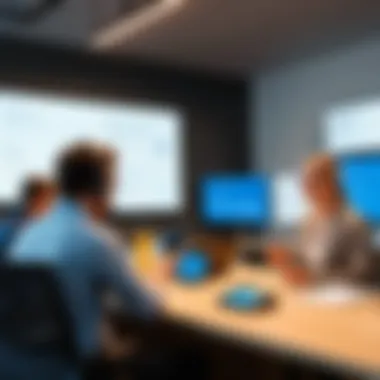

Customization and control over how bandwidth is allocated within organizational frameworks may also enhance performance. In other words, if the team understands their traffic, they can better manage how Amazon Chime integrates into their day-to-day workflow.
Downtime and Support Issues
While no software guarantees 100% uptime, Amazon Chime has a commendable track record regarding reliability. Periodic downtimes can cause frustration, particularly during critical meetings where decisions are being made. Amazon has implemented a robust support structure that aims to tackle such issues efficiently, providing users with multiple channels through which they can seek assistance.
If a problem arises, users can report their concerns through a support ticket system, or browse documentation for solutions. The comprehensiveness of the provided resources often allows users to solve minor issues independently.
Moreover, proactive updates and maintenance schedules help mitigate notable downtimes. The constant iteration on features not only aids in performance but ensures that users are kept in the loop regarding any status changes or planned downtime.
"User experience hinges on response time; Amazon Chime’s commitment to minimizing disruptions reflects its understanding of the market’s expectations."
Closure
In the end, the synergy between network requirements and the support available plays a huge role in how Amazon Chime performs. Staying informed about these elements equips users with strategies to optimize their experience. It is not just about having a tool; it's about having a reliable ally in the communication game.
Cost Considerations
When it comes to choosing a communication platform like Amazon Chime, the question of cost can't be brushed aside. The expenses involved not only reflect the service itself but also how it aligns with your needs as an individual or a business. Understanding these cost considerations ensures that users are wisely investing in a solution that meets their demands without breaking the bank.
Pricing Structure
The pricing model for Amazon Chime is designed to be flexible, accommodating varying needs from solo users to larger enterprises. Users are met with multiple tiers of service, including pay-as-you-go offerings and subscription packages. Here’s a breakdown of the main elements of the pricing structure:
- Basic Plan: This is typically free and caters to casual users with limited features such as basic calling and chat capabilities.
- Pro Plan: For those looking for more advanced features, including HD video conferencing and additional storage, the Pro Plan presents a monthly fee, which varies based on subscriptions and usage.
- Enterprise Pricing: For larger organizations, Amazon offers customized pricing that reflects the scale of use, allowing for the incorporation of features that are likely needed in expansive teams.
This multi-layered pricing structure helps businesses to assess their needs accurately before committing to any long-term agreements.
Value for Money Analysis
Evaluating value for money in Amazon Chime requires a look beyond just the price tag. It involves analyzing how the features provided counterbalance the expenses you're incurring. Here, we break down several points to consider:
- Feature-Rich Offering: Compared to other platforms such as Skype or Zoom, Amazon Chime boasts robust functionality that often justifies its cost. Its integration capabilities with AWS can streamline workflows in a way that rivals may not offer, making it suitable for tech-savvy organizations.
- Scalability: For a small business, a lower-tier plan might suffice, but as the business grows, Amazon Chime’s various pricing options enable easy scaling without the need for complete overhaul.
- Potential Savings on Hardware: Since it supports both video and audio without plugging extra hardware or applications, users might find financial flexibility there as it supports streamlined operations.
- Support Quality: With Amazon's renowned service, obtaining troubleshooting help is readily accessible, ensuring that any hiccups in communication don’t sting your productivity.
"Understanding pricing is like piecing together a puzzle; every piece has its role to play in the bigger picture of effective communication."
User Support and Resources
User support and resources stand as pivotal pillars when discussing a communication platform like Amazon Chime. Having efficient support mechanisms in place isn't just a nice-to-have; it’s essential. Picture this: you’re in the midst of an important meeting, and suddenly something goes awry. If support channels are not readily accessible, the whole experience can turn sour quickly. Therefore, understanding what Amazon Chime offers in terms of user support can make a significant difference in a user's overall experience.
The essence of user support extends beyond mere problem-solving; it encompasses education, confidence-building, and empowering users to leverage features effectively. With Amazon Chime, there’s a robust array of options designed to address specific user needs, ensuring that no one is left stranded in the vast ocean of remote communication.
Customer Support Options
When it comes to customer support, users can expect a variety of channels through which they can seek assistance:
- Email Support: Users can reach out via email, which can work well for non-urgent matters. The responses are generally thorough and give users detailed instructions or clarifications.
- Live Chat: With a quick chat feature available during business hours, users can enjoy immediate responses, which is particularly useful when time is of the essence.
- Phone Support: For those who prefer a more personal touch, speaking directly with a customer service representative might be the way to go. This option is invaluable for complex issues requiring step-by-step guidance.
Each support option is tailored to different user preferences and needs, enhancing accessibility and reducing frustration. The idea here is to ensure that help is always just a few clicks away, whether you're a small business owner or part of a large enterprise.
Documentation and Tutorials
Another crucial element of user support lies in the comprehensive documentation and tutorials provided by Amazon Chime. This knowledge base serves as a self-help toolkit for users, catering to various levels of technical understanding:
- User Guides: Detailed guides explain how to set up and utilize features effectively. These can be valuable for new users trying to navigate the platform’s capabilities.
- Video Tutorials: Sometimes, a visual aid makes all the difference. Amazon Chime offers video tutorials that walk users through different functions, ensuring clarity in each step.
- Best Practices: Informative articles that describe best practices can help users optimize their experience, avoiding common pitfalls that result in frustration and inefficiency.
Moreover, Amazon Chime hosts a community forum where users can engage, ask questions, and share tips. This collaborative environment not only augments the support provided by customer service but also fosters a sense of belonging among users.
"The best support is the one that not only resolves issues but anticipates them."
Future Developments for Amazon Chime
As we look towards the horizon, the future of Amazon Chime is a topic that can't be ignored. In the rapidly changing landscape of communication tools, Amazon Chime stands to gain significantly from what lies ahead. While its current features offer a robust framework for users, continual innovations will ensure that it remains competitive and relevant. This section will delve into what is in store for Amazon Chime, detailing the upcoming features and the role user feedback plays in shaping these advancements.
Roadmap for Upcoming Features
The roadmap for Amazon Chime’s upcoming features is more than just a list. It acts as a guiding light for both the developers and users, highlighting the intended direction for the platform. Some key forthcoming features could include:
- Enhanced Video Conferencing Technology: With many users leaning towards video calls, upgrades in video resolution and frame rates can be anticipated. Improved bandwidth management may also enhance usability in varied network environments.
- Artificial Intelligence Integration: The incorporation of AI technology could provide personalized experiences, such as smart scheduling and improved transcriptions during calls. This could be a game-changer for busy professionals managing numerous appointments.
- Advanced Analytics Tools: Business users may see benefits from detailed usage analytics, allowing for better resource management and understanding of call performance metrics. These data points are invaluable for teams aiming to optimize productivity.
These features can position Amazon Chime as a standout player when pitted against stalwarts like Zoom and Microsoft Teams. Importantly, realizing these features relies on a clearly defined strategy and execution plan from the product team.
Feedback-Driven Improvements
When it comes to improvement, the voice of the user is paramount. Amazon Chime’s team actively seeks user feedback, using it as the compass to guide their development efforts. This approach fosters an environment where users feel heard, and it ensures that new features align with what customers truly need.
Some notable feedback-driven improvements could embrace areas such as:
- User Interface Enhancements: Feedback on the user interface can lead to a more intuitive experience. Simplifying navigational elements or refining visual design based on user preferences can make a substantial difference.
- Increased Customization Options: Users appreciate being able to tailor their experience. Unlocking more settings for notifications, themes, and workspace management can personalize the platform, making it feel more engaging and user-friendly.
- Accessibility Updates: Input on accessibility features ensures that Amazon Chime caters to everyone. Implementing changes based on that feedback will create a more inclusive platform.
In essence, adapting based on user feedback not only enhances functionality but also demonstrates a commitment to meeting user needs.
"By aligning developments with user feedback, Amazon Chime not only advances its capabilities but strengthens its community of users."
Embracing these prospects will undoubtedly transform Amazon Chime, ensuring its longevity and relevance in a crowded marketplace.
Case Studies of Amazon Chime Usage
Exploring how different organizations leverage Amazon Chime can offer invaluable insights into its potential and effectiveness in real-world scenarios. The case studies underline how versatile the platform is while showcasing specific elements such as its adaptability, user satisfaction, and scalable features. Businesses, whether small or large, can glean lessons from these instances about how to implement calling solutions effectively to enhance productivity and communication.
Above all, examining these case studies provides an understanding of how Amazon Chime meets unique needs, especially in a remote work environment. As companies increasingly gravitate toward digital communication tools, the importance of practical examples from actual users comes to the forefront. Let's break it down:
Small Business Adoption
Small businesses are usually on the lookout for tools that enhance communication without breaking the bank. One notable instance is a local marketing agency that switched to Amazon Chime for all its communication needs. Before this switch, the agency dealt with multiple fragmented conferencing setups which led to miscommunications and lost productivity.
The agency had experienced considerable challenges using free tools that lacked reliability and were often laden with ads or limited features. After adopting Amazon Chime, the company reported not only improved call quality but also a marked enhancement in team collaboration. Here's what jumped out from their experience:
- Cost-Effectiveness: They found the pricing structure resonated with their budget constraints while offering premium features.
- Ease of Use: Setting up and utilizing the application involved minimal learning curve, making it accessible for team members of varying tech savviness.
- Seamless Integration: The ability to integrate with tools like Slack was a game-changer, allowing teams to consolidate their digital communication onto a single platform.
This shift not only streamlined their internal communications but also allowed them to engage with clients more efficiently. =="The clarity of calls made discussions far more productive, reducing the number of follow-up emails,"== a team member stated during a feedback session.
Enterprise Solutions
When it comes to larger organizations, Amazon Chime has proven to be an asset as well. A multinational tech firm decided to implement Chime to unify its global communication strategy. Before this, teams operated through several different platforms, which created disconnection and confusion especially across time zones.
Key advantages identified by the firm include:
- Scalability: As they had offices worldwide, Chime easily grew alongside the company's expansion. They could accommodate thousands of participants for big meetings without compromising quality.
- Robust Security: Given the sensitive information handled by the firm, the encryption and compliance aspects of Chime provided a critical assurance.
- Integration with Existing Infrastructure: As a tech firm, they already had a host of services from AWS. The streamlined integration allowed for significant improvements in workflow systems, further eliminating redundancies during meetings.
"Switching to Amazon Chime helped us maintain clarity in our cross-border engagements. It created a unified communication platform that enhanced our collaboration immensely," a senior IT manager remarked.
In summary, the case studies of small businesses and larger enterprises utilizing Amazon Chime illustrate it’s not just a tool, but a pivotal part of their communication strategy. More organizations are likely to consider these insights as they seek effective methods to adapt to the evolving workspace landscape.
Ending
In today's world, where communication is the backbone of productivity, the importance of effective tools cannot be overstated. Amazon Chime provides a platform that ensures seamless interactions, catering to a diverse range of users—from tech-savvy individuals to corporate teams in major enterprises. This article has explored the myriad of features offered by Amazon Chime, particularly focusing on its calling functionalities, which set it apart from other conferencing tools.
The benefits of using Amazon Chime go beyond just making calls. Its high-quality audio and video capabilities enhance clarity during conversations, whether in business meetings or casual catch-ups. Screen sharing and collaboration tools allow for a more interactive experience, making it easier for teams to work together, regardless of geographical boundaries. Moreover, the robust security features, including end-to-end encryption, give users peace of mind knowing their conversations are protected.
As we have seen, the platform’s integration with various business applications significantly improves efficiency. Being able to communicate directly through other software solutions provides a seamless workflow that is attractive for businesses of all sizes. The adaptability of Chime, supporting both desktop and mobile applications, permits users to engage in conversations anytime and anywhere, which is a necessity in our fast-paced environment.
When considering costs, the pricing structure is competitive, providing a value that is often hard to match. Organizations are likely to find that investing in Amazon Chime will yield positive returns in terms of communication effectiveness and overall productivity.



