Adobe XD vs Figma: A Detailed Comparison of Design Tools


Software Overview
Figma and Adobe XD are two powerful design tools revolutionizing the software industry. Figma offers a range of innovative features and functionalities catering to the diverse needs of designers and developers. With its cloud-based platform, Figma allows seamless collaboration and real-time editing among team members. On the other hand, Adobe XD boasts a user-friendly interface with robust prototyping capabilities, making it a popular choice for many in the design community. When it comes to pricing and licensing options, Figma follows a subscription-based model with various plans to suit different user requirements, while Adobe XD offers both free and paid versions with limitations on features for the free plan. In terms of supported platforms and compatibility, both tools are versatile, providing users with the flexibility to work across various operating systems and devices.
User Experience
In terms of user experience, Figma excels in its ease of use and intuitive interface design. The platform offers a minimalistic layout that enhances productivity and workflow efficiency. Customizability is another strong suit of Figma, allowing users to personalize their workspace according to their preferences. When it comes to performance and speed, Figma delivers top-notch reliability, ensuring smooth operation even with complex design projects. On the other hand, Adobe XD offers a user-friendly experience with a focus on efficient prototyping and design tools. While its interface may seem slightly more traditional compared to Figma, Adobe XD stands out in terms of speed and performance, making it a preferred choice for users who prioritize swift design workflows.
Pros and Cons
Figma's strengths lie in its collaborative features, making it ideal for team projects where real-time editing and feedback are crucial for success. Its cloud-based platform promotes seamless collaboration and version control, enhancing overall productivity. However, Figma does have limitations in offline functionality, which can be a drawback for users in areas with poor internet connectivity. In contrast, Adobe XD's advantage lies in its robust prototyping capabilities, allowing users to create interactive prototypes with ease. Moreover, Adobe XD integrates seamlessly with other Adobe Creative Cloud applications, providing a holistic design experience. On the downside, Adobe XD may lack the extensive feature set and integrations offered by Figma, making it less versatile in certain design scenarios.
Real-world Applications
Both Figma and Adobe XD find extensive application across various industries, from web design and app development to product prototyping and user experience design. Figma's collaborative features make it a preferred choice for design teams working on intricate projects that require constant communication and iteration. Adobe XD, on the other hand, is popular among individual designers and small teams looking for reliable prototyping tools with seamless integration capabilities. Case studies and success stories across different sectors showcase how these tools have helped streamline design processes, improve collaboration, and enhance user experiences.
Updates and Support
Frequent software updates are crucial in the ever-evolving tech landscape, and both Figma and Adobe XD prioritize regular updates to introduce new features and improvements. Figma's dedicated customer support options and extensive user resources, including community forums and tutorials, ensure that users have access to timely assistance and guidance. Similarly, Adobe XD's commitment to user support is reflected in its responsive customer service and active community forums where users can share tips, tricks, and troubleshoot issues collectively. Overall, both platforms emphasize user satisfaction through continuous updates and robust support systems to enhance the user experience.
Introduction
The topic of comparing Adobe XD and Figma is a crucial subject matter in the realm of design tools, particularly in the software industry. Understanding the nuances and disparities between these two prominent tools can immensely impact the efficiency and efficacy of design processes for individuals and businesses alike. By delving deep into the features, usability, collaboration capabilities, pricing structures, and integrations of Adobe XD and Figma, this comprehensive analysis aims to equip readers with valuable insights for making well-informed decisions when selecting the most suitable design tool.
Overview of Adobe
Key Features
Discussing the key features of Adobe XD unveils a plethora of functionalities that play a pivotal role in enhancing design workflows. From its versatile artboard capabilities to robust vector design tools, Adobe XD offers a seamless user experience that caters to the diverse needs of designers. The intuitive interface and interactive prototyping features set Adobe XD apart as a preferred choice for many professionals in the design industry.
User Interface
The user interface of Adobe XD is designed with a user-centric approach, emphasizing simplicity and functionality. Its minimalist layout promotes ease of navigation and allows designers to focus on the creative aspect without unnecessary clutter. The customizable interface elements offer flexibility in optimizing the workspace based on individual preferences, contributing to a more personalized user experience.
Prototyping Capabilities
Adobe XD's prototyping capabilities stand out for their efficiency and fluidity in translating design concepts into interactive prototypes. With features like auto-animate and voice triggers, designers can create dynamic and engaging prototypes seamlessly. However, while Adobe XD excels in prototyping, some users may find certain advanced interactions lacking compared to other tools.
Overview of Figma
Key Features


Exploring the key features of Figma reveals a robust set of tools that prioritize collaborative design processes. The real-time editing capabilities and cloud-based infrastructure make Figma an ideal choice for teams working on design projects simultaneously. The versatility and scalability of Figma's features cater to the dynamic requirements of modern design workflows.
User Interface
Figma's user interface is renowned for its intuitive design and collaborative functionality. The platform's browser-based accessibility enables seamless collaboration among team members, fostering a cohesive work environment. The efficient layout and accessibility of tools optimize workflow efficiency, enhancing the overall user experience.
Collaboration Tools
Figma's collaboration tools redefine teamwork in the realm of design, allowing multiple stakeholders to contribute and engage in the design process effortlessly. Features like multiplayer editing and commenting facilitate real-time feedback and iteration, promoting cohesive collaboration across distributed teams. However, the reliance on internet connectivity for collaborative work may pose limitations in certain contexts.
Feature Comparison: A Detailed Analysis
In this section of the article, our focus shifts towards comparing the essential features of Adobe XD and Figma. Understanding and evaluating the features of these design tools is crucial for making an informed decision. By delving into specific elements, benefits, and considerations of feature comparison, readers can gain valuable insights into the strengths and weaknesses of each tool. This analysis aims to assist IT and software professionals, as well as businesses, in selecting the most suitable platform for their design requirements.
Prototyping: Exploring Design Functionality
Prototyping Features
When examining XD's prototyping features, one cannot overlook the seamless and intuitive design interface it offers to users. XD's prototyping capabilities contribute significantly to the overall design process by providing a user-friendly environment for creating interactive prototypes. The key characteristic that sets XD's prototyping features apart is its ability to streamline the prototyping workflow, enabling designers to visualize their concepts effectively. However, one downside of XD's prototyping features is the limited range of animation options available compared to other tools in the market.
Figma Prototyping Features
On the other hand, Figma's prototyping features excel in offering a collaborative platform for design teams to work together efficiently. The key characteristic of Figma's prototyping features lies in its real-time editing capabilities, allowing team members to interact with prototypes simultaneously. This feature makes Figma a popular choice for teams seeking seamless collaboration in the design process. Despite its collaborative advantages, Figma's prototyping features may face challenges in handling complex animation effects compared to specialized animation tools.
Design Tools: Evaluating Creative Capabilities
Comparing Design Capabilities
When comparing the design tools of Adobe XD and Figma, one can appreciate the versatile design capabilities each platform offers. Adobe XD stands out for its robust set of design tools that cater to a wide range of design requirements, from wireframing to high-fidelity prototyping. The key characteristic of XD's design capabilities is its integration with other Adobe Creative Cloud tools, providing a comprehensive design ecosystem. However, users may find the learning curve steep when exploring advanced features within the XD platform. On the other hand, Figma's design tools prioritize user collaboration and cloud-based workflows, making it an ideal choice for distributed design teams. The unique feature of Figma's design capabilities is its system for creating design systems, fostering consistency and scalability in design projects. Despite these advantages, Figma's design capabilities may present limitations in handling complex vector graphics compared to specialized design software.
Usability and User Experience
Usability and User Experience play a pivotal role in the realm of design tools such as Adobe XD and Figma. It is imperative to understand the significance of these aspects as they directly impact the efficiency and effectiveness of the design workflow. User experience encompasses the overall experience a user has while interacting with the software, focusing on ease of use, intuitiveness, and satisfaction. Usability, on the other hand, focuses on how easily and efficiently users can achieve their goals within the tool, considering factors such as learnability, efficiency, and memorability. In the context of this article, delving deep into the usability and user experience of Adobe XD and Figma is essential to unearth the nuances that differentiate these tools and determine their suitability for varying design needs.
Workflow Efficiency
Ease of Use in
Exploring the intricacies of Ease of Use in XD sheds light on how Adobe’s design tool prioritizes a user-friendly interface and seamless interaction. A key characteristic of XD's ease of use lies in its intuitive layout, straightforward design tools, and minimal learning curve. This aspect makes XD a preferred choice for designers looking for a straightforward and efficient designing experience. Noteworthy is XD's drag-and-drop functionality, allowing users to effortlessly create prototypes and designs with precision and speed. While this feature enhances productivity, some users may find the lack of advanced features limiting, especially for complex design projects.
Ease of Use in Figma
Moving on to Ease of Use in Figma, the emphasis remains on providing users with a collaborative and accessible design environment. Figma excels in offering a browser-based platform that enables seamless collaboration among team members, irrespective of their geographical locations. The key characteristic of Figma's ease of use is its real-time editing feature, allowing multiple users to work on a design simultaneously. This feature streamlines the design process, fosters collaboration, and enhances productivity. However, some users may find Figma's interface slightly complex, particularly those transitioning from other design tools, which could impact initial usability.
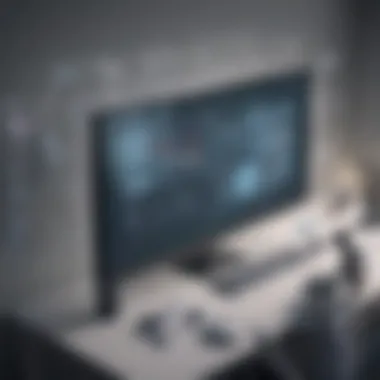

User Interface Customization
Interface Options
XD's Interface Options offer designers a range of customization features to tailor the workspace according to individual preferences. A key characteristic of XD's interface options is the ability to create artboards, define grids, and customize toolbars to streamline the design process. This flexibility enables designers to optimize their workspace for enhanced efficiency and organization. Additionally, XD allows for the integration of plugins, further expanding customization capabilities. While this level of customization enhances creativity and workflow efficiency, some users may find the multitude of options overwhelming, requiring time to acclimatize to the interface.
Figma Interface Options
Contrasting XD, Figma's Interface Options focus on providing users with a unified platform for design collaboration and customization. Key to Figma's interface options is the component system, facilitating the creation of reusable design elements for consistent styling across projects. This feature promotes design consistency, scalability, and efficiency, particularly in team projects where uniformity is crucial. Additionally, Figma's auto-layout feature simplifies the process of structuring and organizing design elements, streamlining workflow. However, the learning curve associated with understanding Figma's unique interface options may pose a challenge for users unfamiliar with this design approach.
Collaboration and Teamwork
Collaboration and teamwork play a pivotal role in the successful execution of design projects using Adobe XD and Figma. In the realm of design software, where multiple users often work on the same project simultaneously, effective collaboration tools are essential for streamlining workflows, ensuring seamless communication, and maintaining design consistency across teams. By emphasizing collaboration and teamwork, designers can work cohesively, iterate efficiently, and produce high-quality outcomes. The ability to collaborate in real-time and facilitate effective teamwork contributes to enhanced productivity and creativity, making it a fundamental aspect of utilizing design tools like Adobe XD and Figma.
Real-Time Collaboration
Collaboration Features
Adobe XD offers a comprehensive set of collaboration features that empower design teams to work seamlessly together in real-time. One of the key characteristics of XD Collaboration Features is its versatility in enabling multiple users to edit a design file simultaneously, facilitating immediate feedback and iteration. This real-time collaboration capability is particularly beneficial for distributed teams or remote collaboration scenarios, enhancing efficiency and accelerating the design process. Moreover, XD Collaboration Features include role-based access controls, commenting tools, and version history tracking functionalities, ensuring that collaboration remains organized and productive throughout the project lifecycle.
Figma Collaboration Features
Figma is renowned for its robust real-time collaboration capabilities, setting it apart as a leader in facilitating team collaboration within design projects. The key characteristic of Figma Collaboration Features lies in its cloud-based infrastructure, allowing multiple stakeholders to work on designs collaboratively without the need for extensive syncing processes. This feature makes Figma an optimal choice for cross-functional teams or geographically dispersed team members, fostering enhanced communication and synergy. Additionally, Figma's version control system, live commenting feature, and design system libraries enhance collaboration by promoting transparency, coherence, and iterative development. By leveraging Figma Collaboration Features, design teams can collaborate efficiently, iterate rapidly, and deliver exceptional design outcomes.
Version Control
Managing Versions in
In Adobe XD, managing versions is a streamlined process that enables designers to track changes, revert to previous iterations, and maintain a clear history of design modifications. The key characteristic of Managing Versions in XD is its intuitive versioning system, allowing users to create snapshots of the design at different stages and compare alterations effortlessly. This feature is advantageous for teams working on iterative design projects, as it promotes organization, accountability, and risk mitigation by providing a structured approach to version control. However, one potential drawback of Managing Versions in XD is the limited branching and merging capabilities, which may pose challenges for complex collaborative projects requiring extensive parallel development.
Managing Versions in Figma
Figma excels in managing versions through its innovative approach to version control, enhancing collaboration and project management efficiency. The key characteristic of Managing Versions in Figma is its robust version history tracking, enabling users to review changes, restore previous states, and collaborate seamlessly across design iterations. This feature is particularly advantageous for teams working on dynamic projects with frequent revisions, as it promotes clarity, consistency, and continuity in design decisions. Additionally, Figma's version comparison tools, branching structures, and collaborative editing functionalities elevate the version control experience, empowering teams to iterate confidently and maintain design integrity throughout the design process.
Integration and Compatibility
In the realm of design tools, Integration and Compatibility are pivotal aspects that can significantly impact workflow efficiency and project outcomes. The seamless integration of design software with other tools and platforms ensures a smooth transition of data and resources, enhancing collaboration and productivity. Compatibility, on the other hand, refers to the ability of the software to work harmoniously with different operating systems and devices, ensuring that designs are accessible and functional across various mediums. Understanding and optimizing Integration and Compatibility are crucial for designers and teams to work efficiently and effectively.
Third-Party Integrations
Integration Options
When discussing XD Integration Options, we delve into the specific features and capabilities that Adobe XD offers to seamlessly connect with other tools and services. XD's robust integration ecosystem allows users to link their design projects with popular tools like Slack, Asana, and Jira, streamlining communication and project management processes. By enabling designers to work within a familiar environment and easily share assets across platforms, XD Integration Options enhance collaboration and efficiency within design teams. The ability to customize workflows and connect with complementary software makes XD a preferred choice for designers looking for flexibility and enhanced productivity.
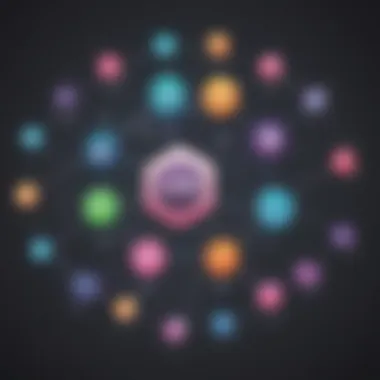

Figma Integration Options
On the Figma side, Integration Options play a crucial role in expanding the software's functionality and connectivity. Figma's integrations with tools such as Zeplin, Trello, and Google Drive offer users a versatile ecosystem to streamline design workflows and project management tasks. One standout feature of Figma Integration Options is its seamless collaboration capabilities, allowing multiple team members to work simultaneously on a design project in real-time. This real-time collaboration feature sets Figma apart and makes it a popular choice among design teams seeking a dynamic and interactive design environment.
File Export and Compatibility
In the context of design software, File Export and Compatibility are essential components that determine the accessibility and usability of design assets. Exporting Files in XD involves the process of saving design projects in various formats such as PDF, PNG, or SVG, ensuring that the files can be shared and viewed across different platforms without loss of quality. XD's efficient export capabilities make it easy for designers to generate assets for presentations, development handoffs, and client reviews, ensuring a smooth design workflow.
When it comes to Exporting Files in Figma, the software offers similar functionalities but emphasizes compatibility and ease of use. Figma's export options allow users to save designs in multiple formats, accommodating different project requirements and preferences. The cloud-based nature of Figma enables seamless file sharing and collaboration, eliminating version control issues and simplifying the design review process. Overall, the File Export and Compatibility features in Figma enhance the accessibility and usability of design projects, making it a versatile tool for design professionals.
Pricing and Licensing
Importance of Pricing and Licensing
In the realm of design tools, pricing and licensing play a pivotal role in decision-making processes for businesses, IT professionals, and software enthusiasts. Understanding the cost structure and usage rights associated with Adobe XD and Figma is crucial for making informed choices. Pricing influences budget allocations and overall project feasibility, while licensing terms determine the extent of tool utilization and scalability. By analyzing the pricing and licensing models of XD and Figma, users can identify the most suitable option based on their specific requirements and financial constraints.
Subscription Models
Pricing Plans
Delving into the realm of Adobe XD pricing plans unveils a diverse range of options tailored to varying needs. The structured pricing tiers cater to different user levels, from individual designers to enterprise teams, offering scalability and flexibility. One of the key characteristics of XD pricing plans is the seamless integration of design and prototyping features within a cohesive platform, enhancing workflow efficiency and project coordination. The accessibility and affordability of XD pricing plans make it a popular choice among designers seeking comprehensive design solutions without exorbitant costs.
Figma Pricing Plans
Figma's pricing structure stands out for its collaborative functionality and cloud-based design environment. The core characteristic of Figma pricing plans is the emphasis on real-time collaboration and shared editing capabilities, facilitating seamless teamwork and communication among users. The cloud-based nature of Figma ensures effortless file access and project synchronization, enhancing productivity and project management. While Figma pricing plans may lean towards a higher pricing bracket, the collaborative benefits and integrated features justify the investment for teams prioritizing collaborative design processes.
Free Tier Options
Free Version
The introduction of a free version of Adobe XD acknowledges the importance of accessibility and user engagement within the design community. The key characteristic of XD's free version is the availability of core design features and prototyping capabilities at no cost, allowing aspiring designers and small-scale businesses to explore the software's functionality. Despite its limitations in advanced features compared to premium versions, XD's free offering serves as a valuable entry point for users looking to familiarize themselves with the tool's interface and functionalities.
Figma Free Version
Figma's free version epitomizes the platform's commitment to inclusive and collaborative design practices. The notable characteristic of Figma's free version is the unrestricted access to design files and shared projects, enabling seamless collaboration and feedback integration. The cloud-based nature of Figma's free version facilitates streamlined project workflow and real-time updates, fostering a dynamic creative environment for users. Although certain advanced features may be limited in the free version, Figma's emphasis on collaboration and usability solidifies its position as a preferred choice for design teams prioritizing teamwork and innovation.
Conclusion
As we reach the concluding segment of this in-depth analysis on comparing Adobe XD and Figma, it is vital to emphasize the critical role of the conclusion in guiding readers towards informed decision-making. In this article, the Conclusion serves as a compass, summarizing the key differences, nuances, and considerations between these two prominent design tools, assisting IT professionals, software experts, small, and large businesses in selecting the most suitable platform for their design needs. By encapsulating the essence of the entire discourse, the Conclusion acts as a pivotal juncture where readers consolidate their understanding of the intricate comparison between XD and Figma.
Summary of Key Differences
Choosing the Right Tool
When deliberating on 'Choosing the Right Tool,' it stands out as a paramount aspect within this comparative analysis. This component plays a transformative role in the decision-making process, empowering users to align their design objectives with the features and capabilities offered by either Adobe XD or Figma. 'Choosing the Right Tool' acts as a lighthouse amidst the vast sea of design software, illuminating the pathway towards maximal efficiency and effectiveness. The standout characteristic of this selection process lies in its strategic significance, as it directly impacts the outcomes and success of design projects undertaken by individuals or organizations. The uniqueness of 'Choosing the Right Tool' lies in its ability to tailor custom solutions that cater to the specific requirements and expectations of users, delineating the strengths and weaknesses of each platform.
Final Thoughts
The concluding segment of 'Final Thoughts' serves as the chance to reflect on the wealth of information presented throughout this comprehensive assessment. As a pivotal element contributing to the overall coherence and value of this article, 'Final Thoughts' encapsulate the essence of the comparison between Adobe XD and Figma, offering a nuanced perspective on the strengths and limitations of each design tool. The key characteristic of 'Final Thoughts' lies in its ability to distill complex data into actionable insights, providing readers with a strategic vantage point to navigate the diverse landscape of design software effectively. A unique feature of 'Final Thoughts' is its capacity to prompt critical thinking and facilitate decision-making processes by offering a holistic view of the strengths, weaknesses, and distinctive attributes of Adobe XD and Figma, enabling users to make well-informed choices.



