Mastering 3D Rendering on Mac: Techniques and Tools


Intro
As we navigate through the digital age, 3D rendering stands as a cornerstone of visual technology, breathing life into static images and transforming ideas into immersive experiences. In the realm of Mac platforms, the pursuit of exceptional rendering quality comes with a unique set of opportunities and challenges. This exploration seeks to untangle the web of software choices, optimization methods, and the ever-evolving hardware landscape that shapes the rendering process on Macintosh systems.
With a growing demand for high-quality graphics across industries—from gaming to architecture and product design—understanding the nuances of 3D rendering on a Mac is more than simply a technical endeavor; it’s about boosting creativity and productivity. This article caters to both novices eager to dip their toes into this art form and seasoned professionals looking to refine their workflow. So let’s gear up and dive into the intricacies of maximizing 3D rendering efficiency on a Mac!
Software Overview
When it comes to rendering on Mac platforms, there’s a plethora of software options available. The right choice can dramatically alter the efficiency and quality of outputs. In this section, we’ll break down some popular software, revealing their distinct features and functionalities.
- Blender: Known for its versatility and open-source nature, Blender offers a powerful suite of tools for modeling, animation, and rendering. It’s a go-to for many who appreciate the balance between quality and cost, as it’s free to use.
- Cinema 4D: This software is particularly favored in the motion graphics realm, praised for its intuitive interface and impressive rendering capabilities. Users often marvel at its ease of use, allowing creators to dive into projects without a steep learning curve.
- Maya: A more advanced tool, Maya commands respect in the industry for its comprehensive features geared towards animation and modeling. While the learning curve can be a challenge, the results often justify the effort.
- ZBrush: This 3D sculpting software focuses on artistry and detail, allowing users to create highly detailed models that are perfect for film, gaming, and illustration.
Features and functionalities
Each software comes packed with its unique strengths. For instance, Blender's rendering engine, Cycles, utilizes ray tracing for realistic light simulation, while Cinema 4D employs a highly optimized render engine that speeds up processing time considerably.
Pricing and licensing options
Software licenses can get tricky. Blender remains the most budget-friendly with no costs involved. Cinema 4D, on the other hand, offers subscription models that can add up, particularly for freelancers or small studios. Understanding these options is crucial for businesses to manage costs effectively.
Supported platforms and compatibility
Most of the reputable rendering software supports macOS, ensuring that users can work across devices seamlessly. This cross-compatibility proves beneficial for teams working remotely or using different systems.
User Experience
Investing in software is one thing, but how it feels to use is equally important. User experience can make or break your rendering endeavors.
Ease of use and interface design
A clean, well-thought-out interface is crucial for efficiency. For instance, Blender's interface can seem overwhelming at first but offers extensive customization tailored to user preferences, while Cinema 4D is often praised for its clean layout that newcomers can navigate with relative ease.
Customizability and user settings
Customization allows users to optimize their workflows. In Blender, you can tailor keyboard shortcuts and workspaces, making repetitive tasks smoother. This adaptability isn't just helpful; it often results in noticeable time savings during projects.
Performance and speed
In performance discussions, rendering speed can be a significant deciding factor. Users often report faster render speeds on Cinema 4D compared to Blender in certain advanced features, while the latter shines in GPU rendering under specific conditions.
Pros and Cons
Understanding the strengths and pitfalls of software is essential for making informed decisions.
Strengths and advantages of the software
Blender emerges as a powerhouse due to its robust community support and zero cost. Cinema 4D excels in its intuitive motion graphics capabilities. Maya, while complex, offers unparalleled features for professionals focused on character animation.
Drawbacks and limitations
Blender’s steep learning curve can discourage initial users, while Cinema 4D can become costly for long-term use. Maya, known for its capabilities, can be resource-intensive, requiring strong hardware to run smoothly.
Comparison with similar products
When you stack these solutions side by side, the differences in user preference often come down to project needs and personal comfort with the software.
Real-world Applications
3D rendering finds application across various fields, each demanding unique solutions from the software.
Industry-specific uses
- Gaming: In gaming, accurate environment modeling is vital. Tools like Unity often complement rendering software for an integrated workflow.
- Architecture: Architectural firms frequently use SketchUp in tandem with rendering applications to visualize projects before construction.
- Education: In educational settings, software like Blender is utilized to teach 3D modeling fundamentals, allowing students to spark creativity without barriers.
Case studies and success stories
Many businesses have transformed their project offerings using advanced rendering software. One notable studio reported a 40% increase in project completion speed by integrating Cinema 4D into their pipeline.
How the software solves specific problems
Rendering can often be a bottleneck in the creative process. Efficient tools allow for faster iterations and revisions, ultimately leading to more polished end products in less time.
Updates and Support
The world of technology never sleeps, and regular updates are essential to keep software relevant and competitive.
Frequency of software updates
Blender maintains a robust update schedule, with regular feature enhancements. In contrast, Maya offers less frequent but significant updates that provide substantial new features and improvements.
Customer support options
Access to customer support varies. Blender relies mostly on its vibrant community for help, while Maxon, which manages Cinema 4D, provides comprehensive support, albeit often at a premium.
Community forums and user resources
Resources abound for users willing to explore, from forums on Reddit to extensive tutorials on YouTube. Engaging with these resources can significantly enhance one’s proficiency, no matter the software.


Understanding 3D Rendering
When it comes to the dynamic world of design, 3D rendering is a critical pillar supporting creativity and functionality. This section will shine a light on the fundamentals of rendering in three dimensions, illustrating its significance in diverse projects. Whether you are a budding artist or a seasoned developer, grasping 3D rendering techniques opens numerous avenues. The fusion of technology and art in this field is unparalleled, enabling you to visualize and simulate physical spaces, products, or even entire worlds before they come into existence.
Definition and Purpose
3D rendering can be summed up as the process of converting a 3D model into a 2D image using various visual techniques. This process can range from simple geometric shapes to complex representations involving intricate details like textures, shadows, and lighting. The primary purpose behind 3D rendering is to bring digital creations to life by allowing viewers to perceive and interact with virtual environments.
In practical terms, consider how architects present new buildings: instead of plain blueprints, they often share detailed 3D models that show what a structure will look like in the real world. The purpose, thus, extends beyond mere aesthetics; it includes enhancing comprehension and enabling effective communication of ideas.
Types of 3D Rendering
In the realm of 3D rendering, two primary types stand out: real-time rendering and pre-rendering. Understanding these types is essential for anyone delving into 3D design.
Real-time Rendering
Real-time rendering focuses on providing instant feedback and is essential in interactive applications like video games or virtual reality experiences. The standout feature of this type is its ability to generate images at a speed that matches the user's actions. For instance, when you turn your head in a VR environment, the visuals update immediately, allowing for a seamless experience.
This immediacy is what makes real-time rendering so powerful and popular. It's particularly beneficial for creating immersive experiences that align with fast-paced gaming or live simulations. However, while real-time rendering provides speed, it often sacrifices some levels of detail compared to pre-rendered visuals, which can affect the final output quality.
Pre-rendering
On the flip side, pre-rendering involves creating detailed images beforehand, often leveraging extensive computational power for higher quality output. This method is commonly used in cinematic productions or architectural visualizations where realism and detail are paramount. A unique feature of pre-rendering lies in its ability to include complex light calculations, reflections, and shadows, providing stunning realism that captivates audiences.
Although the end product is a visually striking image, pre-rendering does have its drawbacks. The process can be time-consuming and less flexible compared to real-time rendering, making it a less favorable choice when immediate feedback is needed. Still, for projects where depth and look are critical, pre-rendering stands tall as an indispensable tool.
Applications of 3D Rendering
The versatility of 3D rendering finds its way into various applications, spanning different industries and serving myriad purposes. Let's delve into some prominent sectors where 3D rendering plays a vital role.
Architecture Visualization
Architecture visualization refers to the creation of 3D images or animations showcasing architectural designs. This practice not only helps architects refine designs through visual representation but also assists clients in grasping spatial concepts. One of the key characteristics of this application is its role in securing project approvals, as detailed visualizations present an easily understandable representation of concepts.
Moreover, architecture visualizations enable the demonstration of design elements, like light play and spatial relationships, which would otherwise be hard to communicate in two dimensions. They can certainly amplify the appeal of a project to potential stakeholders. However, producing such detailed renderings requires significant time and resources, a challenge for smaller firms.
Game Development
The gaming industry has embraced 3D rendering like no other field. In this context, rendering not only creates immersive environments but also enhances the overall experience with lifelike characters and settings. A vital characteristic of game development rendering is its focus on integrating real-time dynamic changes, allowing players to make choices that directly affect the game's outcome.
One unique feature here is the blend of techniques used to optimize performance while maintaining graphic fidelity. Game developers must strike a fine balance between speed and detail, often employing strategies like level of detail (LOD) adjustments to guarantee smooth gameplay without ghosting effects. While the graphics can be stunning, they require careful consideration of hardware limitations.
Film and Animation
Film and animation are other significant realms benefiting from 3D rendering technologies. In this space, the emphasis leans heavily toward artistic expression and narrative depth. The rendering process allows creators to build visually arresting worlds that enhance storytelling. A hallmark of this application is the ability to push artistic boundaries away from traditional constraints.
Animation, for example, can create scenes so captivating, they redefine genres. The intricacy of characters and settings can also lead to increased production timelines and costs. However, the rewards are undeniable when a beautifully rendered scene leaves the audience in awe.
As our exploration of 3D rendering continues, it’s clear that understanding its core principles and applications is foundational for anyone in the field. The balance of artistic vision and technical skill is what drives innovation in 3D rendering.
3D Rendering Software for Mac
The realm of 3D rendering is an intricate tapestry woven from various software platforms that cater to a multitude of needs across different industries. Understanding the software options available for Mac is paramount, as it empowers users to select the right tools suited for their specific tasks, be it architectural visualization, game design, or film production. In the Mac ecosystem, the balance of performance, user experience, and advanced capabilities is essential for achieving high-quality renderings efficiently.
With advancements in technology constantly reshaping the landscape, Mac users must stay in the loop about software capabilities and their unique attributes. Let's delve deeper into some of the prominent options available, considering not just their features but also how they align with the needs of professionals in the field.
Overview of Software Options
When it comes to 3D rendering software for Mac, a plethora of options exists. The choice among them can be overwhelming, especially for newcomers. Here, we touch on some key players:
- Blender: A popular open-source tool that boasts a responsive community and a wide range of features. It’s free, which certainly appeals to many.
- Cinema 4D: Known for its solid workflow and user-friendly interface, it’s often the go-to for motion graphics.
- Maya: Offers an extensive toolset ideal for complex modeling and animation tasks, widely used in the film industry.
- SketchUp: A user-friendly platform tailored for quick modeling tasks, especially in architecture and design.
Each of these software solutions has its strengths and nuances, making them particularly suited for different types of projects.
Blender: A Powerful Open-Source Tool
Features
Blender is often regarded as a juggernaut in the realm of open-source 3D software. Its feature set is quite impressive, including:
- Full 3D Pipeline: From modeling to texturing and animation, Blender offers a comprehensive suite of tools all wrapped into one.
- Scripting Capability: Python scripting allows for automation and customization, which can streamline projects significantly.
- Community Extensions: Users can leverage a wealth of plugins created by the community to enhance functionality and adapt workflows.
However, the multifaceted nature of Blender can be daunting for beginners. While powerful, it requires an investment in time to fully unlock its potential. As a choice for this article, those willing to learn will find it an invaluable resource for intricate 3D projects.
Pros and Cons
One of the standout benefits of Blender lies in its cost-effectiveness; being open-source, it incurs no licensing expenses. This is paramount for indie developers and hobbyists.
Pros:
- No cost to use, making it accessible.
- Extensive features rivaling many paid software options.
Cons:
- A steep learning curve for novices unfamiliar with 3D concepts.
- User interface can feel overwhelming due to its complexity.
Cinema 4D: Industry Standard
Key Features
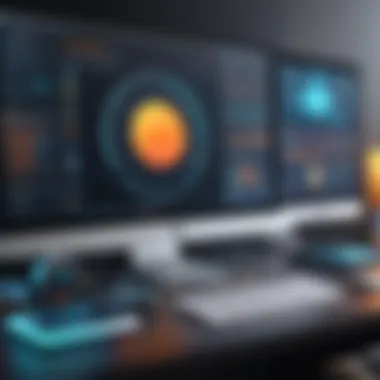

Cinema 4D sets itself apart with:
- Intuitive Interface: Designed with user experience in mind, it simplifies the learning process for newcomers.
- Motion Graphics Tools: Ideal for animators and VFX artists, the MoGraph toolset allows for creative freedom in motion graphics.
Given its industry reputation, Cinema 4D is often the choice for professional studios and designers focusing on motion graphics and visual effects. Its ease of use combined with powerful capabilities helps streamline even the most complex workflows.
Pricing and Accessibility
Access to Cinema 4D may be a drawback for some, as it is a subscription-based model. The investment can be substantial; however, many find its robust feature set justifies the cost. The fact that it aligns with industry standards makes it appealing for professionals.
- Pricing Tiers: Different tiers are catered to varying needs, allowing flexibility depending on individual needs or business size.
- Trial Version: A free trial version is available, allowing users to explore significant portions of the software before committing.
Maya: Comprehensive 3D Modeling
Core Features
In the world of 3D modeling, Maya is regarded as a powerhouse. Its notable features include:
- High-End Animation Tools: Top-notch tools for character rigging and animation, which are indispensable in film and gaming.
- Advanced Simulation Capabilities: Provides robust dynamics and effects tools for realistic simulations.
This makes Maya a go-to option for studios and professionals aiming for complex animated projects, ensuring high-quality outputs that adhere to industry standards.
Usage Scenarios
Maya is particularly well-suited for:
- Film Production: Widely utilized for character modeling and animation in blockbuster films.
- Game Development: Employed in designing characters and environments in many AAA games.
Professionals recognize its capabilities across various disciplines, cementing its position as a standard in high-end production pipelines.
SketchUp: User-Friendly Modeling
Ease of Use
SketchUp's hallmark is its user-friendliness, making it one of the more approachable options for new users.
- Simple Interface: A clean layout enables quick navigation and intuitive modeling processes.
- Real-Time Feedback: Users can see their changes in real time, enhancing the learning experience.
This accessibility is a key selling point, especially for architects and designers who need to generate models rapidly without delving deep into complex 3D concepts.
Best Practices
For optimal use of SketchUp, consider the following:
- Start with Basic Shapes: Master the different geometrical shapes before venturing into more complex designs.
- Use Extensions: Leverage its library of plugins to enhance your projects.
By sticking to best practices, users can avoid common pitfalls and make the most of their rendering endeavors.
Overall, each software option mentioned offers unique advantages and challenges tailored for various types of users. Making an informed decision about which software to use is not just about features but also understanding how they align with your specific projects and professional goals.
Hardware Considerations for Rendering
When diving into the realm of 3D rendering on Mac, it's easy to focus solely on software capabilities. Yet, overlooking the hardware component is like trying to drive a race car with a faulty engine. The right hardware can significantly elevate your rendering experience, influencing not only the quality of your output but also the speed at which you can accomplish tasks. Understanding these aspects is essential for both novice creators and seasoned professionals alike, ensuring that your machine can handle the rigors of 3D rendering without breaking a sweat.
Choosing the Right Mac
Processor Requirements
The processor is often considered the heart of a computer. In the context of 3D rendering, its role can’t be understated. A robust CPU is essential to handle complex calculations faster, translating to smoother render times and an overall improved workflow. Macs equipped with Apple's M1 or M2 chips have shown a huge leap in performance, thanks to their architecture which optimizes speed and processing efficiency. One unique feature here is the unified memory architecture, allowing for quicker data access.
However, one must balance performance with budget considerations. While high-end processors yield significant benefits, they can also come with a hefty price tag. Being judicious about your choice can pay dividends, especially when you consider that faster rendering lets you focus more on the creative process rather than waiting around.
Memory Needs
Memory, or RAM, is like your desk space when you’re working on a project. Having ample room helps keep everything organized and easily accessible. In 3D rendering, sufficient memory is crucial for handling large files and multitasking effectively. Generally, 16GB is a good baseline, but those working on larger scenes or in high-resolution should consider 32GB or more.
The standout feature of increased RAM is its ability to enhance performance during intensive tasks, like texture painting or simulations. However, memory upgrades can be costly, and there’s a limit to how much you can add to some Mac models. It's wise to estimate future needs when making your selection, to avoid costly upgrades later on.
Graphics Cards and Their Impact
Dedicated vs. Integrated Graphics
When it comes to graphics, the choice between dedicated and integrated graphics can shape your rendering experience. Dedicated graphics cards, designed to handle high-performance tasks, offer unbeatable speed and detail in visuals. They can process more complex algorithms faster, making them a preferred choice for 3D artists.
On the flip side, integrated graphics, while cost-efficient, can struggle with demanding rendering tasks. They share resources with the CPU, which sometimes can bottleneck performance when handling intricate graphics. Ultimately, if your work hinges on high-quality visuals and rapid rendering, opting for dedicated graphics would be more beneficial, even if it means spending more upfront.
Recommended Models
Just as important as understanding the type of graphics is knowing which models to consider. The AMD Radeon Pro series, particularly the 5800M and 6900M, have gained a strong reputation within the rendering community for their efficient performance on creative software.
These models not only deliver fast rendering but also support advanced features like ray tracing, which is becoming increasingly relevant in high-end 3D projects. While there are various options, ensuring compatibility with your specific Mac model is crucial—it’s not a one-size-fits-all situation.
Storage Solutions
SDA vs. SSD
Storage plays a pivotal role in managing projects. Solid State Drives (SSD) are generally the go-to recommendation for anyone working in a 3D rendering environment. They offer faster data transfer rates compared to traditional hard drives, which leads to quicker loading times and overall improved system responsiveness.
One downside is that SSDs often come at a premium compared to slower drives, but the speed gain can be invaluable. A common practice involves combining the two: using a smaller, speedier SSD for active projects and an HDD for archival storage.
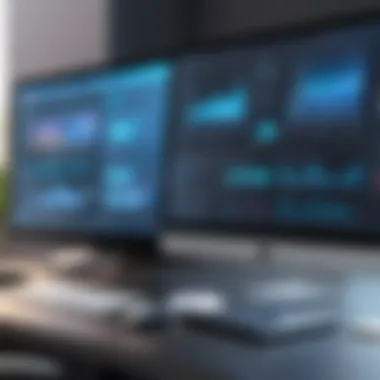

Backing Up Projects
Backing up your work is equivalent to wearing a seatbelt; it protects you when things go wrong. Having reliable backups is essential in the rendering process to prevent data loss from unexpected crashes or hardware failures. Employing strategies like Time Machine on Mac offers an automatic backup solution that can save a lot of headaches in the long run.
Cloud storage solutions, like Google Drive or Dropbox, also come in handy for accessing files across devices. However, it’s critical to factor in internet bandwidth and security when choosing this route. Choose a plan that fits your needs and ensures that your valuable 3D projects are secure and accessible when you need them.
Optimizing Rendering Workflows
Optimizing rendering workflows is an essential chapter in the realm of 3D rendering, particularly on Mac systems where users often juggle high demands for both fidelity and efficiency. The speed of creating a rendered output can mean the difference between a project that meets deadlines and one that drags on, causing frustration. By understanding and optimizing various elements, users can streamline their processes significantly, leading to smoother operations and ultimately superior work quality.
Each aspect of the rendering workflow contributes to the overall efficacy. From initial render settings to advanced rendering techniques and resource management, all facets must be honed for optimal performance. Users looking to maximize their output while minimizing wait times will find that a focused approach to optimization pays ample dividends.
Understanding Render Settings
Resolution
Resolution in rendering primarily refers to the number of pixels used to create an image. Higher resolutions mean more detail, making it a critical component of quality in 3D outputs. A common choice in 3D rendering circles is 1920x1080, often seen as a sweet spot between clarity and performance. While many might be tempted to crank up the numbers, it’s essential to balance this with the capabilities of the hardware, especially on Mac which may have its quirks.
A unique feature of resolution is the ability to scale images effectively; for instance, starting with a lower resolution and then increasing it for final viewing. This prioritization can expedite the iterative process without sacrificing too much detail at the initial stages, which can be a wise move during the design phase.
Sampling
Sampling refers to the method of collecting light rays for rendering, having a direct influence on the realism and quality. A popular choice among artists is adaptive sampling, allowing the rendering engine to focus resources on the parts of the scene that need more detail. This not only saves time but can also elevate the final image without extensively increasing rendering times.
The most significant advantage of sampling is its flexibility. By adjusting the sampling rate for different parts within the same render (higher for detailed regions, lower for simpler ones), users can maintain a powerful quality without overburdening their machines. However, care must be taken; too low of a sampling rate can result in noise and artifacts, mucking up an otherwise fine piece of work.
Rendering Techniques
Ray Tracing
Ray tracing is often heralded as the crown jewel of rendering techniques, simulating the way light interacts in a scene. It enables an unparalleled depth of realism in images, making shadows and reflections incredibly lifelike. This sophisticated method tends to be a bit of a double-edged sword; while it elevates quality, it demands significant time and computational resources.
One of the key characteristics of ray tracing is its precision. Each ray traced can provide nuanced details about how light behaves, making the rendering incredibly rich. Nevertheless, users should consider their system capabilities—especially on Mac, where resource management is paramount—as rendering can become a lengthy endeavor.
Rasterization
Contrasting with ray tracing, rasterization involves converting 3D models into a 2D image, offering quick results. This method is particularly beneficial in applications where speed is essential, such as video games. The trade-off, however, tends to be in the details; while rasterization can produce visually appealing results, it might lack the depth found in ray-traced images.
The unique feature of rasterization includes its efficiency in rendering speed, which can be highly favorable for interactive experiences. Artists who need immediate feedback during design can find rasterization tremendously advantageous, but again, it may not impart the same depth of detail, requiring a careful choice based on project objectives.
Managing Resources Effectively
Batch Rendering
Batch rendering allows multiple frames or elements to be processed simultaneously. This technique is highly efficient when working on animations or projects with large assets. By queuing several render tasks, artists save time because their machines can work in the background while they focus on other tasks.
A standout characteristic of batch rendering is that it enables long-term projects to keep moving forward without constant hands-on management. However, it’s essential to monitor resource usage, as overloading a Mac can spell trouble for both performance and the quality of the output.
Cloud Rendering Services
With the rise of remote work and collaboration, cloud rendering services have emerged as a game-changer. They leverage remote servers for heavy processing tasks, freeing up local systems from the burden. This can be a tremendous asset for Mac users, allowing them to push more demanding projects without needing top-tier local hardware.
One of the hallmark advantages of cloud rendering is scalability; users can easily upscale their processing power based on needs. However, supervising costs and internet bandwidth can come with challenges that users must factor in when projecting expenses. While it can provide a robust solution for complex rendering tasks, it might not be a fit for everyone, particularly those with strict budget constraints.
"Optimizing rendering workflows is not just about speeding up processes—it's about enhancing creativity and achieving superior quality while managing the intricacies of resources."
Future Trends in 3D Rendering
As technology continues to race forward, the realm of 3D rendering is also on an exhilarating journey of transformation. Understanding future trends in this field is crucial, not only for software developers and designers but also for businesses that are looking to maintain a competitive edge. Being well-versed in emerging technologies leads to better decision-making, enhances efficient workflow, and ultimately boosts the quality of output. This section aims to unpack the key advancements shaping the future of 3D rendering and how they impact the Mac ecosystem.
Advancements in Rendering Technology
In recent years, we've witnessed significant strides in rendering technology. From faster algorithms to improved hardware capabilities, the landscape is evolving quickly. One notable trend is the increasing use of real-time rendering within applications that had relied on traditional, longer rendering times. As graphics processing units (GPUs) become more powerful, rendering that once took hours can now happen in mere seconds, greatly benefitting disciplines like game design and interactive media.
With advancements in virtual reality and augmented reality, rendering technology is also adapting. Higher fidelity visualizations and increased immersion are feasible through sophisticated techniques that push boundaries. Not to mention the optimization of rendering pipelines that allow for seamless integration of these technologies, thus leading to richer user experiences.
Integration of AI in Rendering
Procedural Generation
Procedural generation is a game-changer in the 3D rendering arena. This technique allows designers to create complex environments using algorithms rather than manual modeling. It’s particularly advantageous for creating vast landscapes or intricate cityscapes that would otherwise consume an enormous amount of time if done by hand. One key characteristic of procedural generation is its ability to offer variety without repeating designs, as random factors in these algorithms produce unique results each time.
However, there are also downsides. While procedural generation can save time, it requires a different mindset. Artists accustomed to traditional modeling might find it challenging at first, needing to adapt their creative processes. Moreover, the end results may seem less personal, as the human touch becomes subtly diluted in favor of efficiency.
Smart Rendering Algorithms
Smart rendering algorithms represent another cutting-edge trend. Leveraging machine learning, these algorithms analyze the most efficient ways to visualize data. They optimize rendering processes and adjust quality based on the hardware capabilities. This adaptability ensures that the rendering is not just faster but also more refined, matching the expectations set by users.
A standout feature of smart rendering algorithms is their capability to predict user actions within an environment, pre-loading assets as needed. This contributes significantly to the fluidity of navigation in virtual spaces. Yet, these algorithms may require a high level of initial training data and constant tweaking, which can be a steep learning curve for developers.
New Platforms and Ecosystems
Cross-Platform Capabilities
The demand for cross-platform functionalities is more pronounced than ever. No longer is the need confined to just one operating system. 3D rendering tools designed to work seamlessly across Windows, Linux, and Mac can significantly enhance versatility. This capability is essential for collaborative projects where team members may operate on different systems. It aids in simplifying workflows and ensuring that all team members are on the same page, quite literally.
That said, the intricacy of code and optimization for multiple platforms can lead to bugs or performance issues, which is a significant consideration for developers.
Future of Mac Compatibility
Looking ahead, the future of Mac compatibility seems promising. With Apple's commitment to quality performance in 3D software, enhancements in Metal, their graphics API, have brought substantial benefits for rendering applications. These improvements make it easier for developers to tune their software specifically for the Mac environment.
An important aspect is also the community's feedback loop, where user experiences contribute significantly to shaping future updates. If developers embrace this collaborative spirit, it could lead to an even more optimized rendering experience on Mac systems, helping artists and creators push their limits further.
In summary: The trends outlined here reveal a landscape rapidly shifting towards real-time engagement, AI enhancements, and improved compatibility. Keeping up with these trends isn't merely beneficial; it's essential for those immersed in 3D rendering—especially when striving for excellence amid an ever-changing backdrop.



